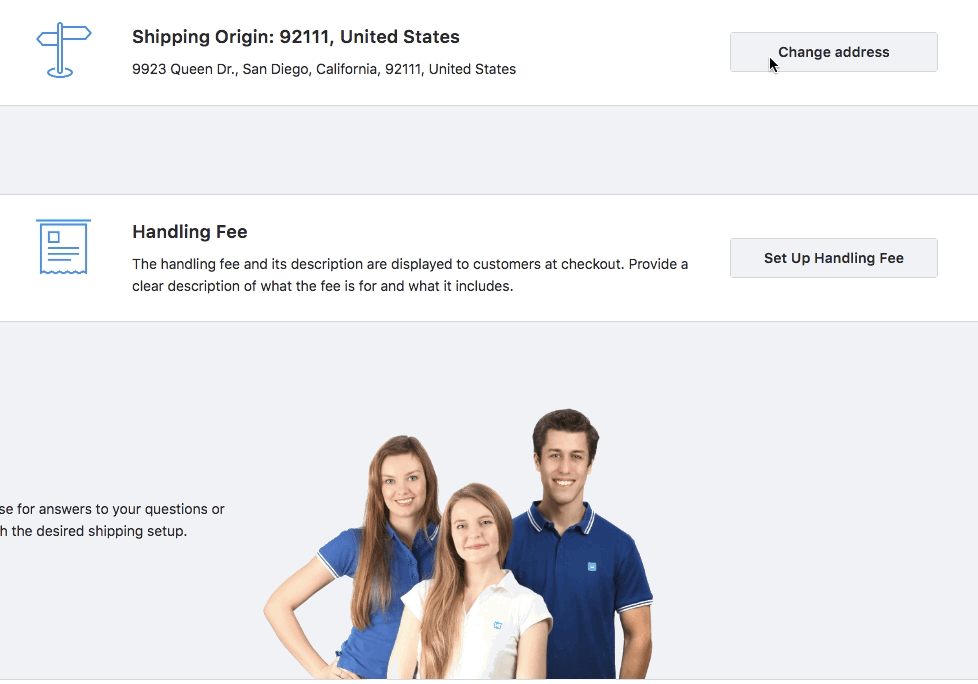- Knowledge Centre
- Shipping and pickup
- Setting up shipping
Adding origin address
The shipping origin address is the location from where you ship your orders or where your customers can pick up their orders. The shipping origin address is necessary for calculating precise automatic shipping rates.
The shipping origin address is automatically created from the Company Address in your store Control Panel → Settings → General → Store Profile at the initial store set up.
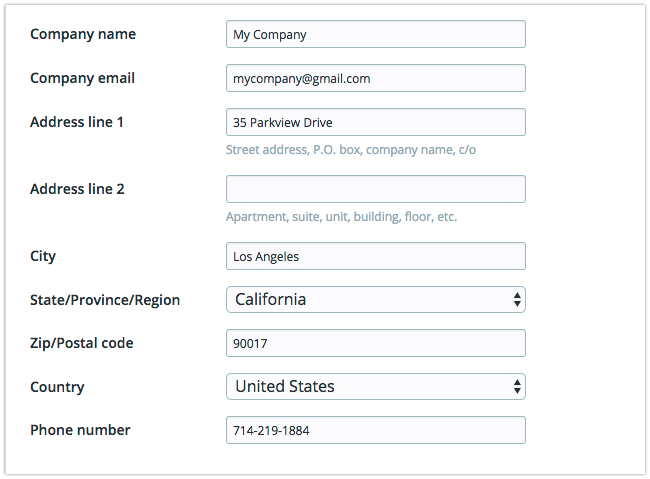
To edit the Store Origin address:
- Go to your Control Panel → Shipping & Pickup.
- Find the Shipping Origin section under the Settings block.
- Click Change Address.
- Select where you ship your orders from and edit the address.
- Click Submit to save the changes.