- Knowledge Centre
- Extras
- Technical References
Adding Shopping Bag to your store
The Shopping Bag icon looks like a bag or cart and it shows the number of items added to cart:
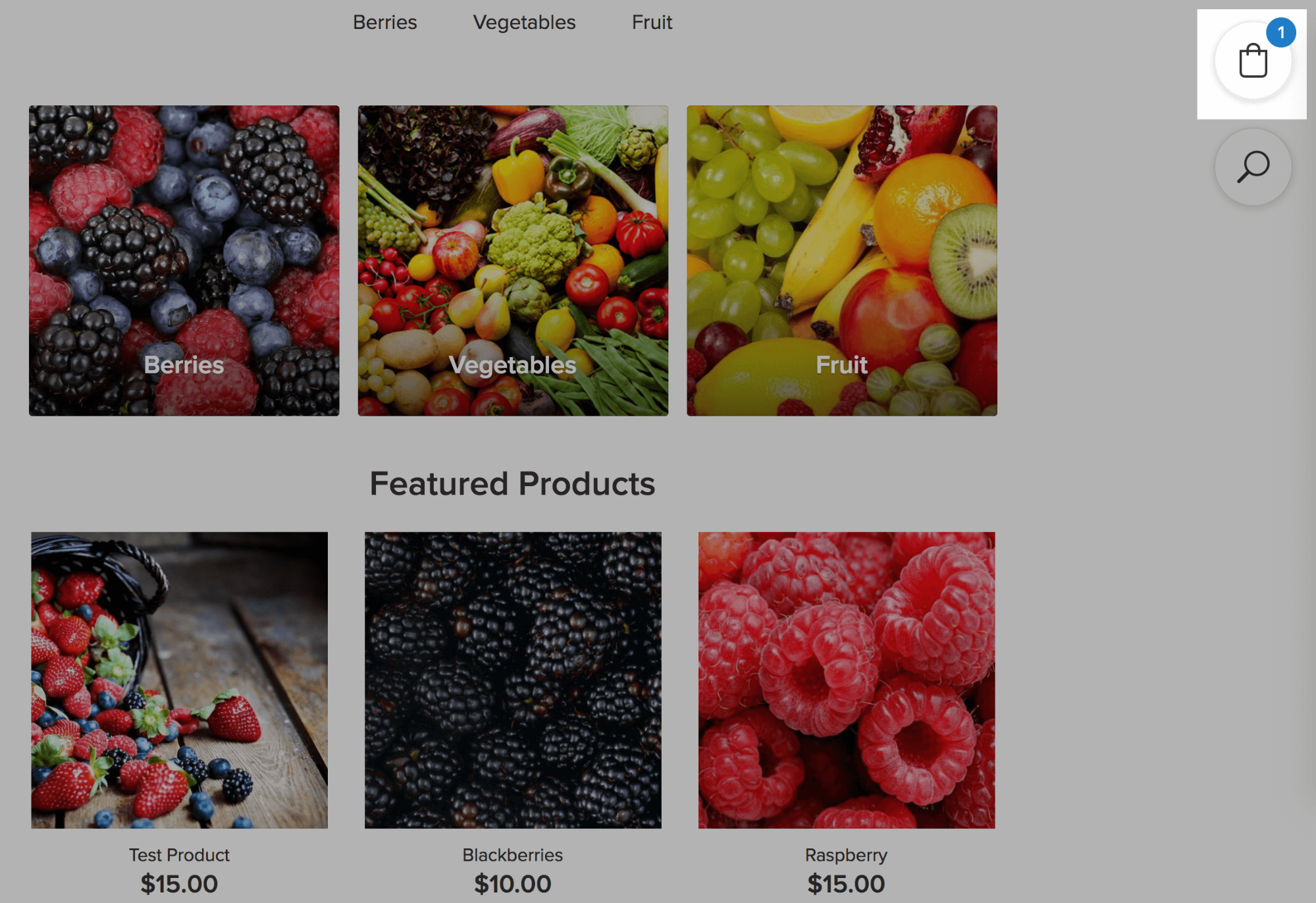
The Shopping Bag allows your customers to open the checkout page from any page in your store. They click this icon and see the list of the products they added to their order and the Checkout button.
The Shopping Bag shows only after your customers add products there. The Shopping Bag is added by default to your Instant Site. If you have embedded your store to your own website, you can add it as well.
To add the Shopping Bag to your store located on your own site, do the following:
- Copy the Shopping Bag widget code from your store Control Panel. It is located in All Sales Channels → Custom website. Click Learn more.
- Click Add Shopping Bag, the code will be copied.
- Login to your website’s admin area and open the page where you want to display the Shopping Bag in editing mode.
- Paste the integration code into the page and save the changes.
