- Knowledge Centre
- Shipping and pickup
- Shipping management
Adding tracking numbers
When you have shipped the order, you can pass the package tracking number to the customer so that they can check the delivery status.
You can mark orders as Shipped and assign the tracking number to it:
- Go to your store Control Panel → My Sales → Orders.
- Click Update Order → Mark as Shipped.
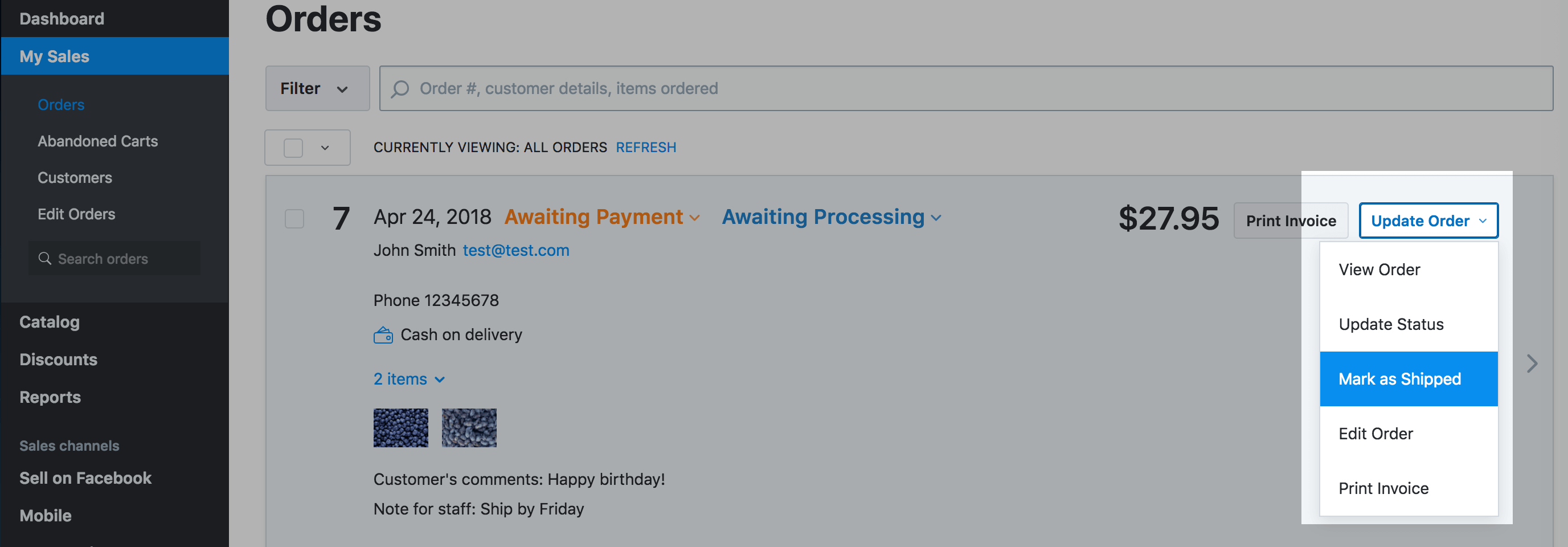
- Check the option Shipped with tracking number.
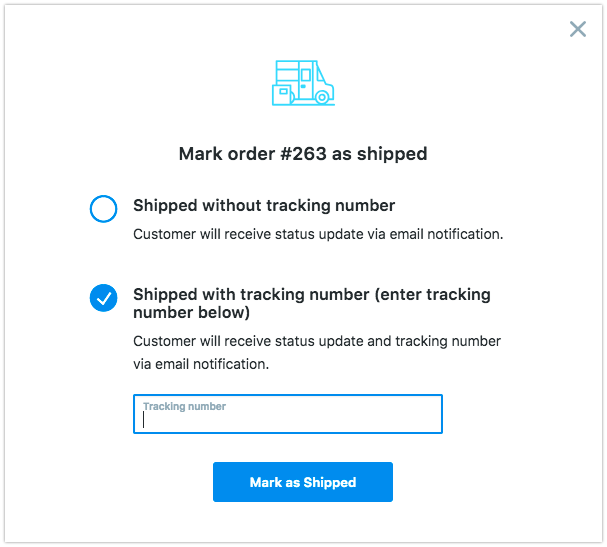
- Enter the tracking number to the text field and click Mark as Shipped.
The customer will receive an order status update and a tracking number via an email notification.
