- Knowledge Centre
- Extras
- Payments
Authorize.Net Emulation
We allows using any payment gateway that supports or can emulate the Authorize.Net SIM API. Such emulation can be used to connect store with gateways it doesn't support yet or to develop custom payment modules.
Using gateways that can emulate Authorize.Net SIM
If you want to use a gateway that isn't supported yet and can emulate Authorize.Net, then you can still use it with store. You can connect such gateway with your store by following these steps:
- Go to your store control panel → Payment.
- Scroll down to the Choose Payment Processor drop-down.
- Choose the Authorize.Net Accept Hosted option to add it to your payment methods.
- Click Authorize.Net Accept Hosted - Settings.
- Click the Advanced settings link, then change the default endpoint URL to the one provided by your payment gateway.
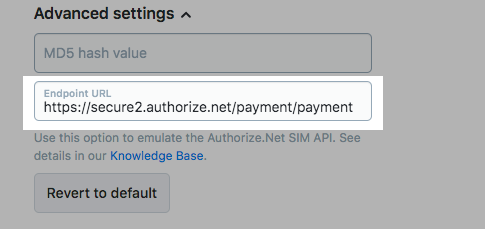
- Set the other fields as your payment gateway asks you to and save the changes.
After that, if a customer uses the Credit Card method, he will use your new payment gateway.
