You can connect your online store with a carrier company that will calculate the shipping rates in real time based on the order weight, parcel or product dimensions, cart price and delivery
address. The shipping fees provided by these carriers will be displayed at checkout.
Automatic rates from integrated providers
Your online store can receive the automatic shipping rates from several carrier companies:
- UPS
- USPS
- FedEx
- Royal Mail
- Australia Post
- EMS Russian Post
- Canada Post
- Brasil Correios
To enable the automatic calculated rates in your store:
- Go to your store Control Panel → Shipping & Pickup.
- Click Add Shipping Method.
- Select the carrier company that you ship with. The carrier companies are suggested depending on your country. Click Set up.
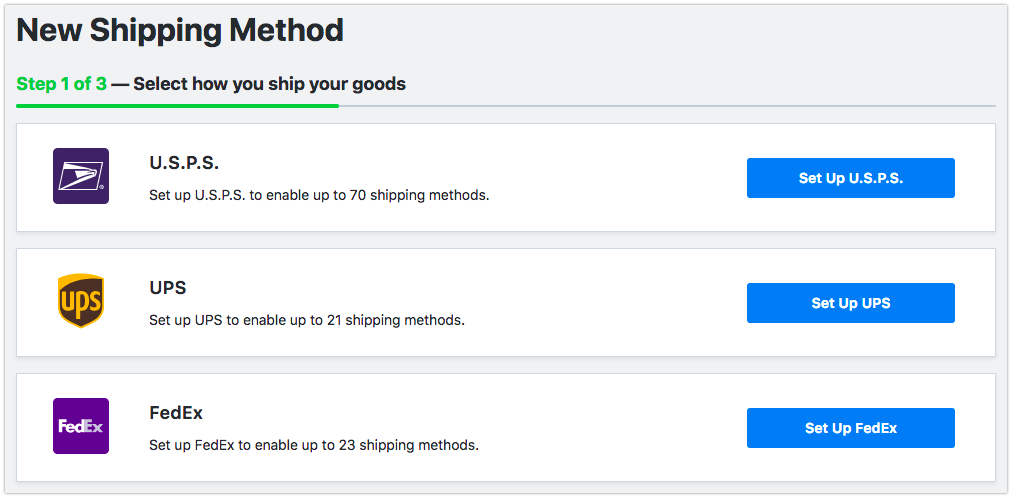
- If you don't see the needed carrier among the suggested options, you can view all carriers or change your country below.

- Choose Automatic calculated rates from the chosen carrier and click Set up.
If you are going to ship worldwide and offer all the available shipping options from the set carrier, no additional set up is needed.
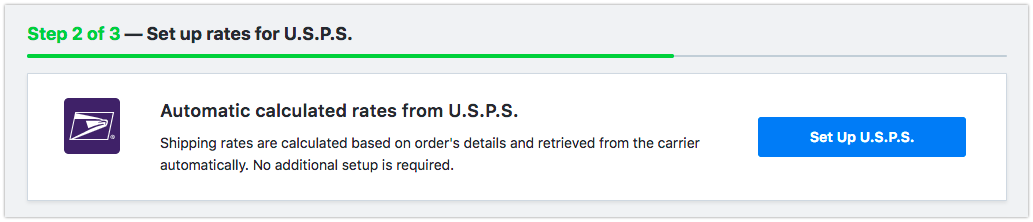
- If your shipping region is limited and you are going to offer some particular shipping methods at checkout, you can edit these settings.
- To manage the shipping methods:
- Click Actions → Edit next to the set carrier-calculated option.
- In the Shipping options section enable the rates you want to offer at checkout and disable those you don't need.
- Click Save.
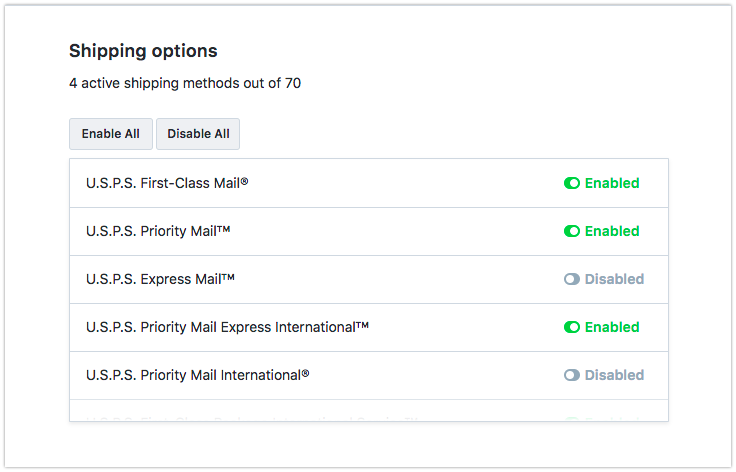
- To adjust your shipping region:
- Click Actions → Edit next to the set carrier-calculated option.
- Select a destination zone from the Shipping region drop-down under the Shipping settings block.
- Click Save.
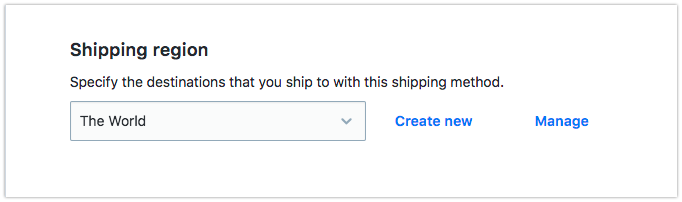 Add product or parcel dimensions to receive more accurate rates or use a shipping markup to cover your postage.
Add product or parcel dimensions to receive more accurate rates or use a shipping markup to cover your postage.
