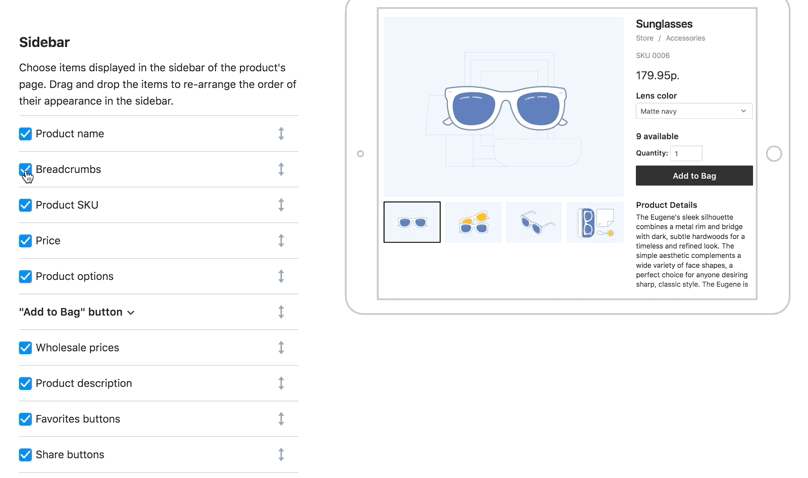- Knowledge Centre
- Extras
- Technical References
Breadcrumbs in your product pages
"Breadcrumbs" is a line displayed usually at the top of your products catalog and showing where you're in the store.
Breadcrumbs are meant to show a visitor how deep within the navigation structure they are. For example, on a product page, you might see something like Store / Vegetables / Cucumbers:
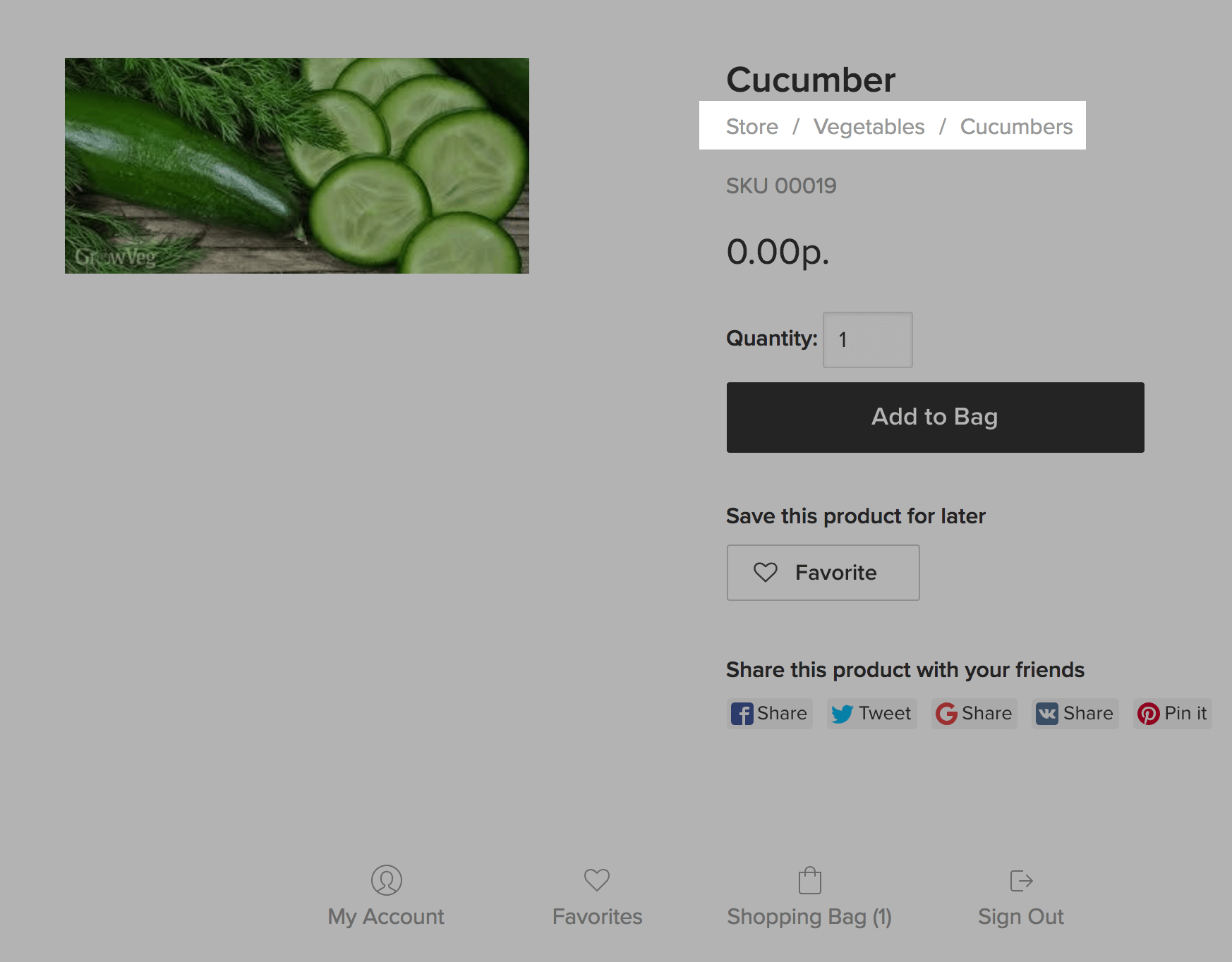
If you believe that your customers do not need the breadcrumbs, you can hide them in your store Control Panel → Design, the Product Page Layout section, Sidebar block: