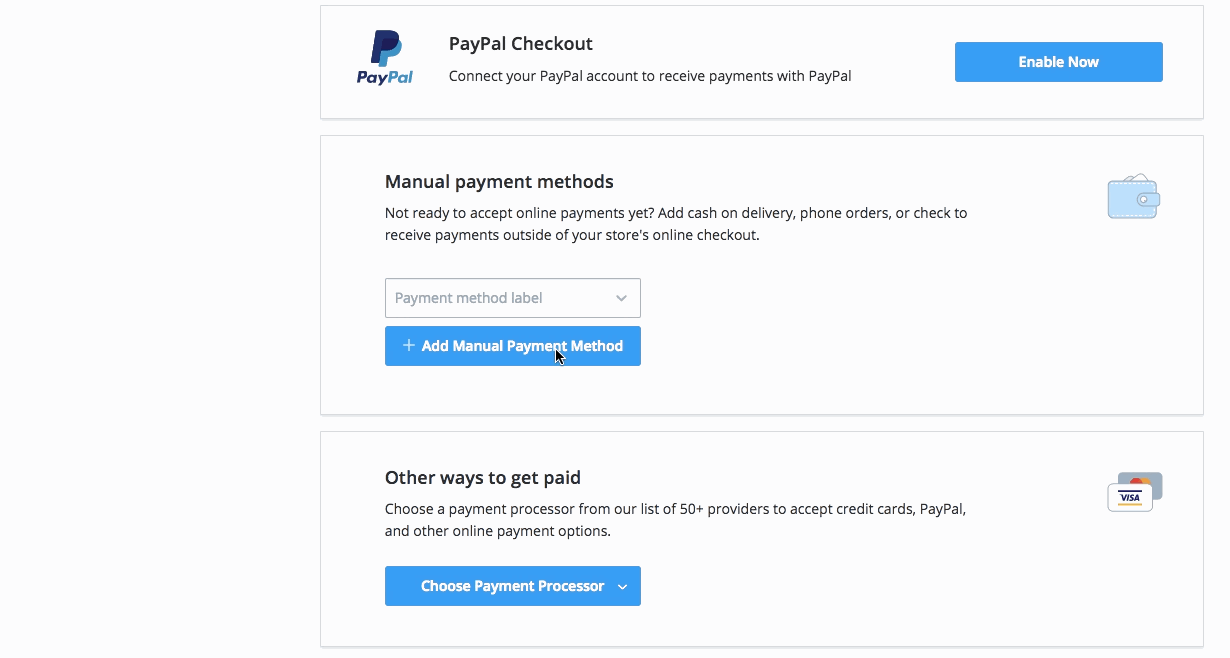- Knowledge Centre
- Payments
- Accepting manual (offline) payments
Configuring manual (offline) payment methods
To enable a manual payment in your store:
- Go to your Control Panel → Payment.
- Find the block Manual Payments.
- Fill out the payment method name or select a suggested label in the text box.
- Click Add Manual Payment Method.
- Make sure the payment method is set to Enabled.
- To set the payment method description or add payment instructions for the customer, open the Action drop-down menu, click Edit and include any necessary information.