- Knowledge Centre
- Store Setting
- Wordpress
Connecting your Shop Now Site with Wordpress
In this tutorial were going to look at how we can integrate our your ‘Shop Now’ e-commerce functionality within your WordPress website.
You will need to know the login details for both your Wordpress website and your Shop Now website.
Connecting ‘Shop Now’ with Wordpress is relatively simple however we would encourage you to make sure your version of Wordpress and current plugins are up to date.
1. Login to your Wordpress website. This is usually www.domain.ie/wp-admin
2. Once logged in, go to Plugins >> Add New
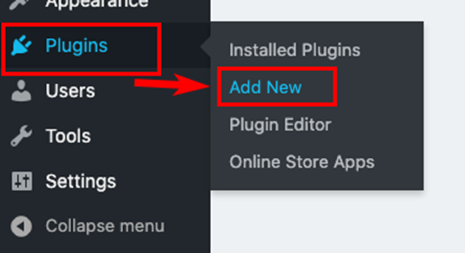
3. In the Plugins Search Bar, Search “Ecwid”
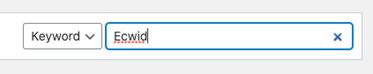
4. Click “Install Now” beside the Plugin Called “Ecwid Ecommerce Shopping Cart”.
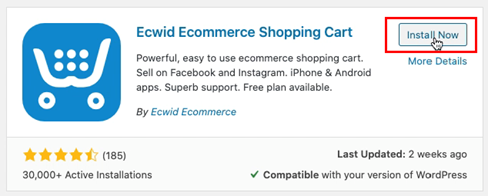
5. Once the plugin has installed, click “Activate”

6. On the screen that shows, click “Connect Your Store”
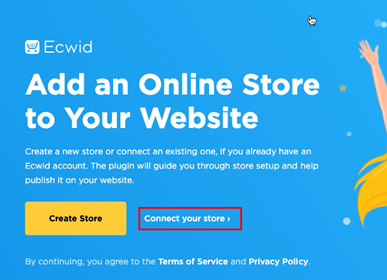
7. On the next screen click your ‘Shop Now’ Store.

8. On the next screen click ‘Accept’
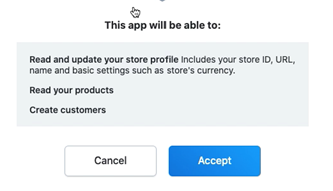
9. Once you are redirected back to your site, view your site and your Shop Now products will appear under your “Store” link in your navigation.
