Instant Site allows you to change its web address (URL), so that it reflects the name of your store or brand and your customers can easily find it in the organic search results.
By default, each Instant Site is available as a subdomain of https://gpi.ie address: for example, https://storeXXXXXX.gpi.ie
You can change the subdomain part and use your store name instead or buy a totally custom domain name and connect it to your Instant Site.
There are provides free SSL protection for all gpi.ie subdomains and custom domains, connected to the Instant Site, so that all Instant Sites always have https:// links.
In this article:
Using a subdomain at gpi.ie
If you do not have your own domain name yet, you can use the subdomain for the Instant Site for free. In this case the Instant Site link will start with your custom name and end with gpi.ie, e.g. https://mysuperstore.gpi.ie.
To change the Instant Site link:
- Go to your store Control Panel → Website.
- Click Change URL in the Instant Site address section:
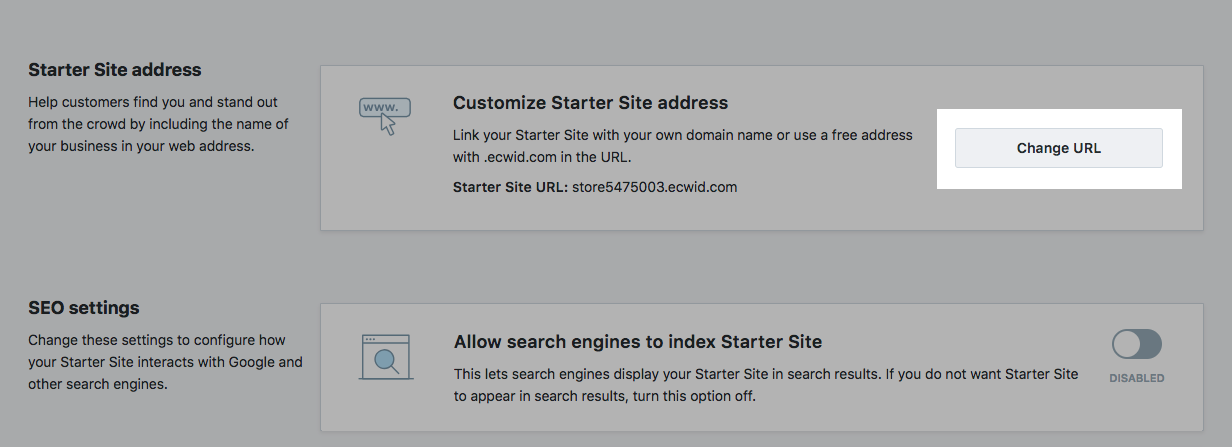
- Type in your desired name in the Use our subdomain field.
- Click Save.
Using your own domain name
If you own a domain and want to have your Instant Site there, you can just connect your domain to your Instant Site. We will provide SSL for your domain for free, so your site will run via HTTPS.
To connect your domain to Instant Site, you will need to make changes both in your store Control Panel and in your domain registrar admin area.
In your store Control Panel
- Go to your store Control Panel → Website.
- Scroll down to Change Your Instant Site Address.
- Click Change URL:
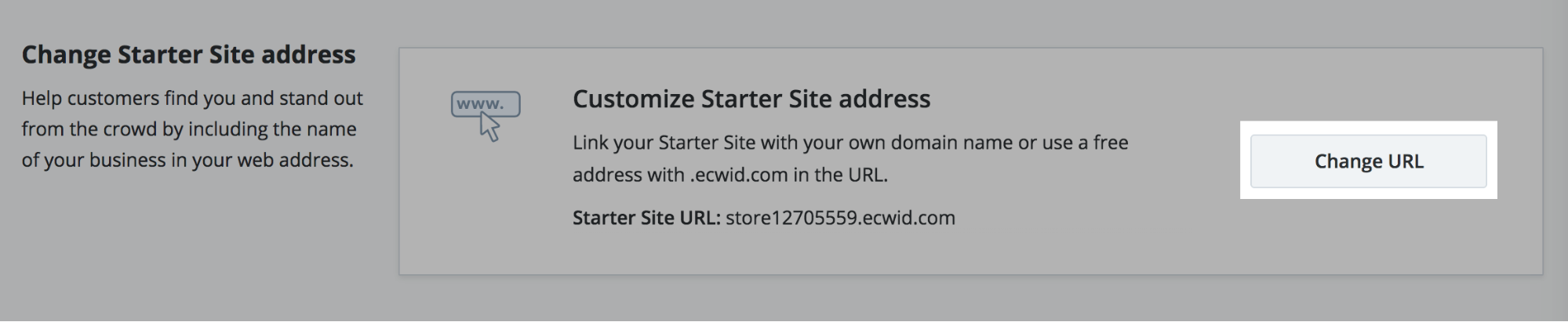
- In the pop-up click in the field under Use your own domain name and enter your domain there:
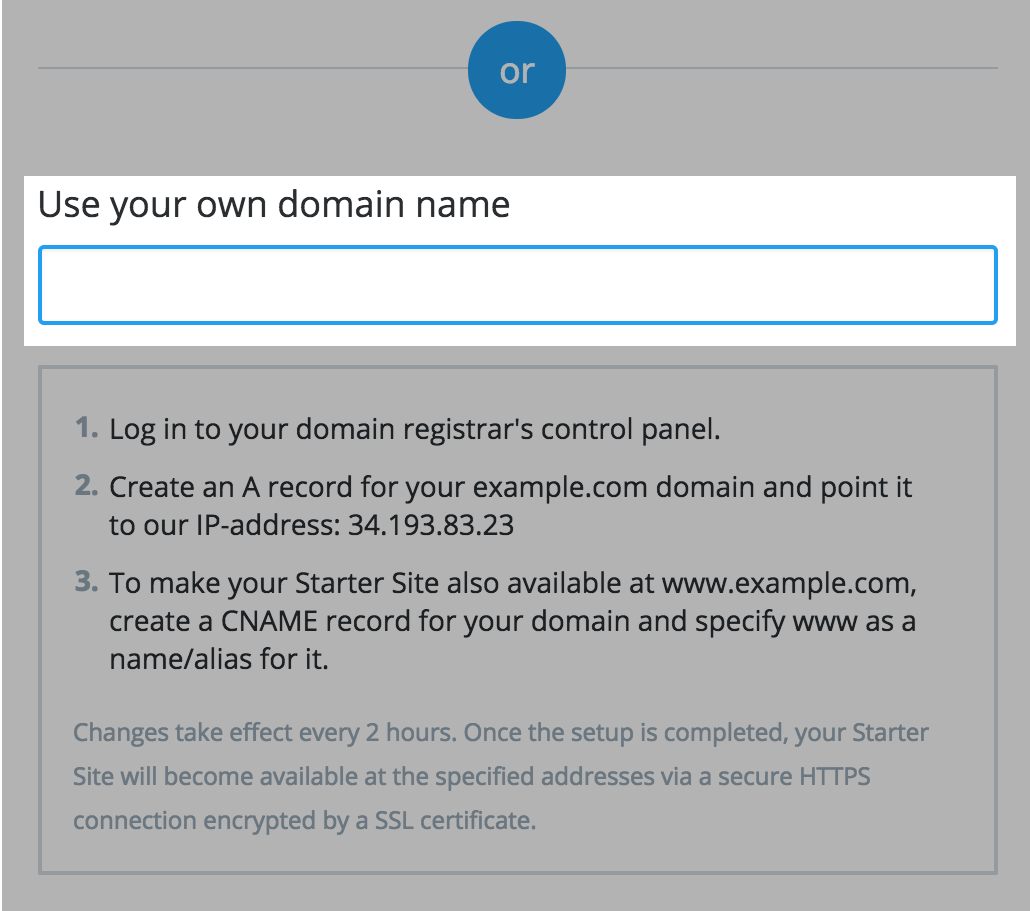
- Copy the IP address you see in your Control Panel:
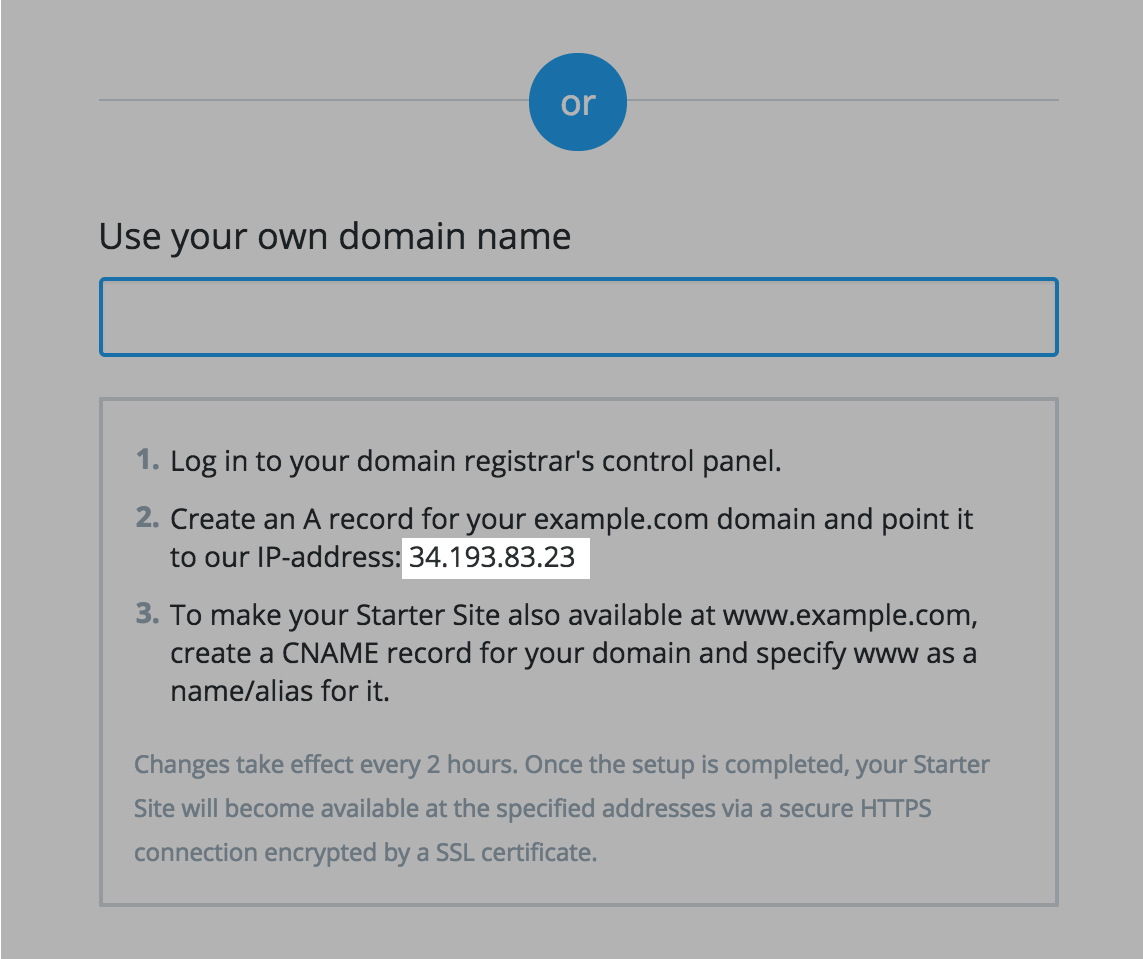
- Save the changes.
in your domain registrar admin area
- Log in to your domain registrar's control panel.
- Create an A-record for your example.com domain and point it to the IP-address you copied from your store Control Panel.
- To make your Instant Site available at www.example.com as well, create a CNAME record for your domain example.com and specify www as a name/alias for it. You will need to add the following to DNS record:
www IN CNAME @ or www IN CNAME example.com - If you are not sure how to make these changes, please contact your domain registrar support.
--------------------------
