- Knowledge Centre
- Products
- Categories
Deleting categories
To delete a category or a subcategory:
- Go to your store Control Panel → Catalog → Categories.
- Select the category that you want to remove in the category tree on the left.
- Click Delete category.
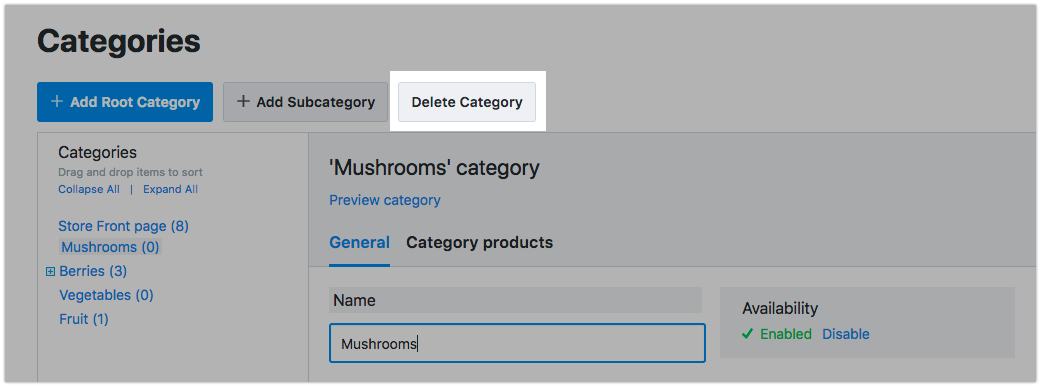
The products that were assigned to the deleted category will be automatically moved to the Store Front page category.
