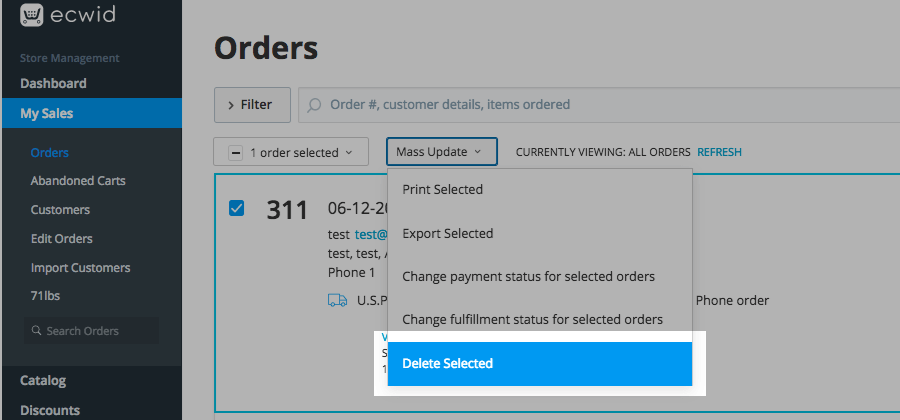- Knowledge Centre
- Orders
- Returns
Deleting orders
Deleting an order will remove any record of it from your Control Panel and your order history.
To delete an order:
- Go to your Control Panel → My Sales → Orders.
- Select the orders that you want to delete.
- Click Mass update and Delete selected.
- Confirm your choice and the selected orders will be removed from your order history.