- Knowledge Centre
- Products
- Adding products
Duplicating products
When adding several products with many similarities, duplication can help speed up the entry process. By copying a product, you can modify specific changes instead of repeatedly filling out the product information.
- Go to your store Control Panel → Catalog → Products.
- Open the product you want to duplicate.
- Click Duplicate Product:
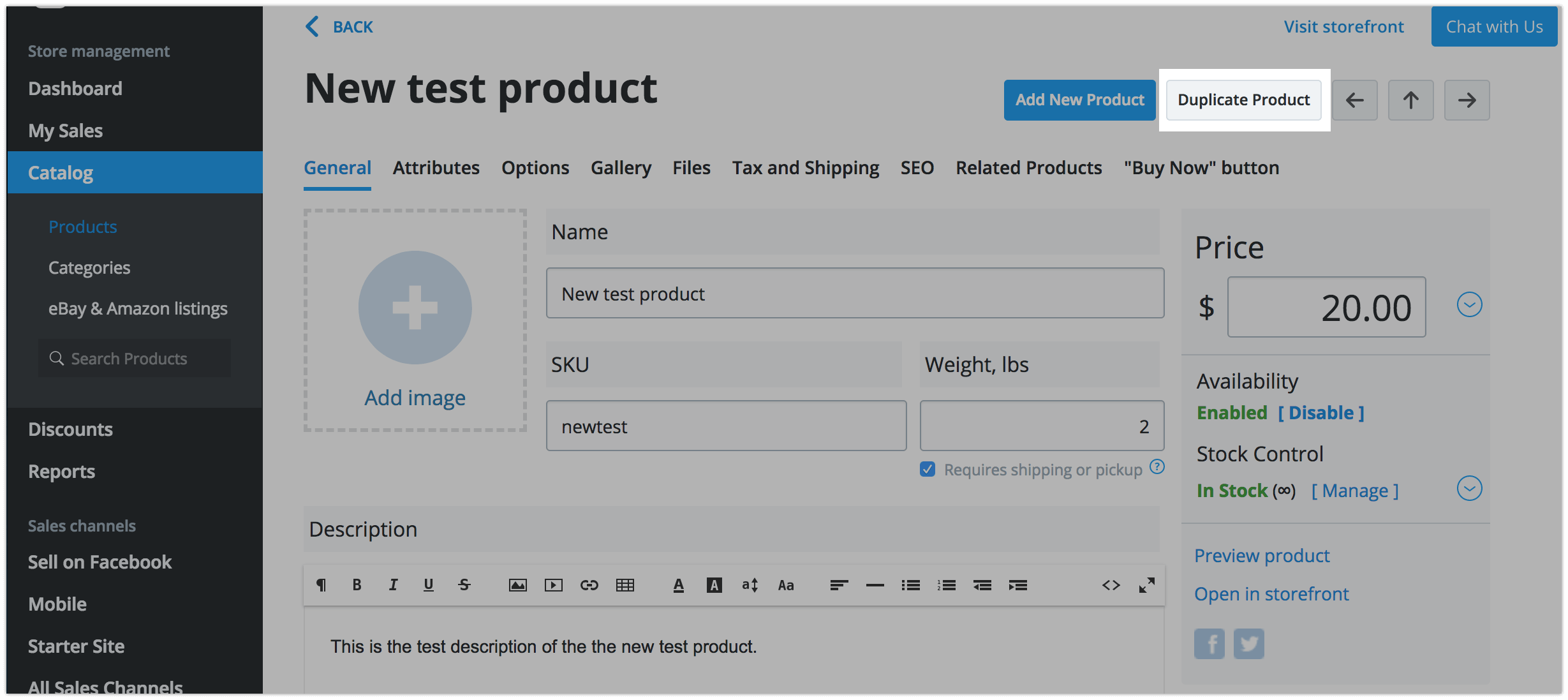
- When you successfully duplicate a product, you will have a copy of the original product. The only thing that will be different is the SKU, it is generated automatically.
- Change the details that need to be different.
- Save the new product.
