eBay Commerce Network is the only advertising network that allows merchants to engage consumers on eBay and other websites in a single campaign. It brings together 8,000 merchants and 2,000 publishers to provide access to 250 million consumers globally. It is currently available for France, Germany, United Kingdom, Australia and USA.
Advertisers can reach consumers at every stage in their shopping experience from awareness to purchase. The network spans search engines (Bing), content sites (CNET), shopping portals (The Find) and marketplaces (eBay). Shopping.com will continue as a price comparison and online shopping destination - within the eBay Commerce Network.
Get Started
- Create an account in eBay Commerce Network to manage your product feed: https://merchant.ebaycommercenetwork.com/enroll/PartnerWelcome.html
- Enable "eBay Commerce Network" in Control panel → All Sales Channels → Marketplaces. Just hover on corresponding icon and click "Enable feed" button.
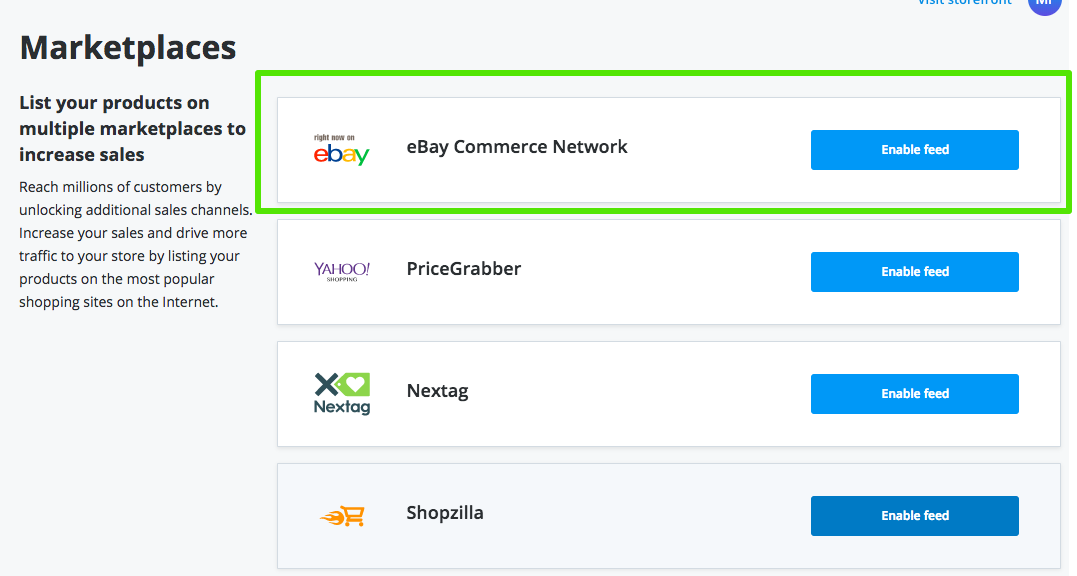
- Choose "Marketplace" category, where your products will appear in Shopping.com. Note, that this category will be used for all store products and, therefore, it should be common enough to suit for all items.
- Log in to your merchant account center and go to the "Products → Submit Datafeed" page.
- Set "Datafeed file provider" to "Other feed Provider". Then define your shipping and tax rates.
- In the "Submit Your Datafeed File" section, select "Retrieve from my own FTP or HTTP location". Set "Datafeed file url" to "Feed URL" that you can get in Control panel → Marketplaces → eBay Commerce Network → Feed URL (leave username and password empty). Then press the "Almost there! Map datafeed column" button.
- Make sure Shopping.com column is correct and corresponds to each of your feed columns. Then click "Continue".
- Your campaign is almost ready! The eBay Commerce Network team will review your application and activate your profile. After that you should re-fill your account balance, set up bids and launch your first campaign to gain more sales.
