Sometimes you need to update the information in your orders, for example:
- a customer changed their mind and decided to buy some other product, like of different color or size;
- a customer made a mistake in the delivery address;
- you want to change the tax or shipping cost.
In your store you can edit your orders and change these and other details.
In this article:
Order information you can change
In your store you can edit your orders and change lots of things.
About products ordered:
- add items in the order and delete existing ones;
- change SKU and name;
- change the price;
- change quantity.
About the customer:
- edit name;
- change address;
- change email;
- add and delete discounts.
About the order itself:
- edit the names of payment options;
- edit the names of shipping methods;
- change taxes;
- change shipping costs.
Editing orders
Editing your order information
- Go to your store Control Panel → My Sales → Edit Orders.
- Click the order you want to update or search your sales by order number, customer email, items names or other details.
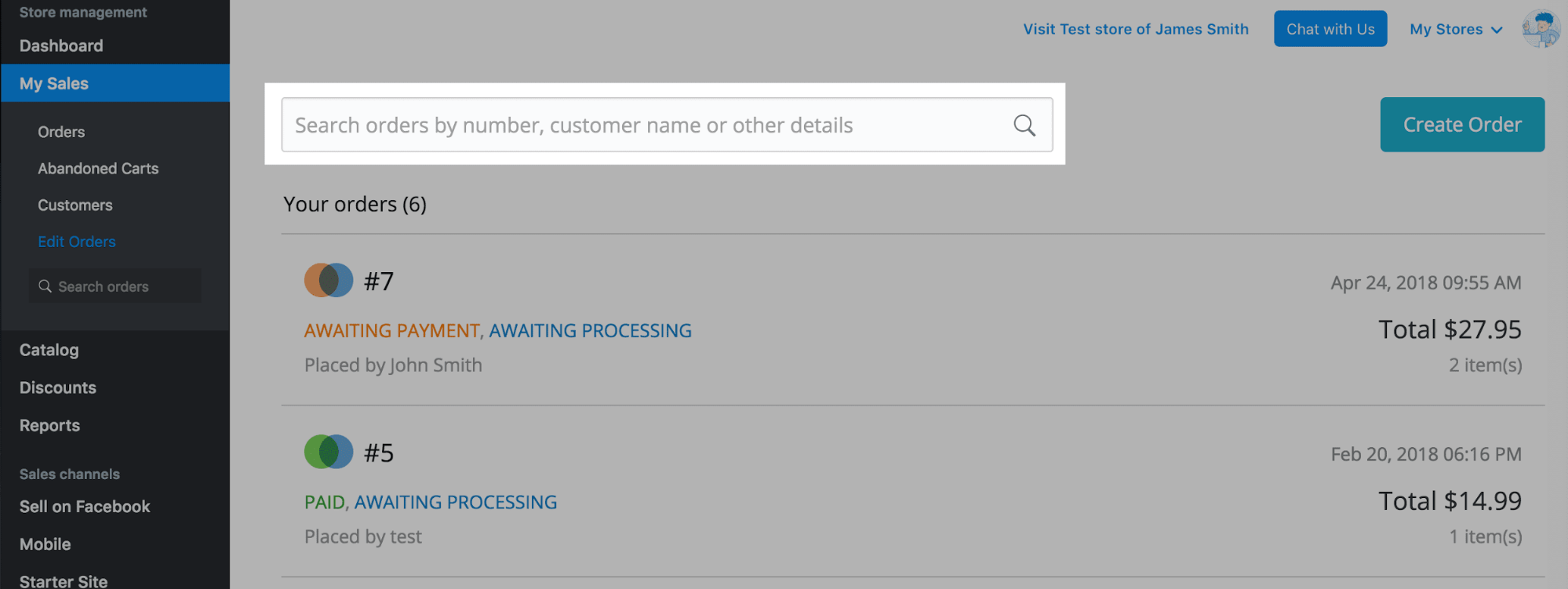
- When you have found the order you want to change, click the pencil icon next to the detail you want to edit:
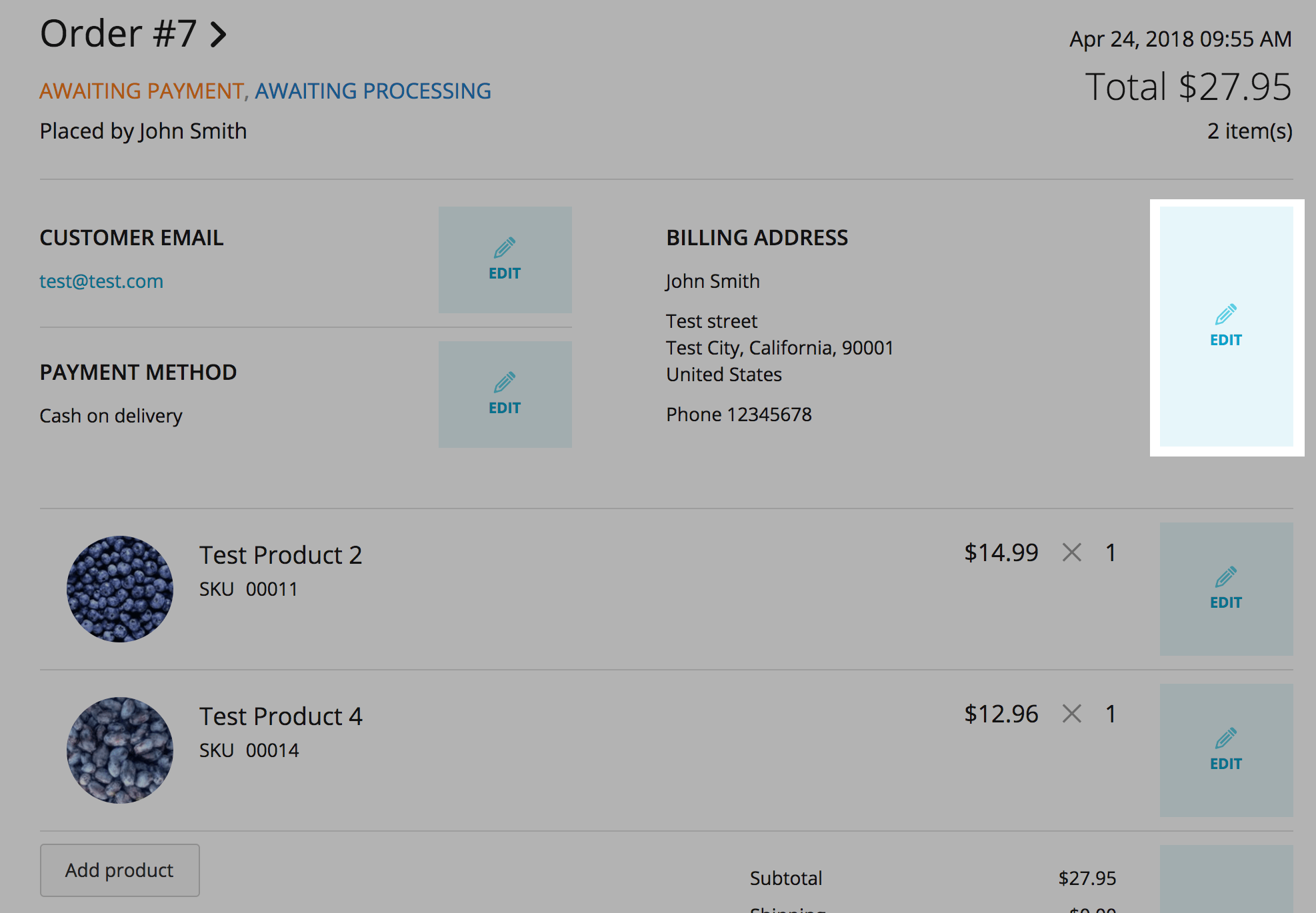
- Update the information and click Save changes:
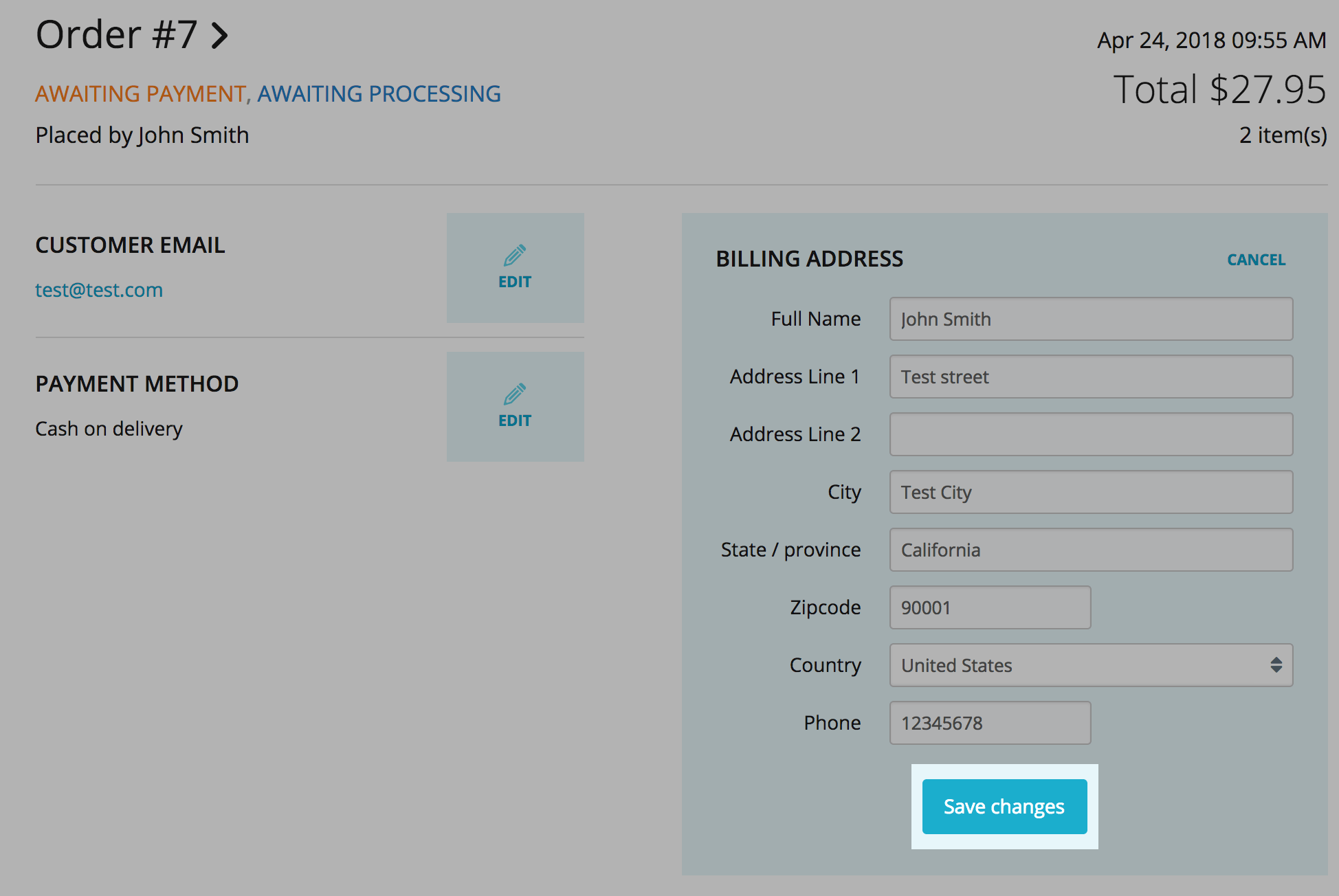
- That’s it. Your order is updated.
Adding items to order
- Click Add product:
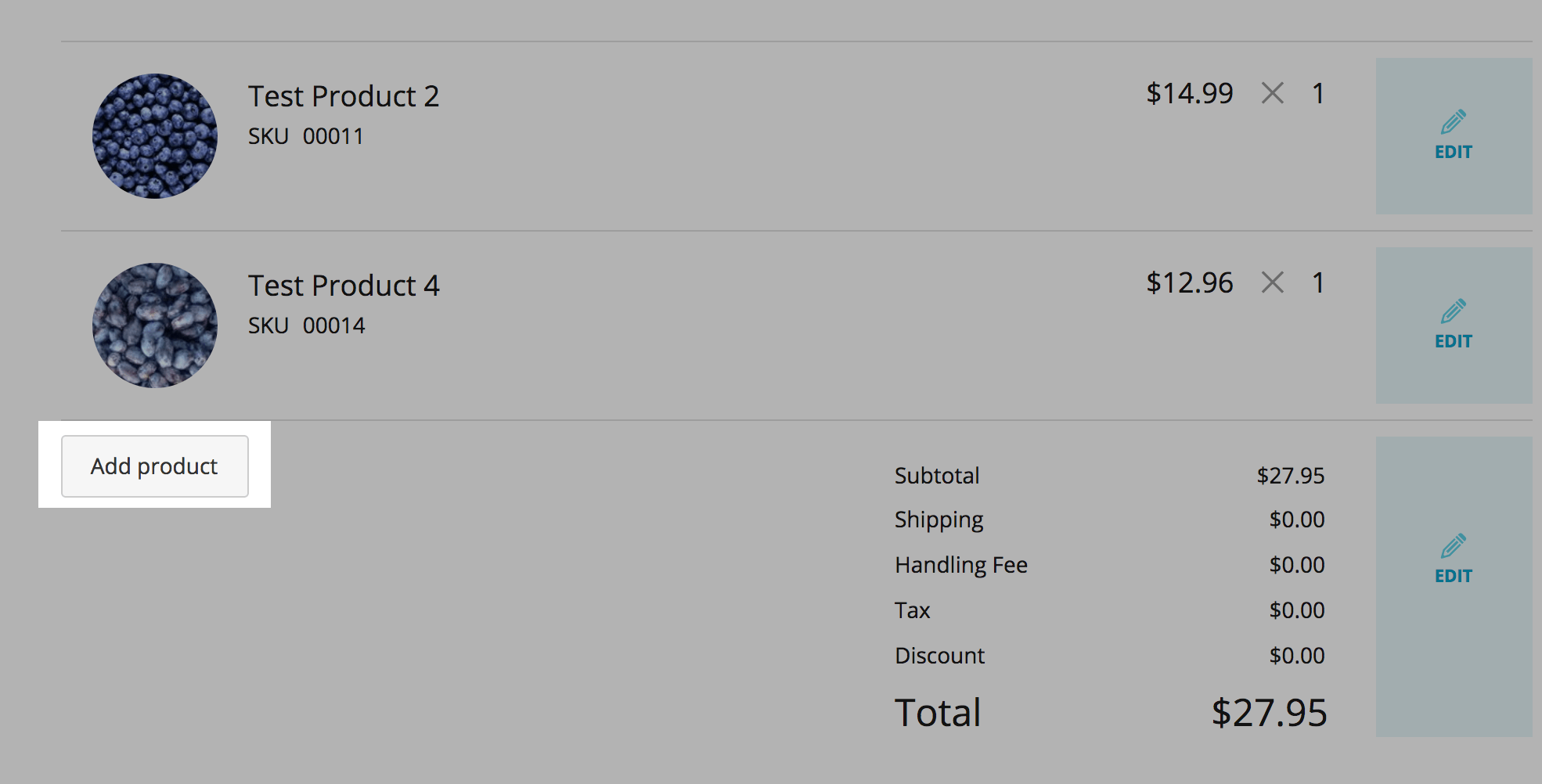
- Enter the SKU, name, price and quantity:
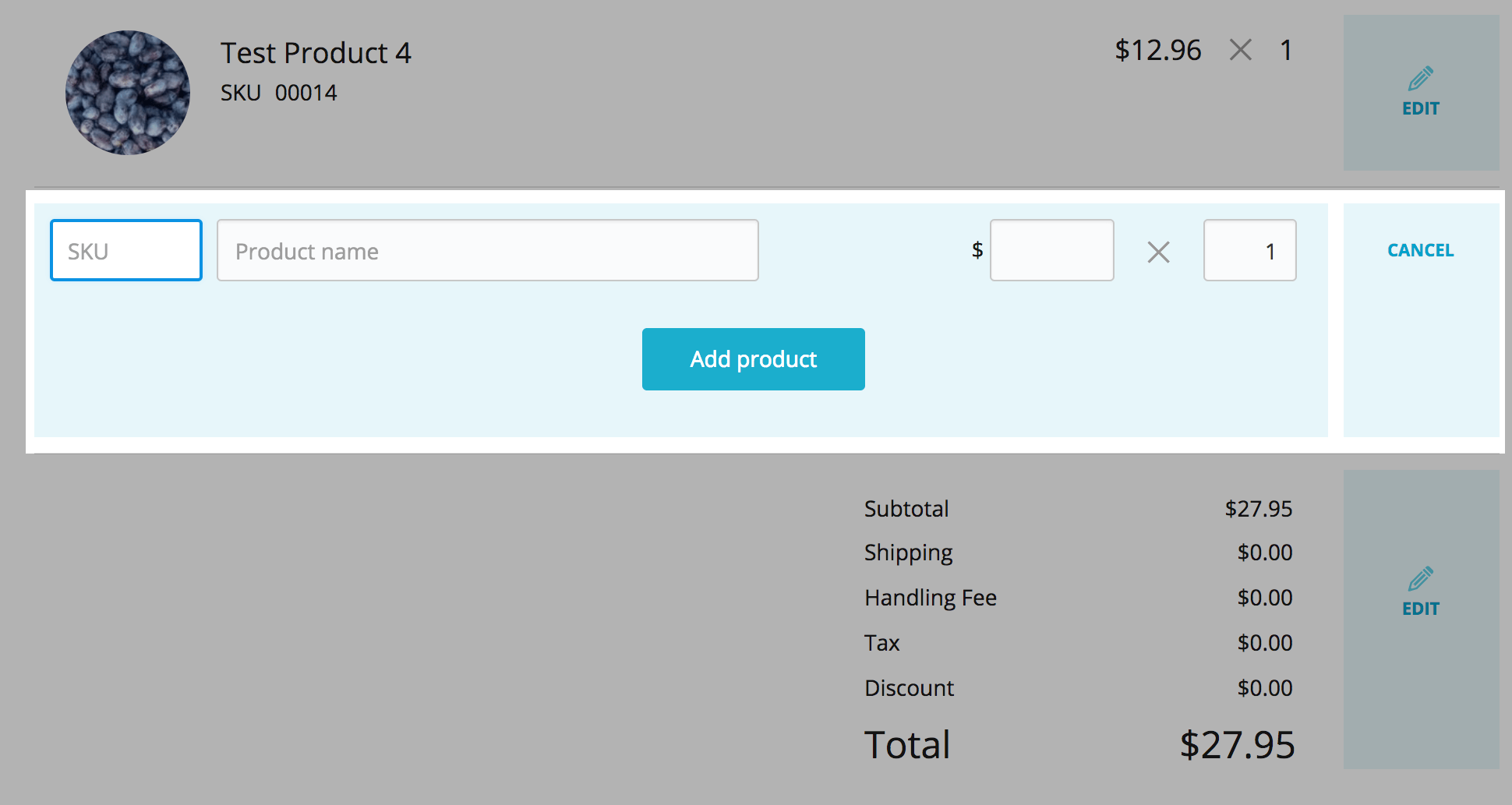
- Click Add product.
Removing items from order
- Click the pencil icon.
- Click Remove:
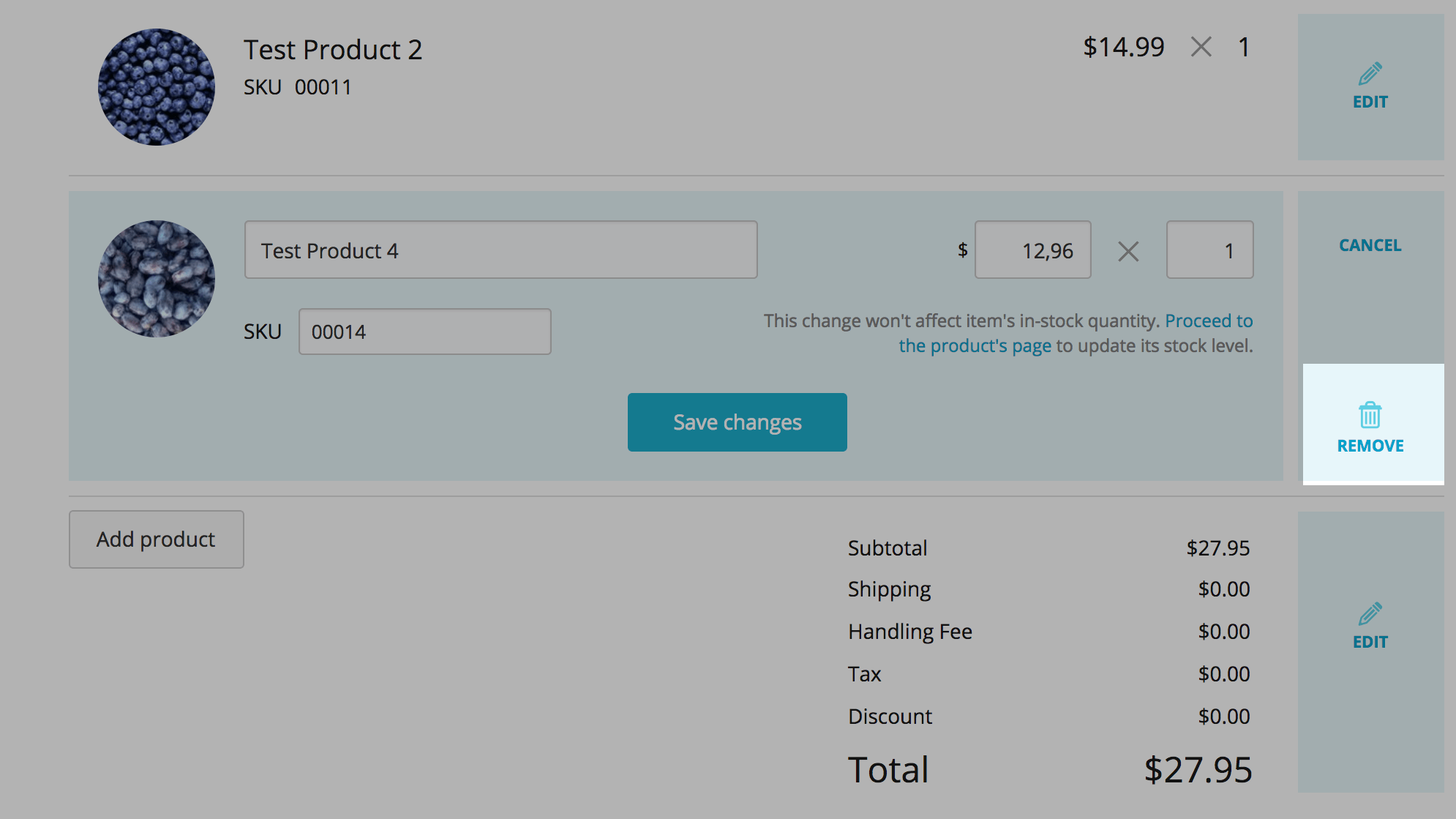
- This will delete the product from the order.
What if the order total changes after editing?
If the order total changes after editing, we will neither charge your customer for the insufficient amount, nor refund your customers.
So, if after editing the amount became larger, you need to contact your customer directly and agree upon the way they can transfer the money to you.
And if the amount got smaller, you need to return part of the money to your customer via your payment processor. Payment processors always allow making refunds in their backend. Please contact your payment gateway's customer service, if you’re not sure, how to do this exactly.
