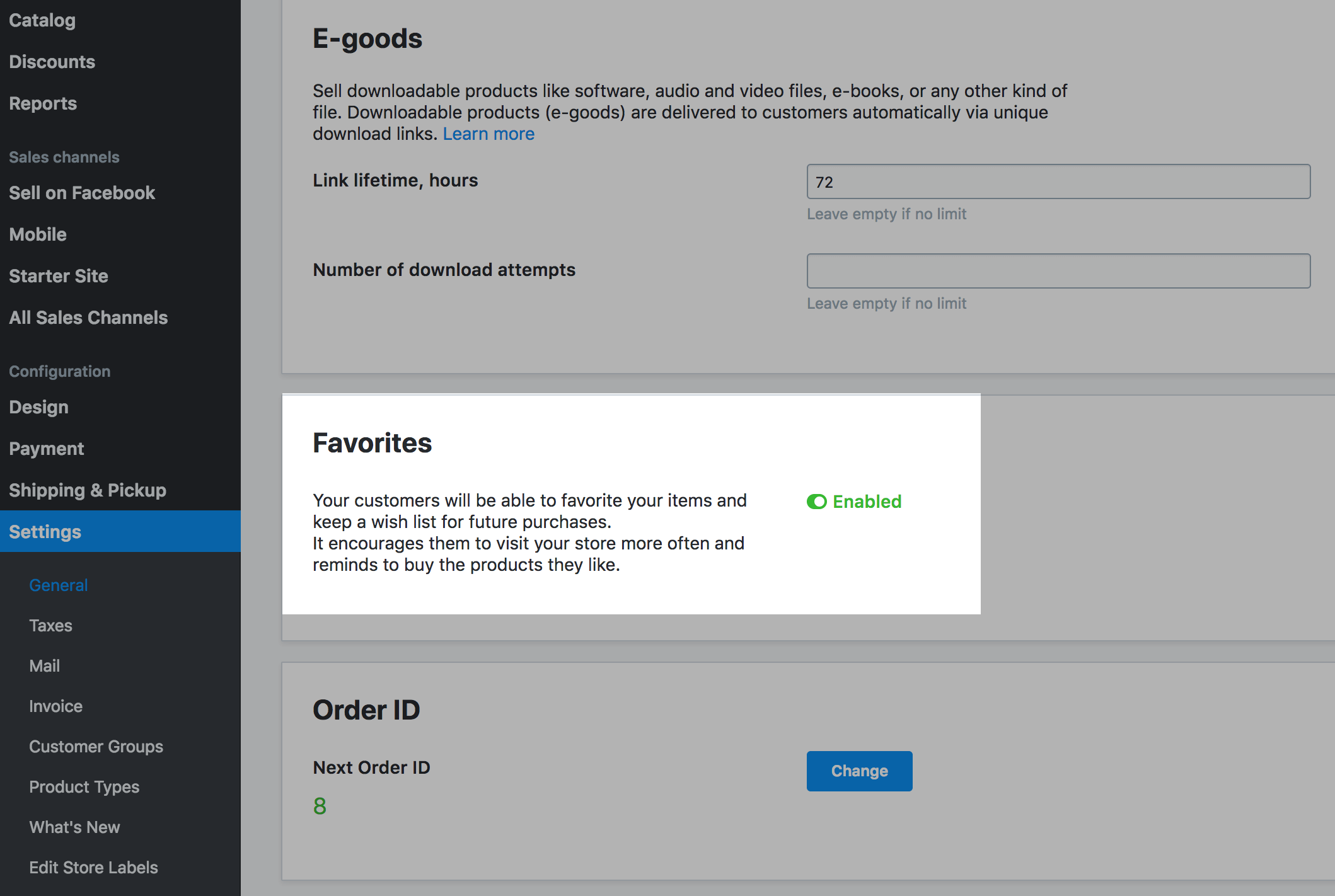- Knowledge Centre
- Extras
- Products
Favorites
The Favorites list functionality (also known as Wishlist) allows your customers to create a list of products they want to save for purchase during their next visit.
Customers are more likely to return to your site if they saved items for purchase for later. This feature increases return customers and reduces shopping cart abandonment. Favorites encourages your customers to visit your site more often and as a result – purchase more items and increase your bottom line.
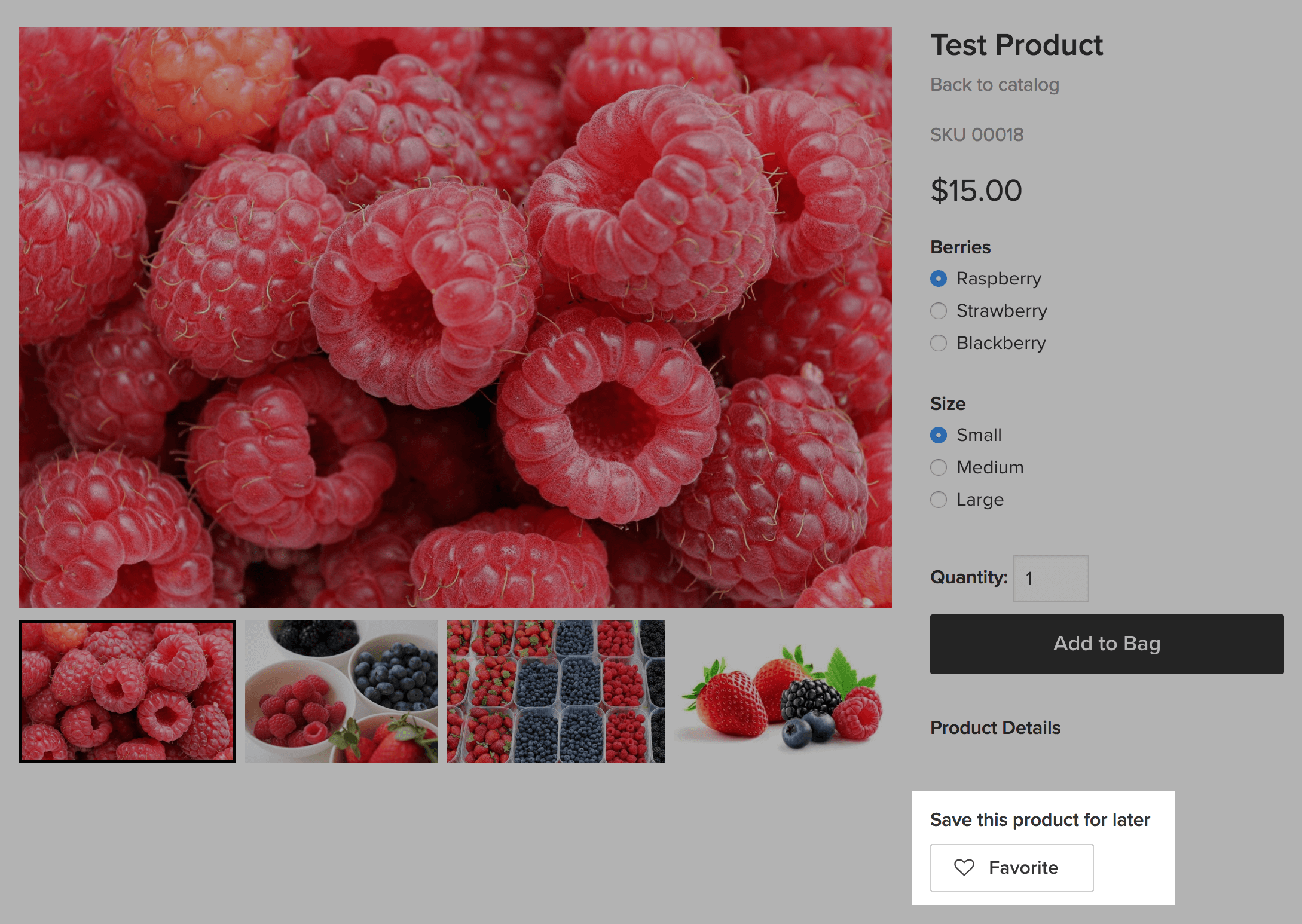
How it works
The concept of Favorites is simple, yet powerful. Just click the heart icon near the product image, and the item you mark will be saved in your Favorites list.
For your customers, all favorite items are saved in a list and can be viewed at any time by clicking the Favorites link in their profile menu:
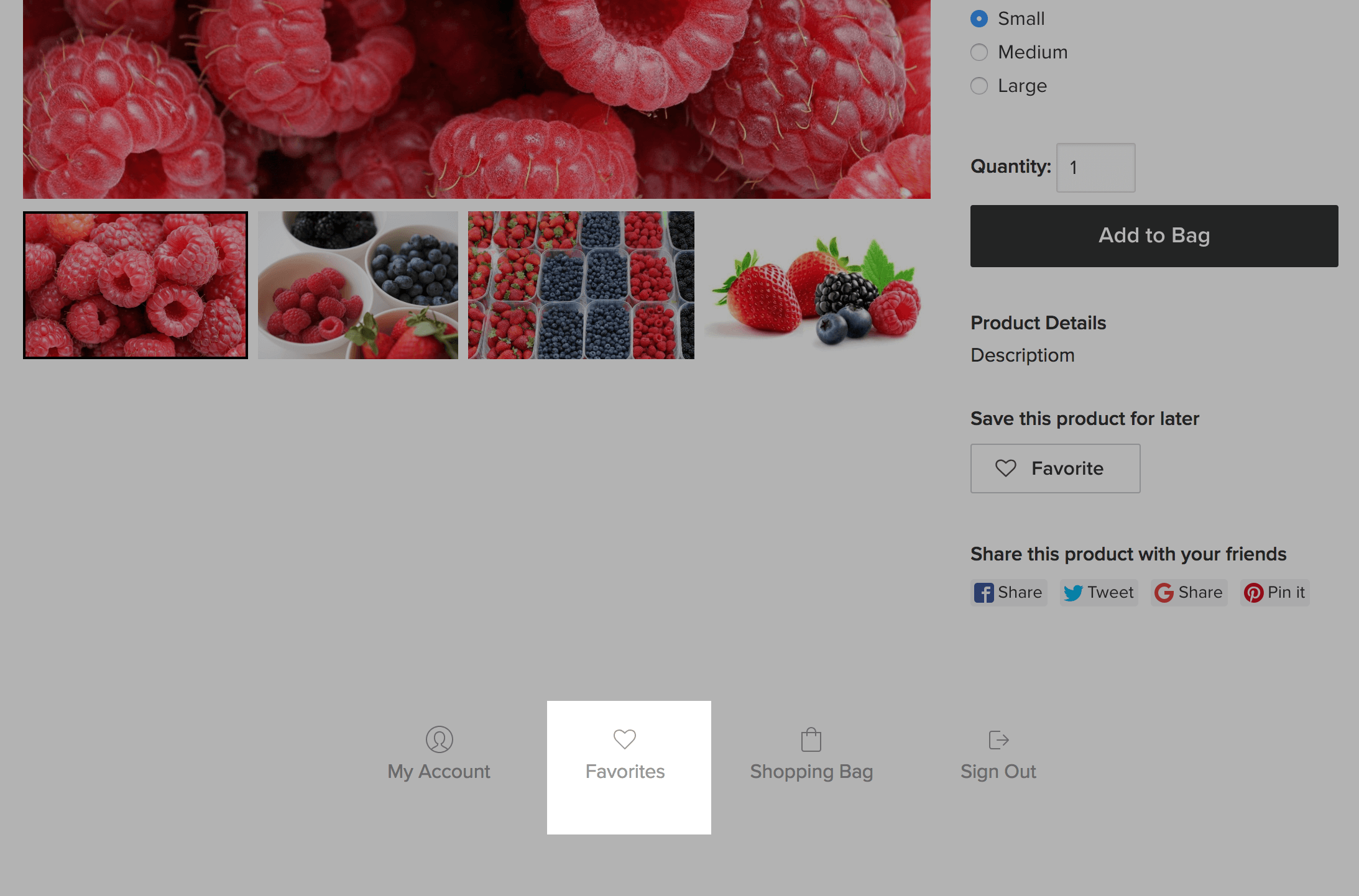
The Favorites list is attached to their accounts in your store so they can access it from any devices: mobile, tablet or desktop. Your customers can mark some items while browsing on their mobiles and complete the purchase from the desktop at home.
How to disable Favorites
The feature is available for all merchants and is automatically enabled for all merchants. If you you want to disable Favorites for some reason, you can do it in your store Control Panel → Settings → General → Cart & Checkout: