An American global courier delivery services company. You can set up your store to automatically receive online rates provided by FedEx.
How to set up
1. You can add a FedEx shipping method in Control panel, Settings → Shipping, button 'Add New Shipping method'. Select 'Carrier-calculated' shipping type and FedEx carrier. Activate FedEx services that you're going to use in your store.
2. Click Account details link to configure the shipping method. Online store offers you two options to use online FedEx rates:
- Use our default account (easy and fast way) Your shop will be connected to FedEx through our FedEx merchant account. Choose this option if you want to start getting FedEx rates right away.
- Use your own shipping account (advanced way) If you already have a merchant account with FedEx, you should enable this option. Also we recommend choosing it, if you would like to receive more rates and services that can be available for personal merchant account.
Below are instructions how to configure these options.
Use our default account (easy and fast way)
You only need to select this option and save your settings. That's it. Your store will start receiving FedEx rates.
Click Settings to unfold additional settings for this shipping method:
- parcel dimensions
- Drop-off type
- Tick "Ship to a residence" if you deliver to residence address
Save the changes and activate the shipping method.
Use your own shipping account (advanced way)
Follow the below steps to register at FedEx and configure it with this advanced option:
1) First of all, you should create a FedEx account if you haven't done so yet. Go to FedEx site, choose your location and click the Register Now link.
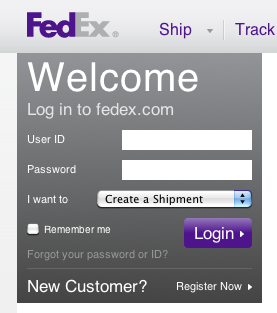
Then choose Open a FedEx account, if you don't have it, or Use my account online, if you already ship with them.
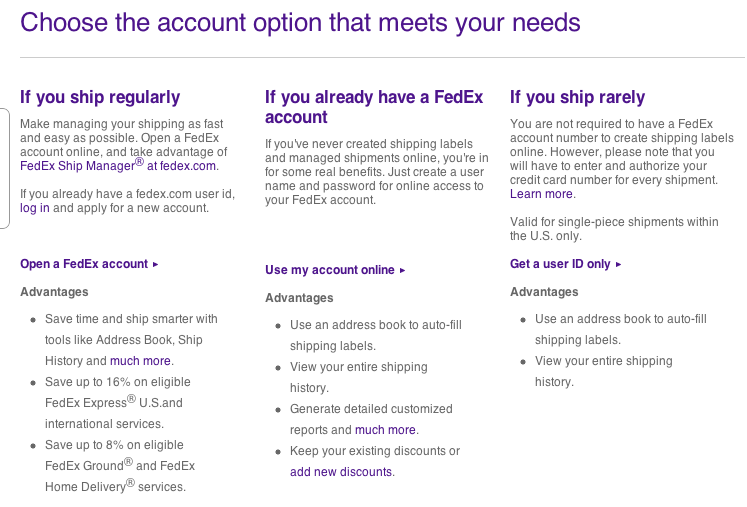
Then follow the instructions to create your FedEx account.
Make sure that you create an account number during the registration. It will be necessary later.
2) Make sure you're logged in to your FedEx account, and go to FedEx Developer Resource Center.
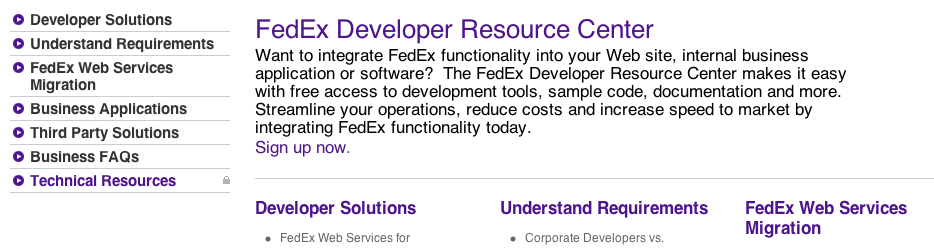
Open the Technical Resources → FedEx Web Services for Shipping page and click the Move to Production link.
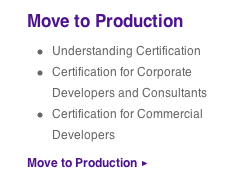
Then click "Obtain Production Key" at the bottom of the page.

3) Fill out the form as shown on the screen-shot:
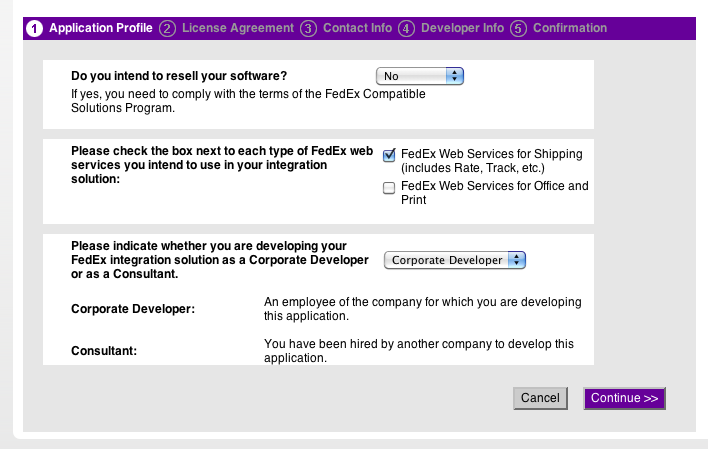
Then click Continue, accept the license agreement and follow the registration.
After the registration you need to save the Authentication Key, FedEx will generate and show it to you.
4) Check your mail-box. FedEx will send you an email with other credentials: Production Authentication Password (Security Code) and Production Meter Number
5) In Control panel → Settings → Shipping → Carrier-calculated → Account details
Enable "Use your own shipping account (advanced way)", submit your FedEx credentials. Open Settings to select additional settings for your rates and parcel dimensions.
In order to check if FedEx is set up properly, press the "Test" button.
6) Save the changes and activate the shipping method.
NOTE: FedEx uses different account numbers for live and test accounts. A live account does not work in test mode, and vice versa.
FAQ
How can I get the FedEx Home Delivery shipping method?
Unfortunately FedEx Ground does not ship to a residence and FedEx Home Delivery does not deliver to a commercial building.
So, if you want to use the FedEx Home Delivery shipping method, you should specify that your deliveries are residential:
- Go to your Control panel → Settings → Shipping → Carrier-calculated methods → FedEx → Account details
- Tick the "Ship to a residence" checkbox and save the settings.
When this checkbox is checked the Home Delivery rate is returned. When that is NOT checked the Home Delivery rate is not returned. You will also note the difference in rates returned for other delivery options.
What do drop-off types mean?
- Regular Pickup - The shipper already has an every-day pickup scheduled with a courier.
- Request Courier - The shipper will call FedEx to ask for a courier.
- Drop Box - The shipper will drop the package in a FedEx drop box.
- Business Service Center - The shipper will drop off the package at an authorized FedEx business service center.
- Station - The shipper will drop off the package at a FedEx Station.
Can I check for FedEx money-back guaranteed refunds on late deliveries?
Both FedEx carrier company has 100% money-back guarantee on late deliveries. If you ship the packages using FedEx and your ground or international shipping arrives late by one minute or more, you may claim for a full refund.
