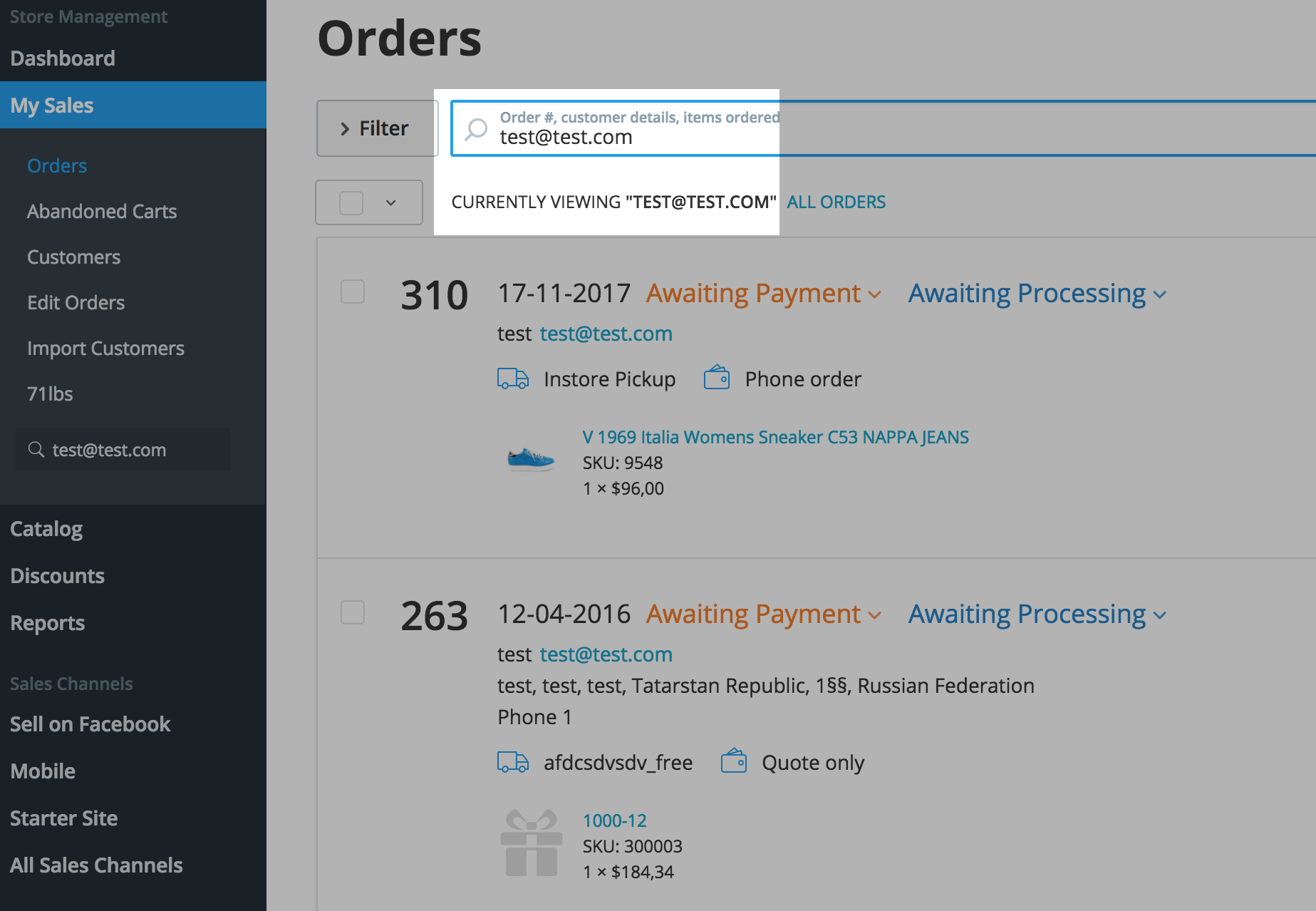- Knowledge Centre
- Orders
- Filtering orders
Filtering orders by customer
Sometimes you need to find all the orders placed by a certain customer. You can easily do it.
- Go to your Control Panel → My Sales → Orders.
- Enter the name or the email of the customer whose orders you want to find:
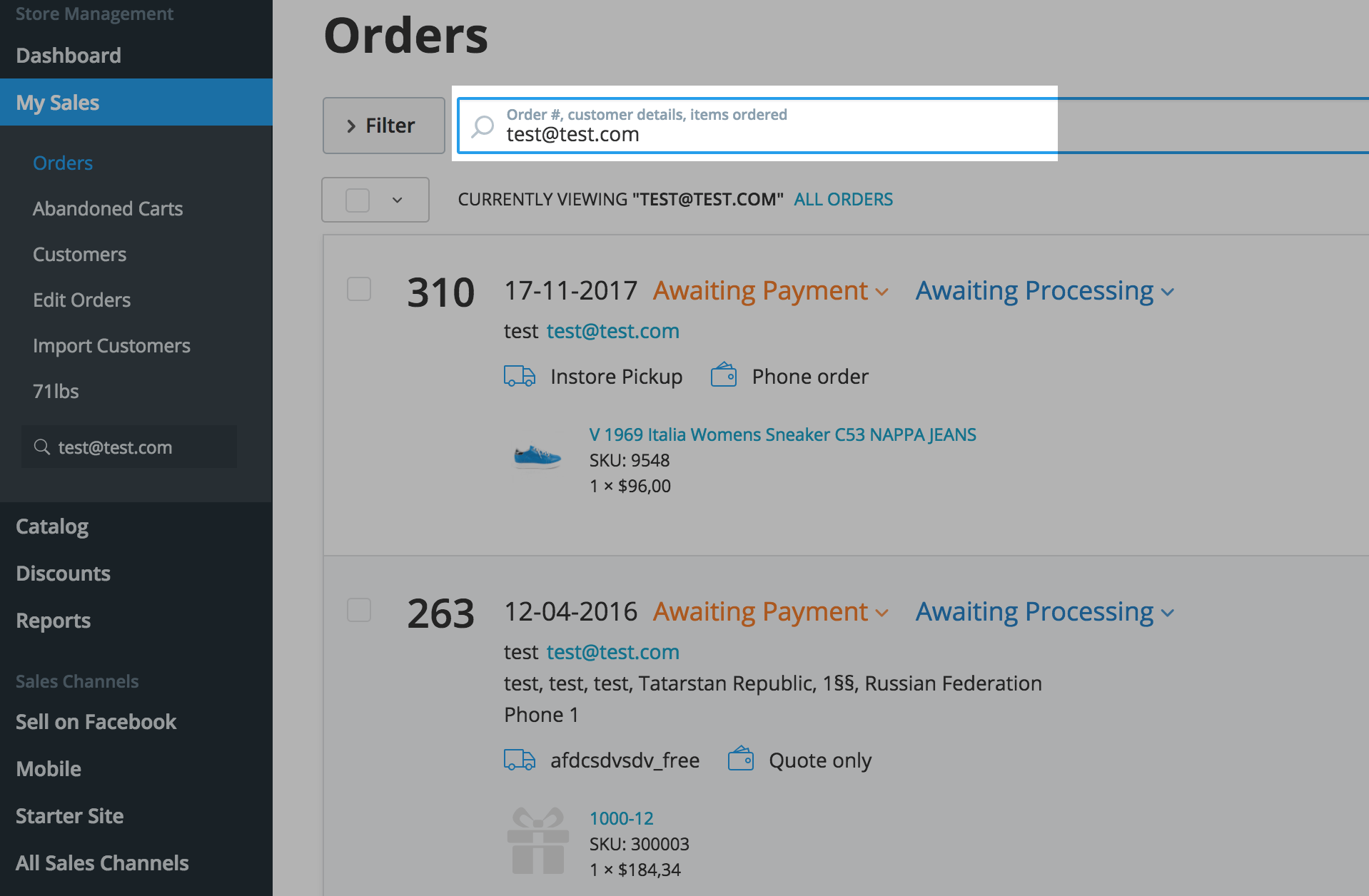
- You will see all the orders placed by this customer: