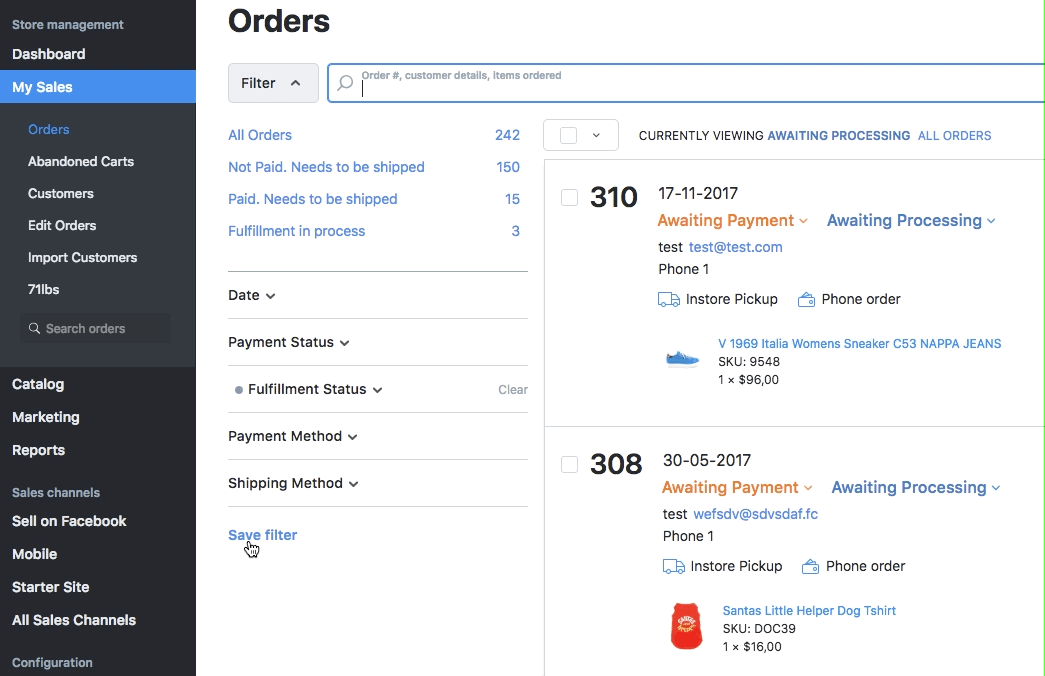- Knowledge Centre
- Orders
- Filtering orders
Filtering orders by status
By default, all your orders are displayed in the order history, from newest to oldest. In case you have a lot of sales, you can filter them out to make the order list easier to search and manage.
For instance, you need to see a list of orders that haven't yet been paid for and reach out to the customers for settling the payment. In this case you can filter your orders by payment status. Or you are preparing parcels for dispatch and want to find all orders that are awaiting processing. Here you can filter your orders by fulfillment status.
To filter your orders by status:
- Go to your store Control Panel → My Sales → Orders.
- Click Filter:
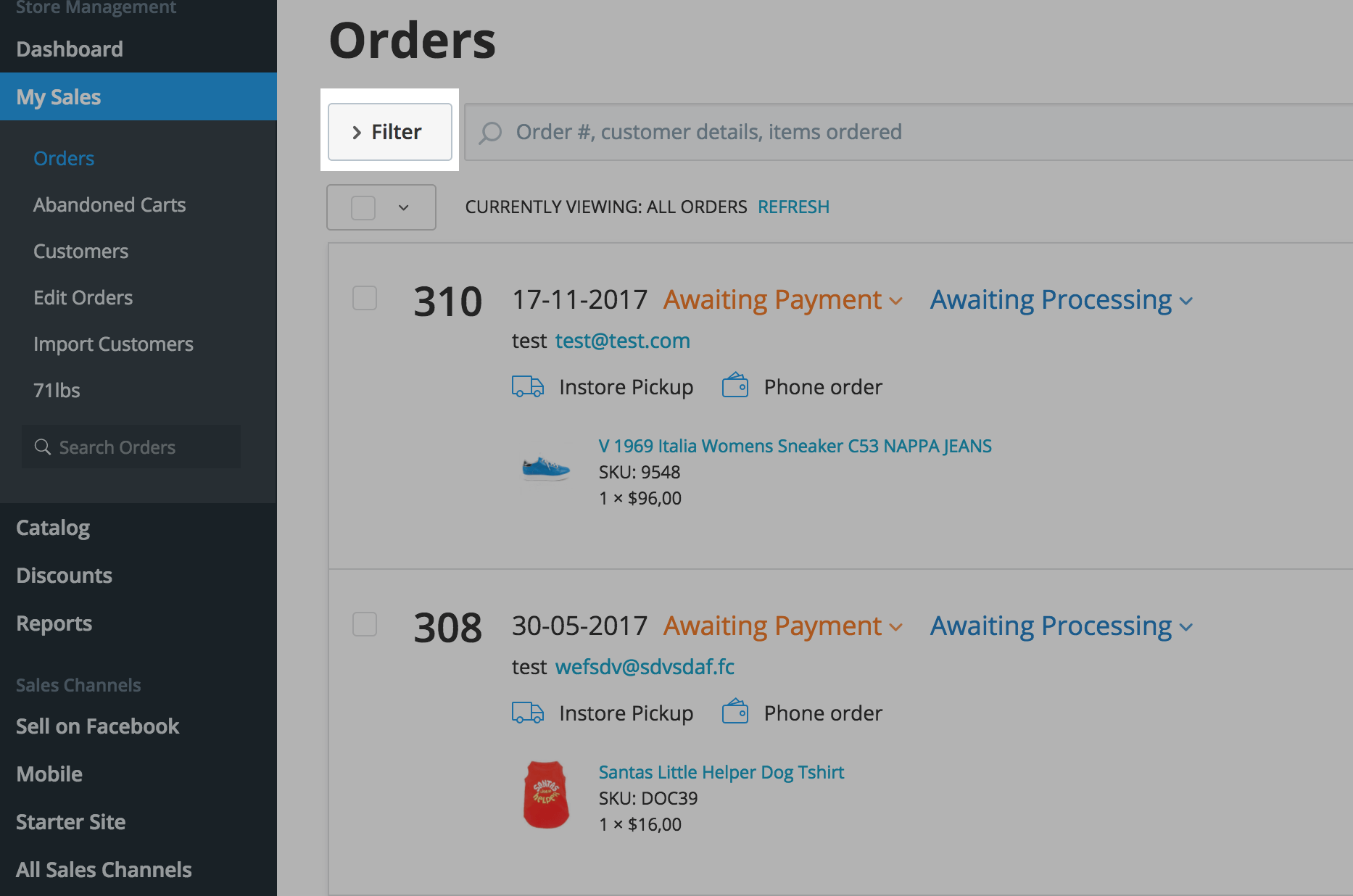
- Click Payment Status and/or Fulfilment Status:
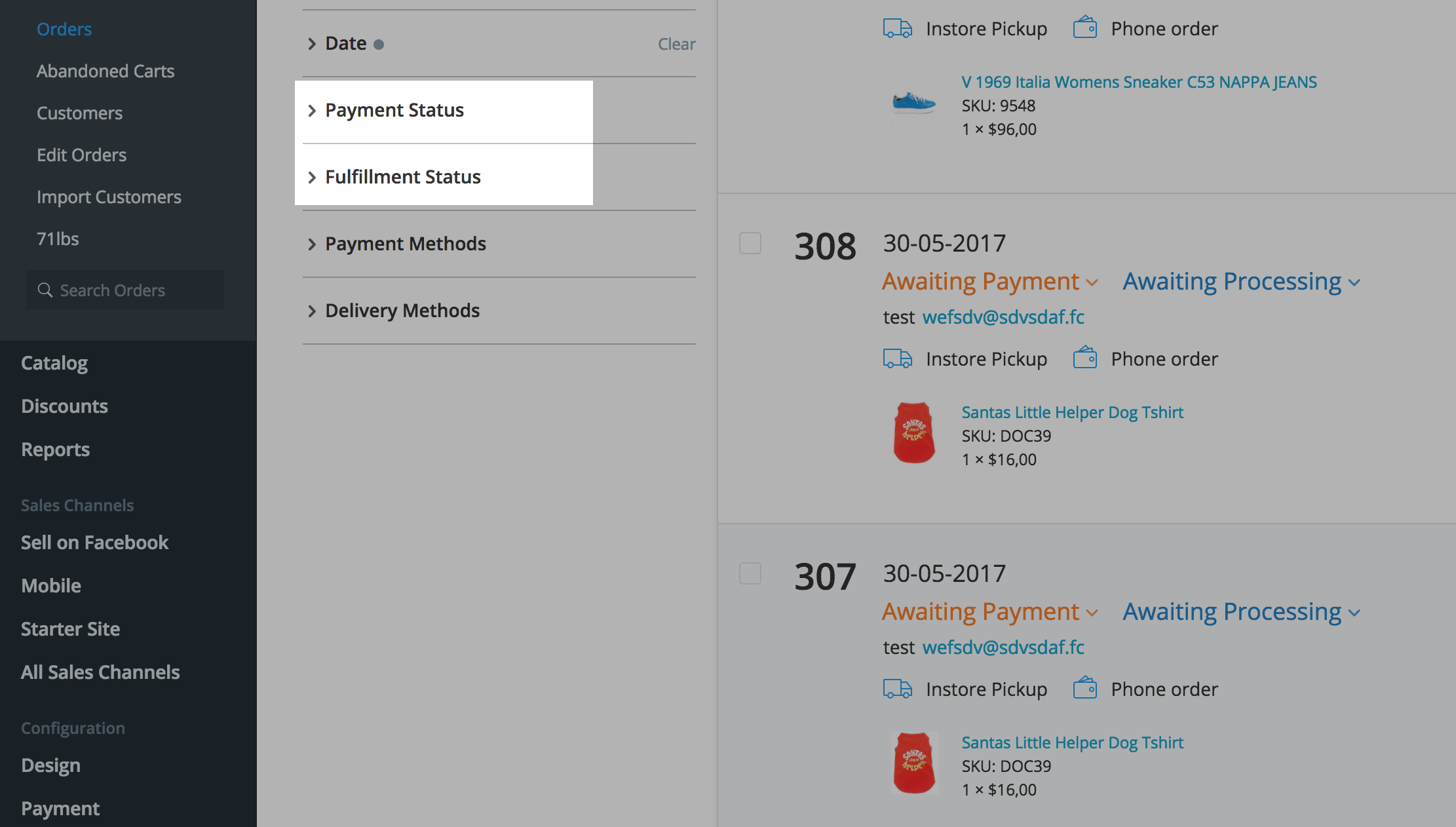
- Select the statuses you want to view from the drop-down:
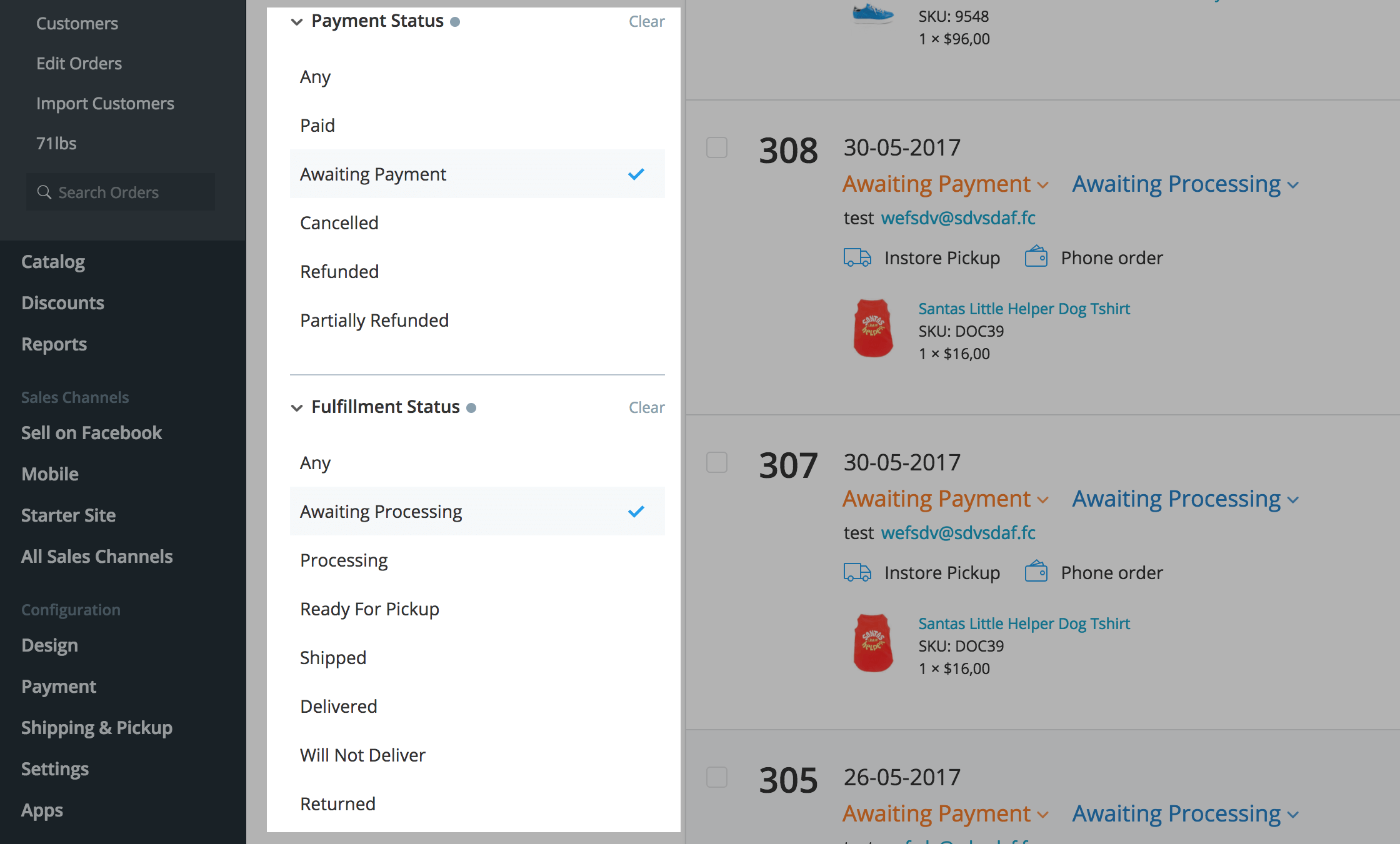
- You will see a list of orders that match the selected parameters:
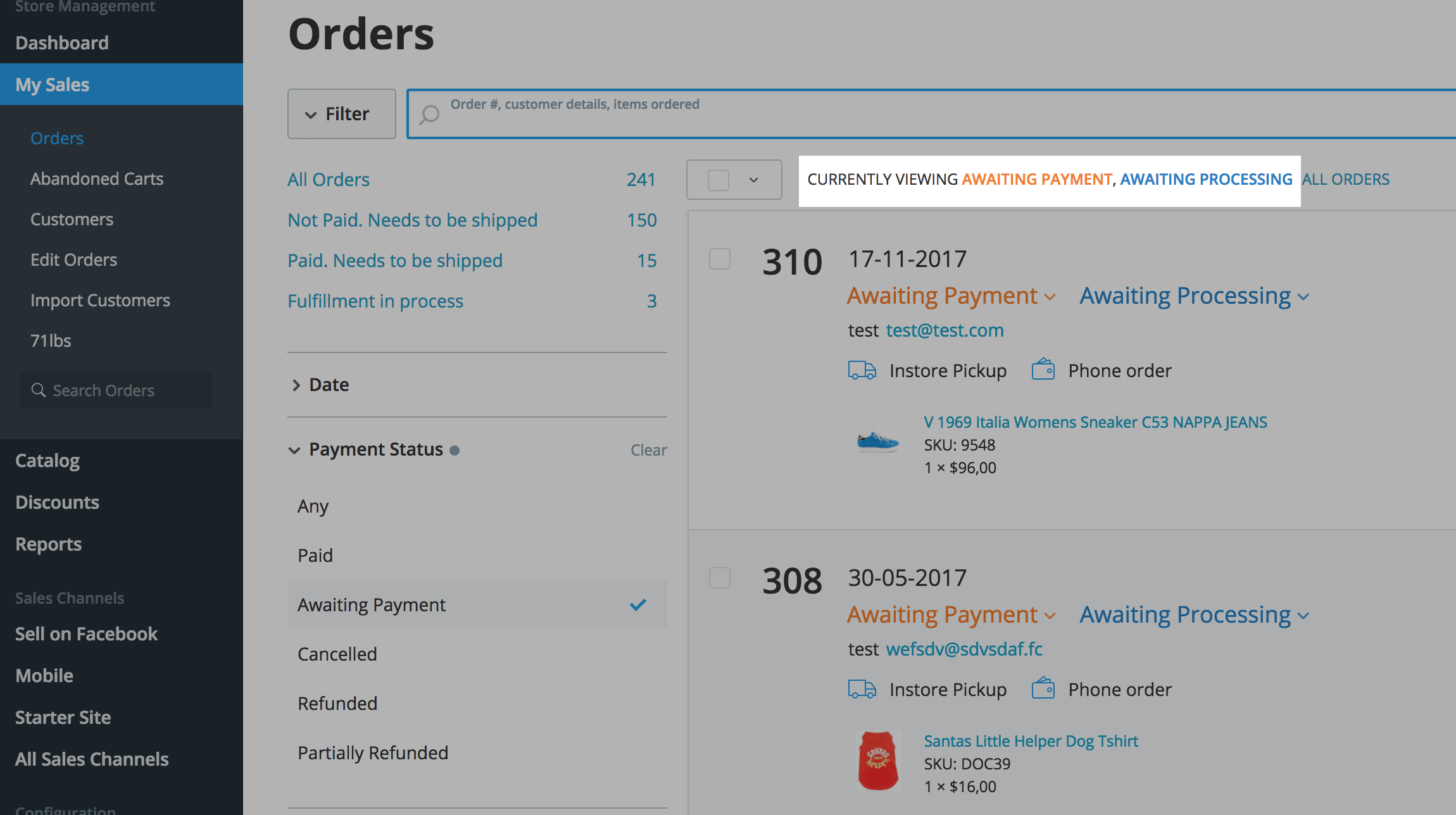
- You can apply multiple filters at once to further narrow down the orders displayed in your list. For example, if you want to see the awaiting processing orders that were placed this week, click Date and select This week:
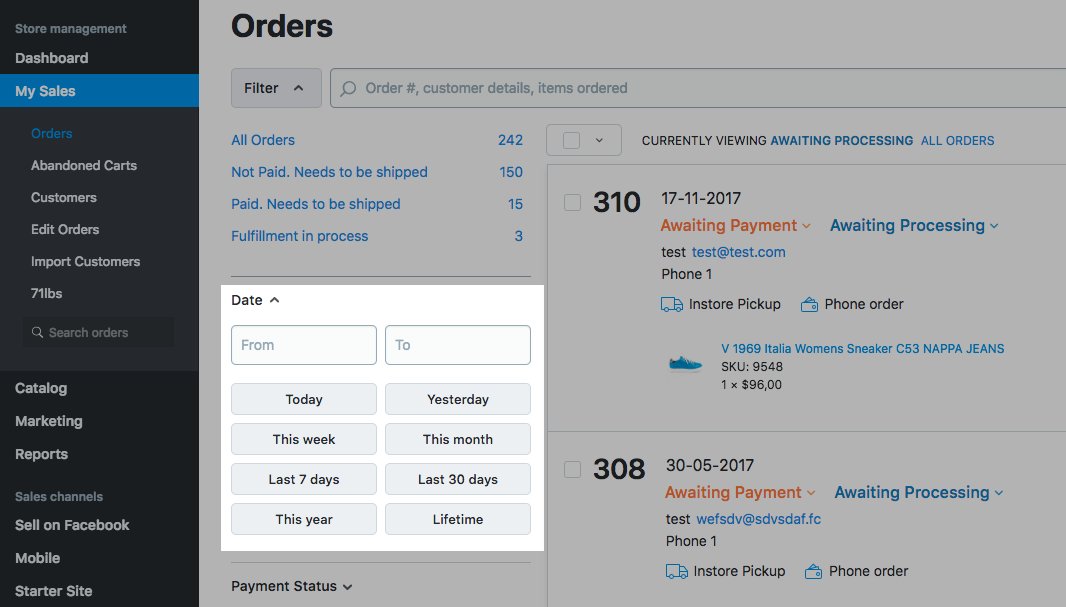
- If you often use this search query, save your filter and next time you'll make the same search much faster. Click Save filter and enter a name for this search: