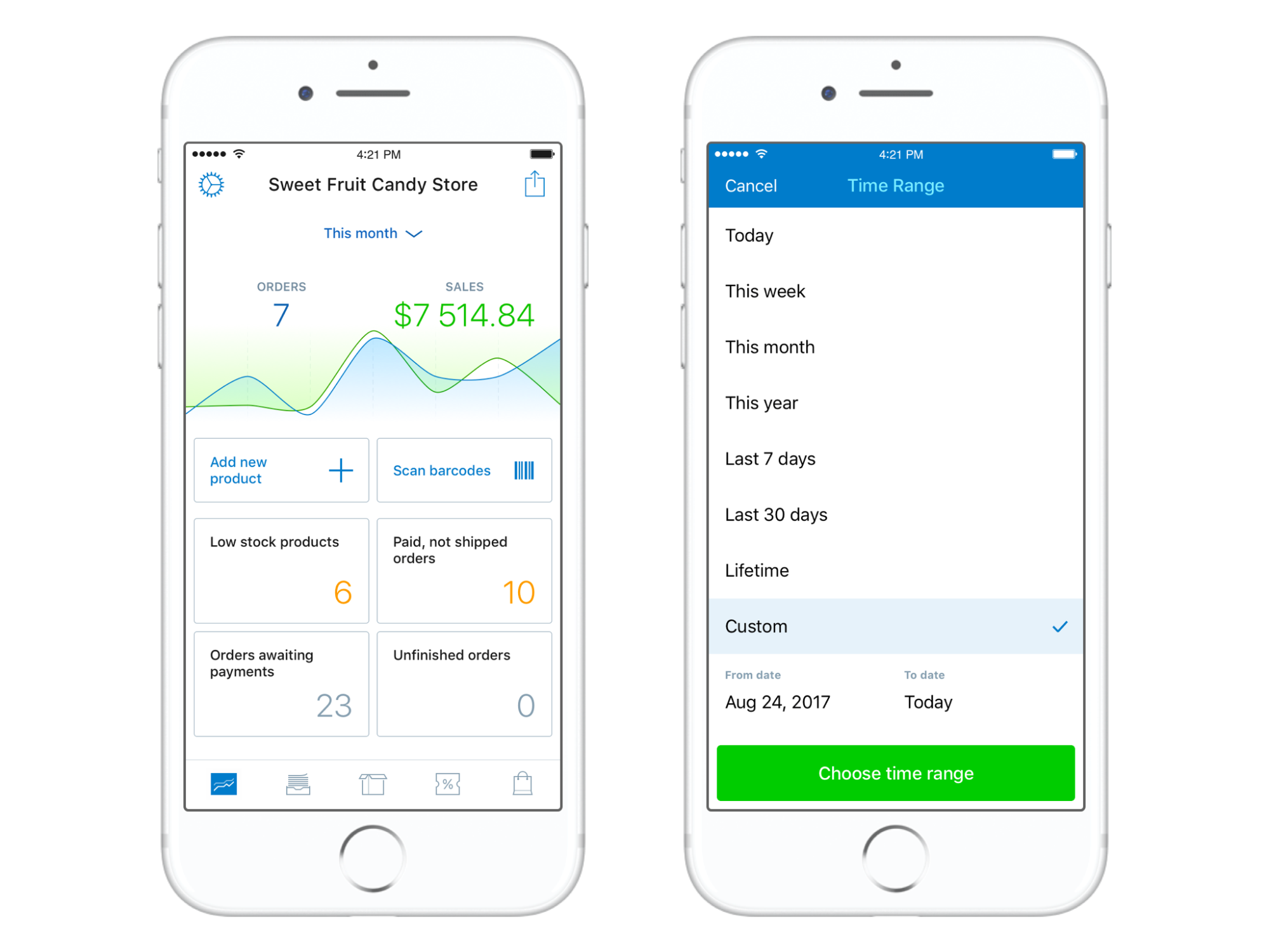To manage your online store effectively, you need to know what’s going on in it. You need to get reports and see the stats for your store.
Specifically, you need to understand where your customers come from, how much money they spend, what products are selling best, how well your special offers perform and more.
Online store can provide you with these data in a convenient dashboard. Go to your Control Panel → My Sales → Reports page to see the available tools and set up reporting.
Basic reports and sales stats
You can get the most important metrics for your stores like the number of visitors and orders, revenue and conversion rates in your Control Panel → My Sales → Reports page.
On the top of this page, click "Install Now".
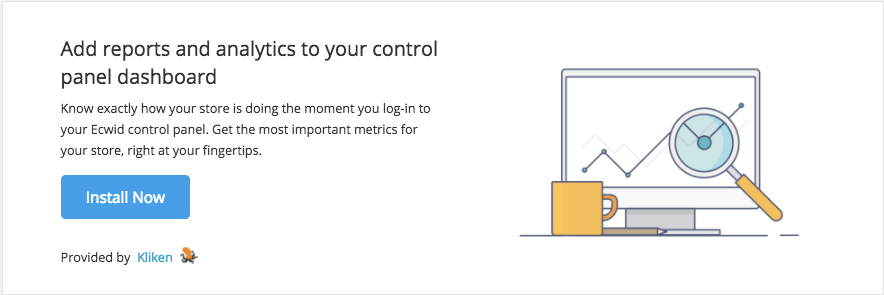
After you install the app, click "Open", and you’ll see a pop-up with the basic metrics.
You can display the stats for the day, month, or any custom period and check the detailed information for each metric.
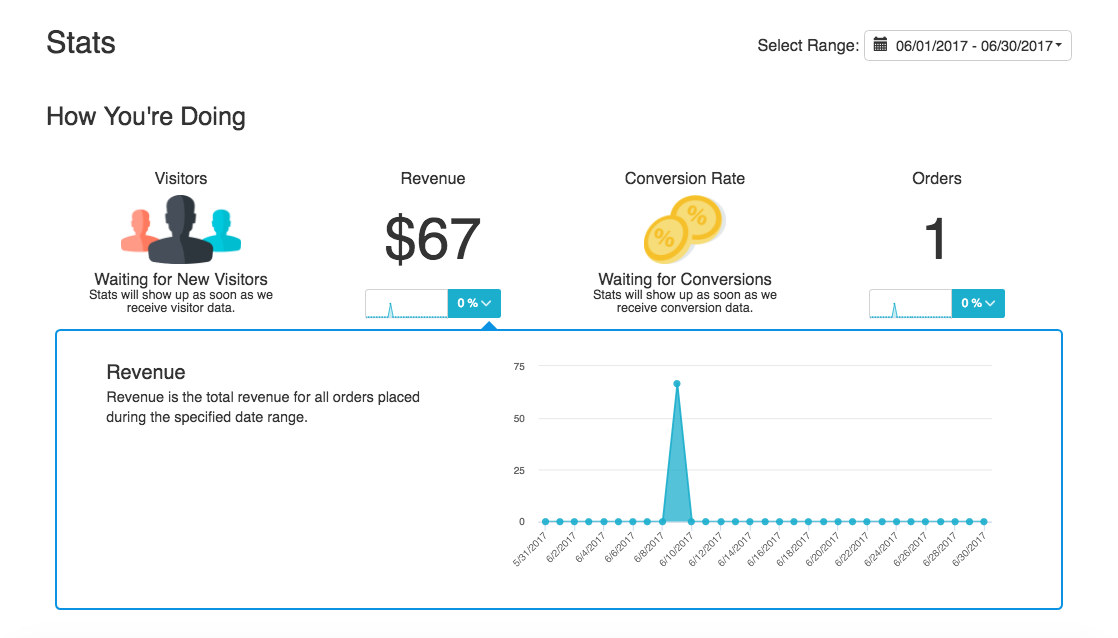
Under the extended stats, you can check the items and revenue per order, the number of visits until purchase and the time spent to purchase, the top-selling products and categories, the sources of traffic and more.
Real-time sales tracking
If you want to know about each order that is placed in your online store, you can track the sales with our mobile app and receive a push notification on your iPhone, iPad, or Android device any time an order is placed or a payment has been accepted.
To install the app, go to your Control Panel→ My Sales → Reports page and follow the setup steps or download it on the App Store or Google Play.
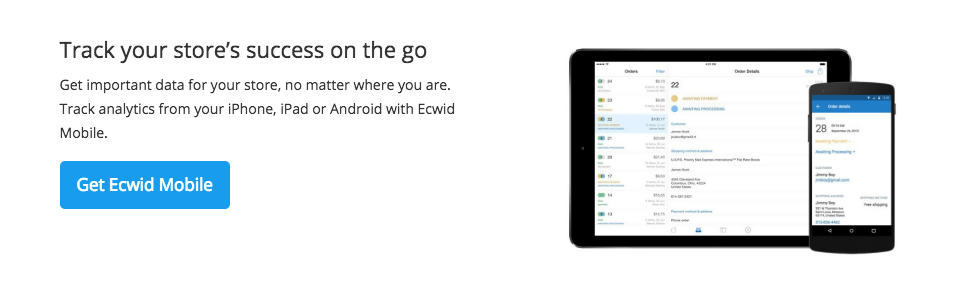
If you are already using the app, you simply won’t see this block on your reports dashboard.
Besides the sales tracking, the mobile app allows you to manage orders, add new products and modify existing inventory and even accept payments (coming soon for Android).
It’s basically all you need to manage your business when you are constantly on the move.