Promotions are one of the primary drivers to build a customer base, boost store traffic and increase customers' loyalty in the e-commerce business.
However, launching a promotion is only halfway to success. You can come up with a great promotion campaign, but the execution is what matters the most.
It's vital to make sure that as many customers as possible are aware of your promotion campaign. That's why Online store offers several solutions to promote your sales promotions.
- Store front page description
- Category description
- Promote directly on your website
- Send newsletters to your customers
- Add notices on checkout pages
Store front page description
The first way to inform your customers is to add a message to your store front page description.
Go to the Control Panel → Catalog → Category → Store Front Page→ General
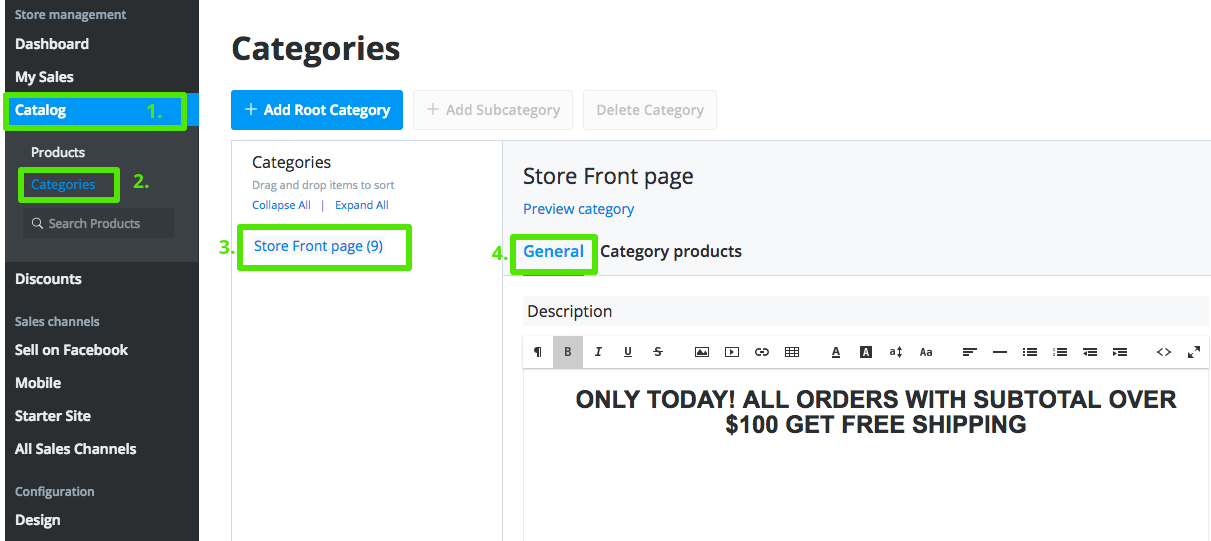
You can add a text, an image, or even a video to the Store Front Page description — it's totally up to you.
This is an easy and yet very effective way to inform your customers on an ongoing promotion.
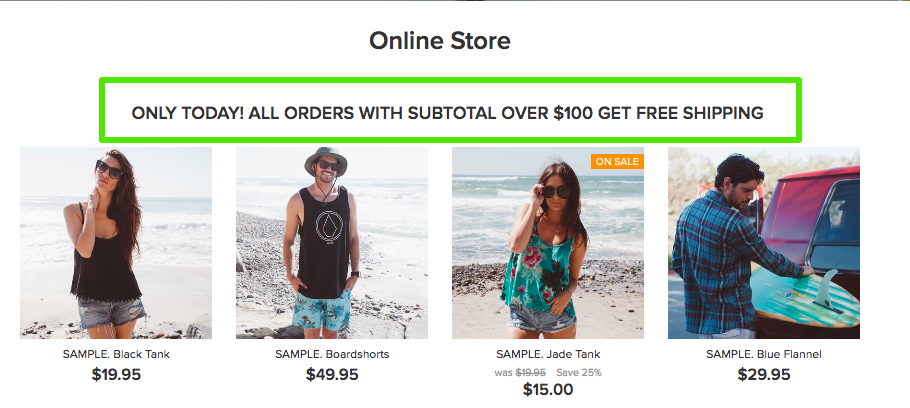
Category description
If you run a promotion for a particular category of products, then it makes sense to add promotion information to participating category descriptions.
Go to the Control Panel → Catalog → Category → Select a category → General
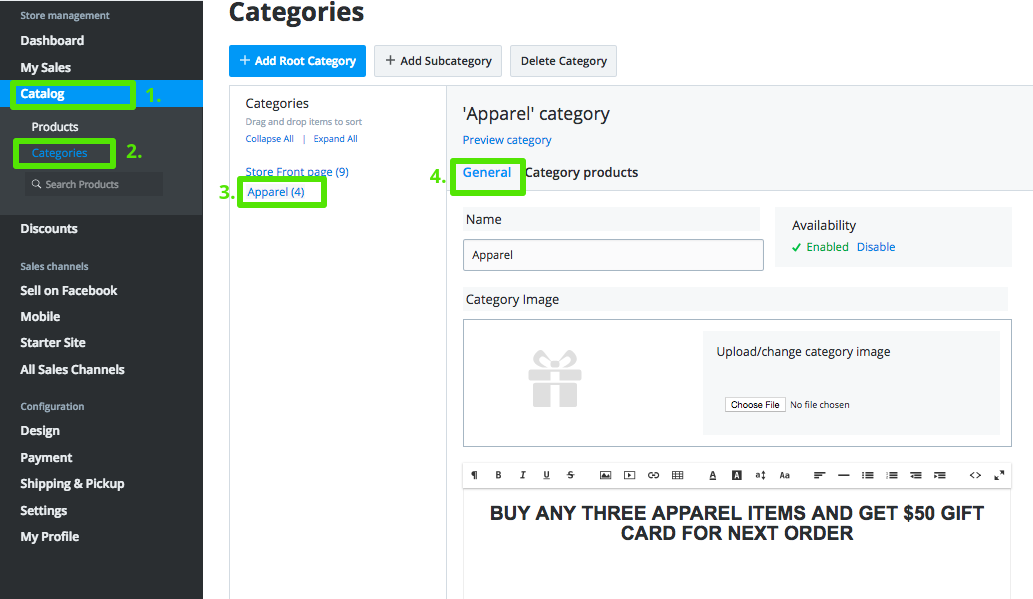
When your customers open a category your run a promotion for, the promo information is the first thing they'll see.
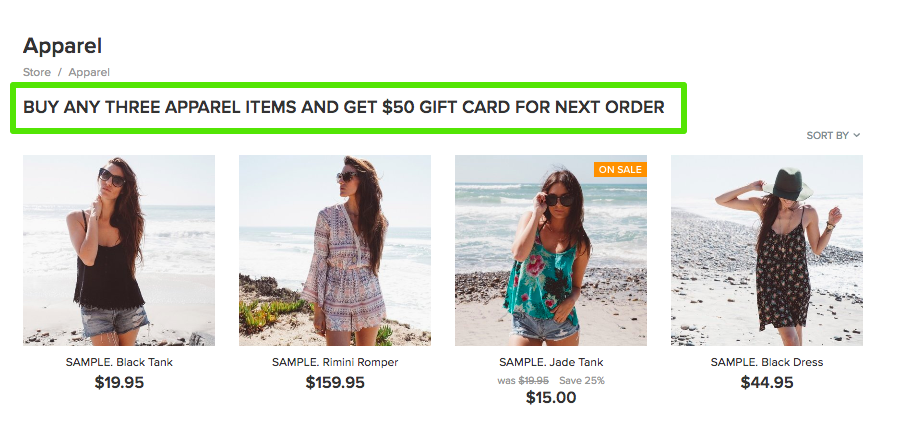
Promote directly on your website
If you added store to your own website, then you, of course, can put promo information at any place on a website you want: header, pop-up, sidebar, footer, everything is up to you and what your website build has to offer here.
Send newsletters to your customers
Email promotion is one of the oldest solutions to get in touch with customers. It's a proven tool to update your customers on ongoing promotions, campaigns, and offers.
Add notices on checkout pages
The Checkout notices app. The app name speaks for itself — show your promo details on checkout pages of your store.
Do you have a 20% discount coupon for orders over $50? Great! Just put the message and the coupon number to the cart.
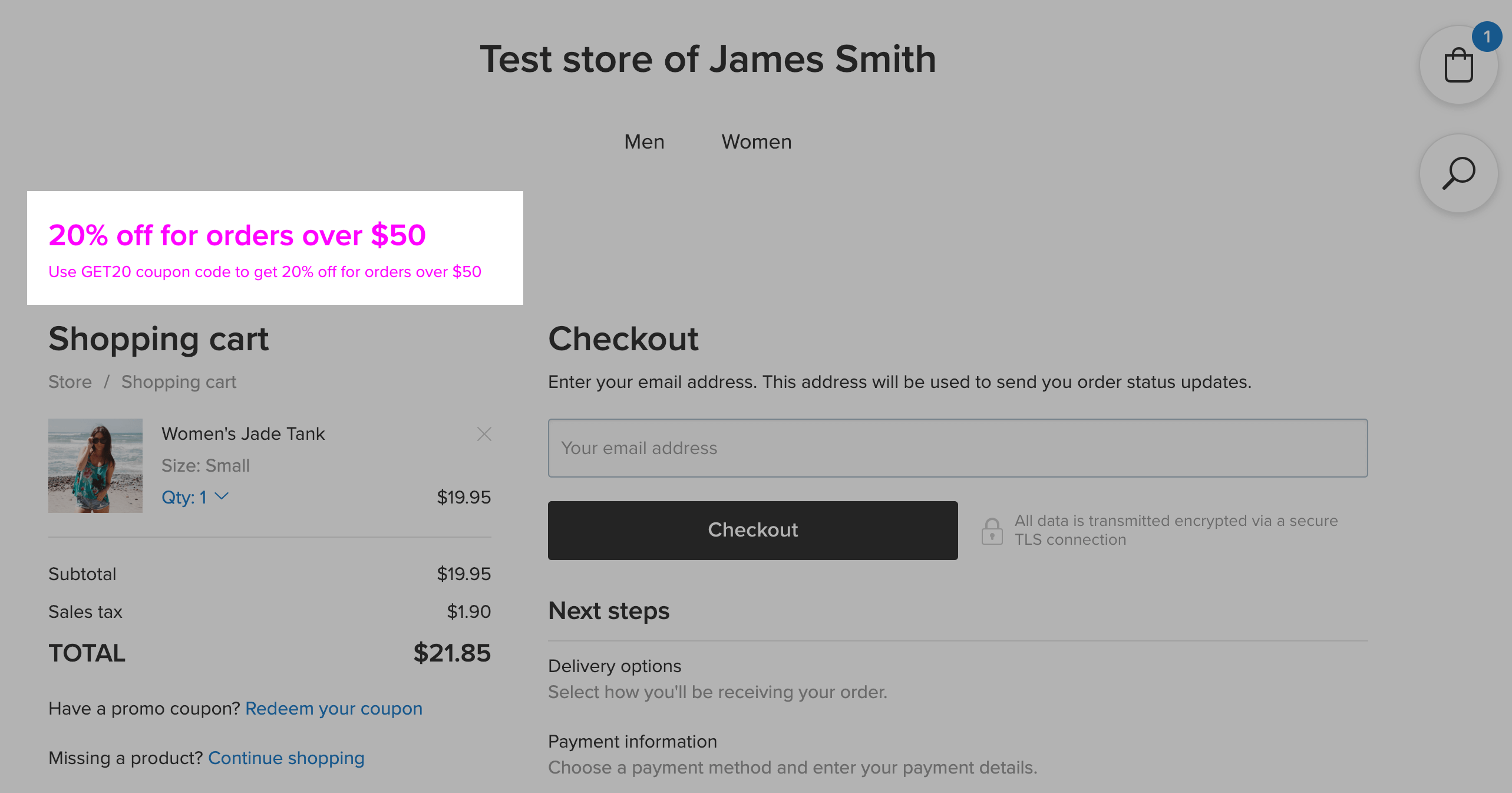
You can display a message on any checkout pages such as shopping bag, shipping details, payment details, order placement or even "Thank you" page. As you can see, the app is flexible and leaves a lot of room for promoting your special offers. Moreover, it is entirely free for all users on any paid plans.
There are a lot of discount settings that you can configure in the app settings. Then promote these discounts with the help of Checkout Notices.
