- Knowledge Centre
- Extras
- Technical References
Importing custom meta tags
If you have a large catalog, you can use CSV import to update SEO meta tags in bulk. For that:
- Go to your store Control Panel → Catalog → Products.
- Select products for export and click Export All:
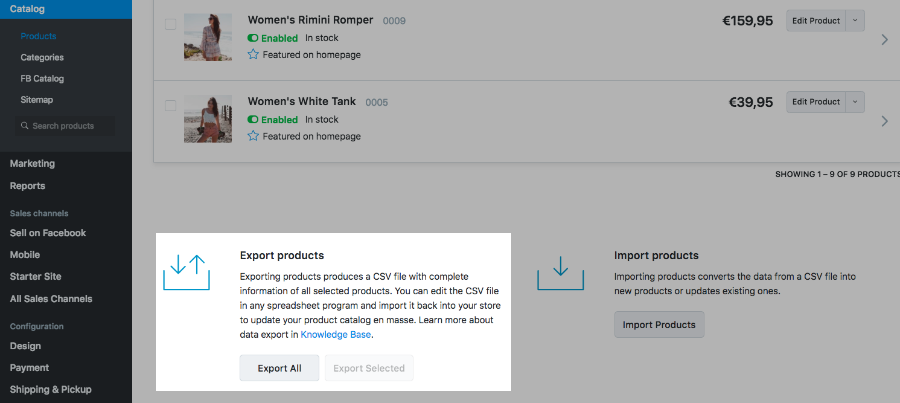
- Select the following columns for export – Product name, SKU, Page title and Meta description:
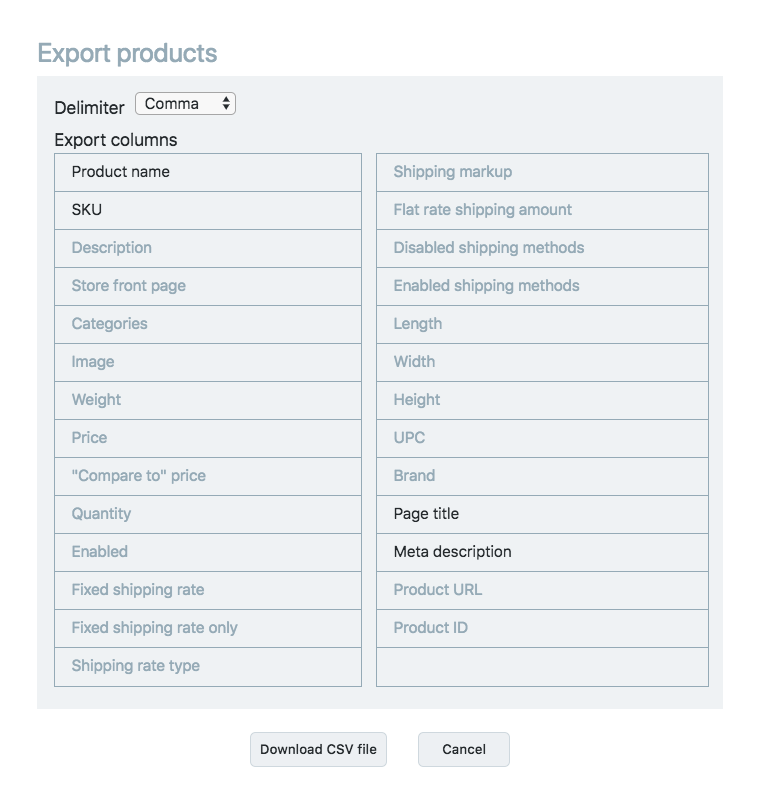
- Click Download CSV file.
- Open the file in a spreadsheet editor.
- Add page titles and meta descriptions for each product and save the file:
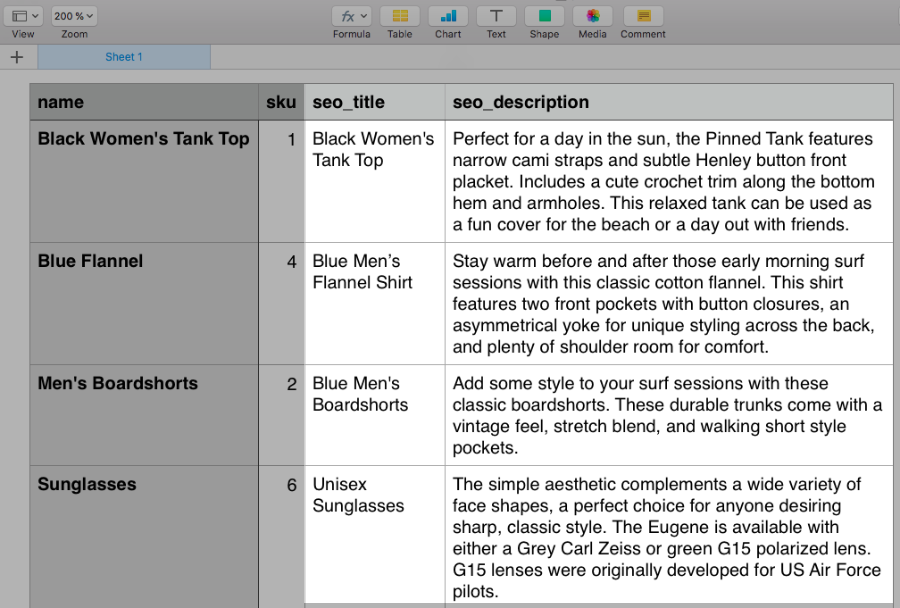
- Return to your Catalog and click Import Products.
- Upload your file, paying attention to the delimiter value and the order of columns. They should be the same as in your file:
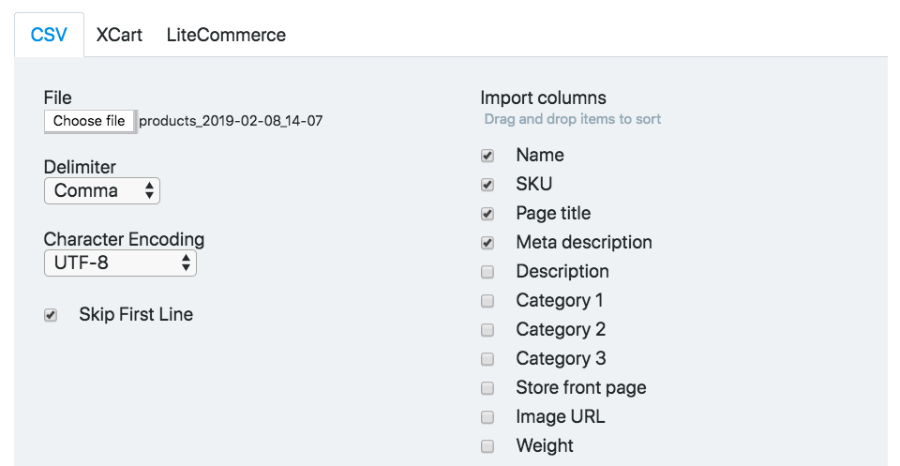
That’s it. After the import is complete, SEO titles and descriptions of your products will update automatically.
