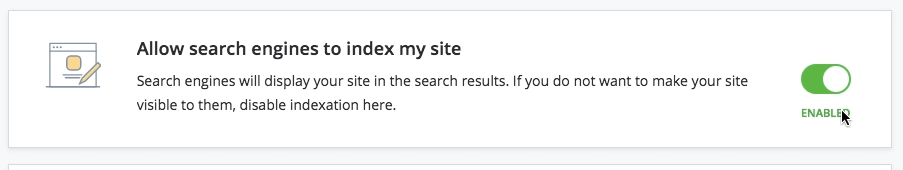If you use Instant Site as your main storefront, you may need to verify its ownership with third-party services: Google Merchant Center, Google Search Console, Pinterest and others. You can do it by following the steps below.
You can also manage the Instant Site’s visibility in the search engines like Google or Bing by disabling its indexation.
In this article:
Verification with third-party services
Third-party services like Pinterest, Google, Bing, Yandex, and others often require you to verify the ownership of your domain. They require verification to make sure you indeed own your site and store before they provide their services to you.
One of the common ways to verify that you own a website is to add a special HTML tag to the contents of your site. The tag is detected by the third-party service and it proves that you have access to the site’s backend, so you are the correct owner.
You can verify the ownership of your Instant Site by adding a verification meta tag provided by the third-party service into the Instant Site <head> section.
To verify the ownership of your Instant Site:
- Get the HTML verification tag from your third-party service and copy it.
- Go to your Control Panel → Website.
- Click Add in the Header meta tags and site verification block.
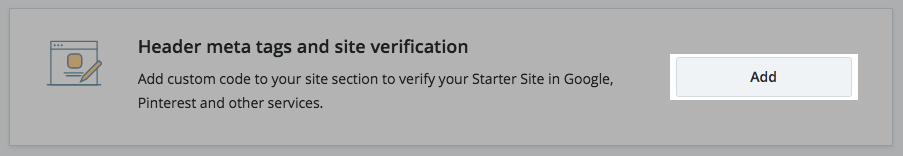
- Insert the verification tag into the text field and click Submit.
- After submitting the HTML tag into the Instant Site <head> section you may need to return to the third-party service to confirm that the tag is added and finish the verification.
Indexation
One of the ways that allows to increase the traffic to your online store is displaying your site in the search results of Google, Bing, and other search engines.
If you want Google and other search engines to show your Instant Site pages in the search results, this is possible just out of the box. The indexation of the Instant Sites is enabled by default.
In case your online store is installed on your own website, you may want to hide the Instant Site from the search engines and your customers to avoid the duplicated content in the search results. This is possible too.
To disable the indexation of your Instant Site:
- Go to your Control Panel → Website.
- Disable the option Allow search engines to index my site.