Getting chargebacks is very unpleasant. If you have received a chargeback notification from the payment processor you use in your store, you need to take the following steps:
In this article:
- Find the specific order the chargeback is for
- Check the chargeback reason in the message from your payment provider
- Determine what to do next
Locating the order that was disputed
When you get a chargeback, you need to understand which order was disputed.
- Log in to your payment processor account and find the transaction that was disputed.
- Copy the transaction ID. You can also copy it from the chargeback notification.
- Go to your Control Panel → My Sales → Orders
- Paste the transaction ID to the search field:
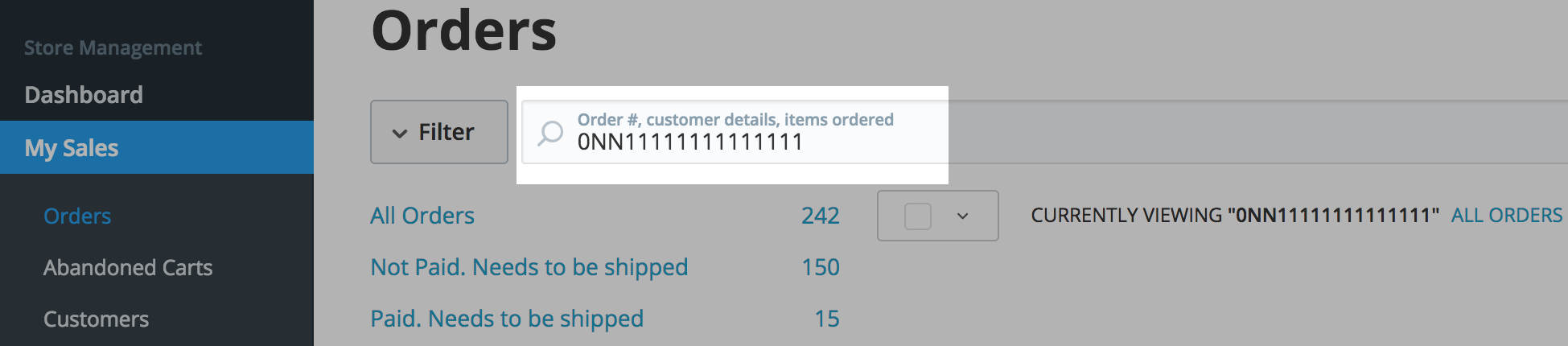
- You will see the order that was disputed:
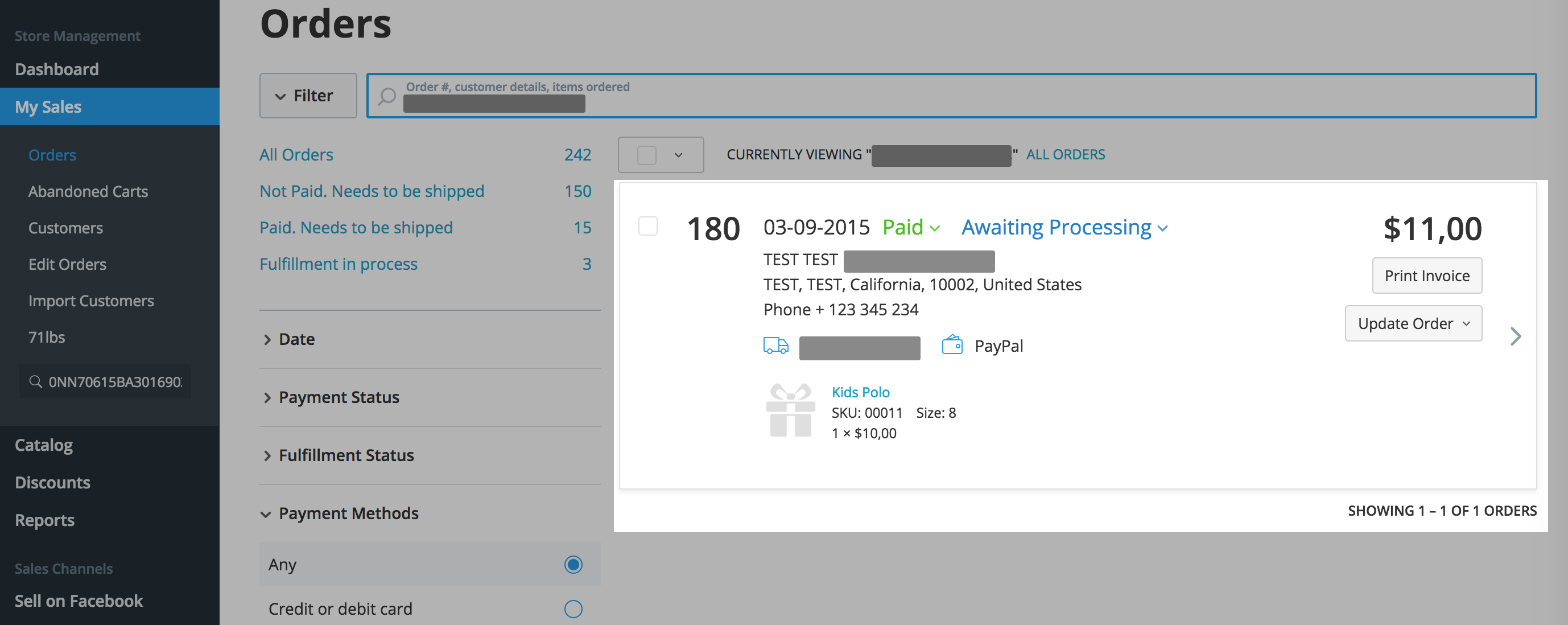
- You will find the customer’s email and phone number in the order details, so you can contact the customer to find out why they decided to dispute the payment.
Reasons for chargebacks
You will see the chargeback reason in the chargeback notification from your payment provider. There are three standard reasons:
- Item not received: a customer claims they didn’t receive the product they ordered and paid for.
- Item significantly not as described: the customer says the item they received is considerably different than what they expected basing on the description. For example, they ordered a black mug, but received a blue plate.
- Unauthorized transactions: a customer claims that the purchase was made without their consent or permission or they were charged twice for the same item. Be careful when you see this reason as this can be a mistake as well as the actual fraud. You need to contact your payment processor immediately. Please see more about detecting and preventing fraud in the knowledge base.
What to do next
When you receive a chargeback, you can either accept it or dispute it. This should be done in your payment processor account.
It is very important to contact your payment provider as soon as possible.
If you agree that the payment should be returned, it is best to accept the chargeback.
If you do not agree with the the chargeback and want to dispute it, you need to submit evidence to the payment processor. Evidence usually includes:
- the date and time when you fulfilled the order;
- the billing information the customer provided;
- the IP address and country used for the order;
- email messages or any other communication you had with the customer;
- shipping and tracking information for the order (if the product or service was digital, an activity log that shows that the customer accessed the product or service);
- descriptions and pictures of the products from your store that prove that they were as described.
