- Knowledge Centre
- Shipping and pickup
- In-store pickup
Managing pickup orders
When a new pickup order is placed in your store, the store admin can spot it among other sales in the store Control Panel → My Sales → Orders by the In-store Pickup icon.
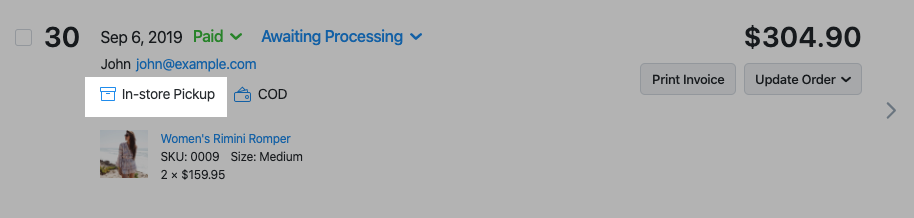
To inform the customer that their order is awaiting pickup, simply change its Fulfillment Status to Ready for Pickup. Your store will send the corresponding email notification to the customer’s email address.
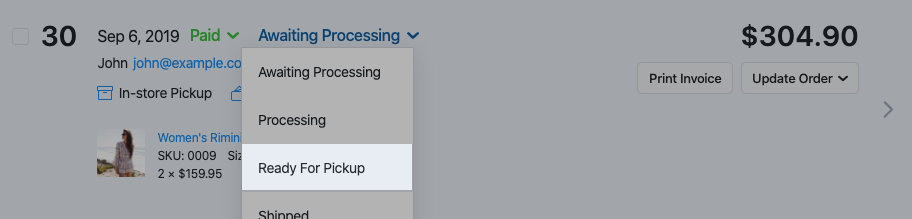 Make sure that the Order is Ready for Pickup notification is enabled in your store Control Panel → Settings → Mail, otherwise, your customers will be able to receive it.
Make sure that the Order is Ready for Pickup notification is enabled in your store Control Panel → Settings → Mail, otherwise, your customers will be able to receive it. 