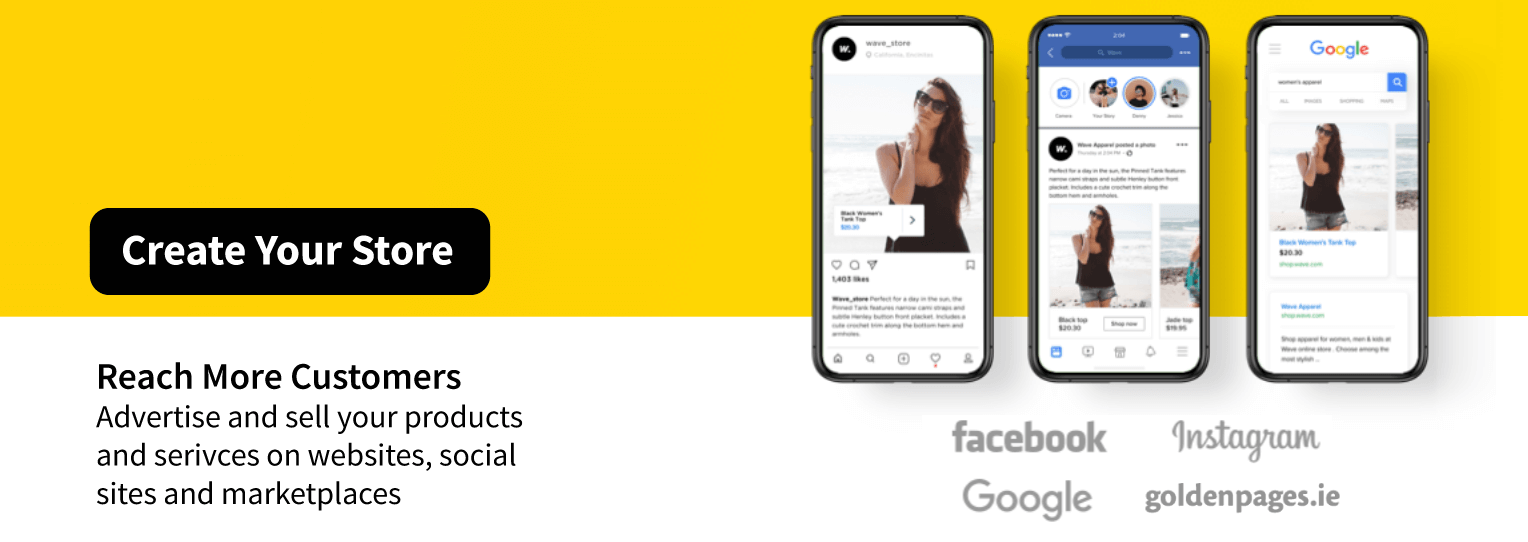When you sell online, the attractive look of your products is one of the most important things for selling successfully. It is important to make your product photos look as good as possible.
Don't Have A Store Yet? Start Here
See below the tips to photograph your products so that they look great even if you are shooting with a smartphone.
In this article:
- Set the light
- Select the background
- Make images consistent
- Shoot from different angles
- Show the scale
- Show in action
Set the light
One of the secrets of good photography is good lighting. You need sufficient light to capture a clear bright picture. The lack of light causes a long exposure as the camera tries to focus, which makes the image blurry. It is best to shoot in the natural light. The light is best in the morning or just before sunset, when the sun is not too bright and does not make the light too harsh.
Try to avoid using the flash of a camera as the built-in flash provides sharp and unattractive lighting.Select the background
We recommend sticking with a one-color fabric, a wooden board, or a simple sheet of paper for your background. Avoid using a background that has distracting patterns or strong textures, which diverts attention from the product.
While white is a universal background color, there are exceptions. If your site has a predominantly white background, then you may want to use a background with a different color. Otherwise, pictures can lose the rectangular border and your items may look like they’re floating on the page.
Make images consistent
Make sure that the photos of your products have a consistent look and feel by keeping the background, size, and pattern the same. A uniform style ties together the appearance of your entire store and provides a good view of your products.
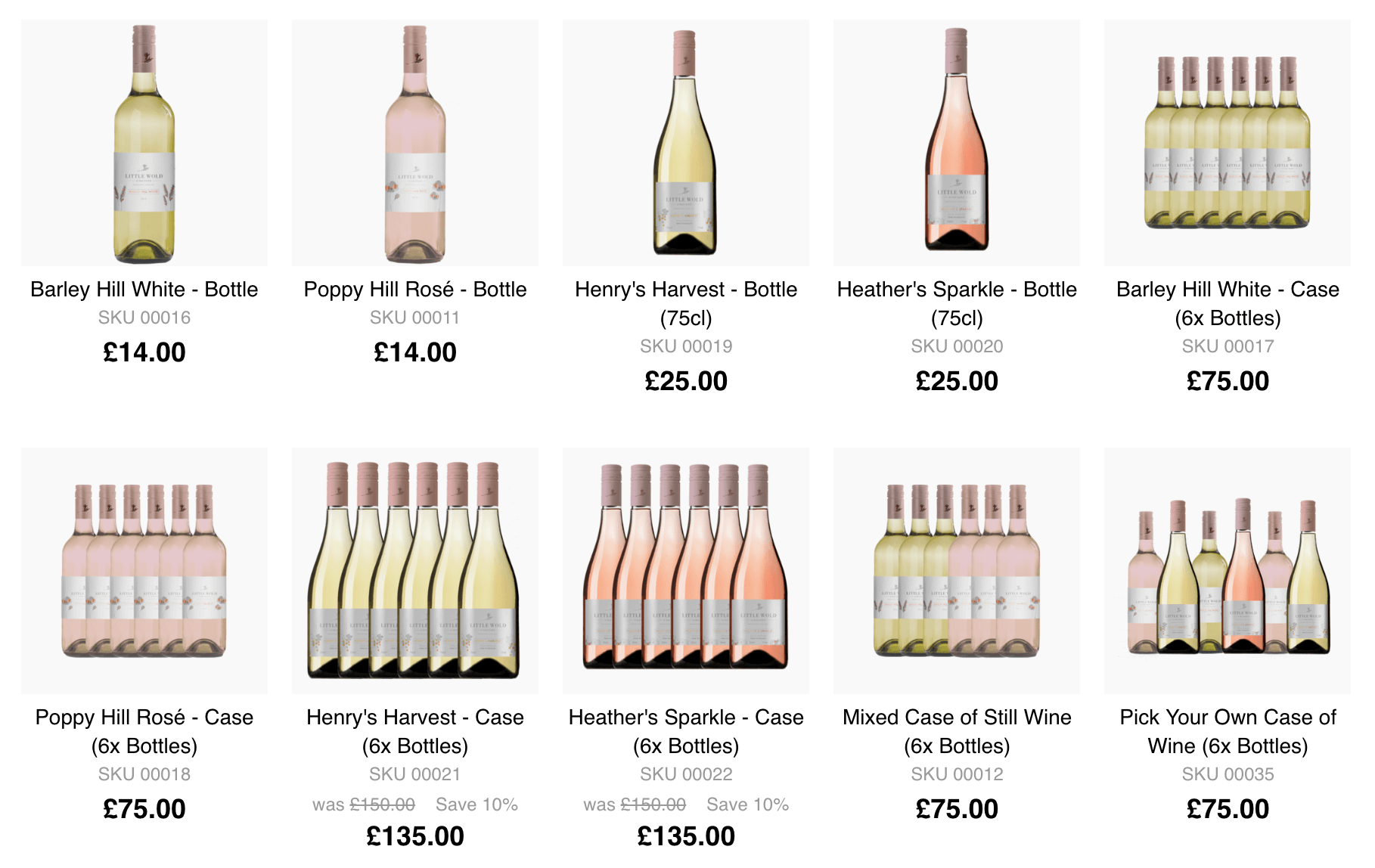
Shoot from different angles
Most online shoppers want to see your product in detail before committing to a purchase — so show a few different angles of your products. Make sure to take photos of the individual elements or angles as close to the product as possible.
Show the scale
Close-up photography provides the perfect solution for showing the details of your products. If you have a smartphone, chances are that you already use the camera to capture great photos of your family and friends. There are certainly limitations, but for macro shooting, the quality of photos can be very good.
Another way to show your product is to place it against something that can show its scale. For instance, a close-up shot of your product in the context of a person, or other object, will give your customers a better understanding of how big or small it is.
Show in action
Upload a few photos that show where or how your product is used. If you sell items for home, take pictures of those products within the context of a home. Customers will be able to better understand the size and characteristics of your products after seeing them in a familiar context.