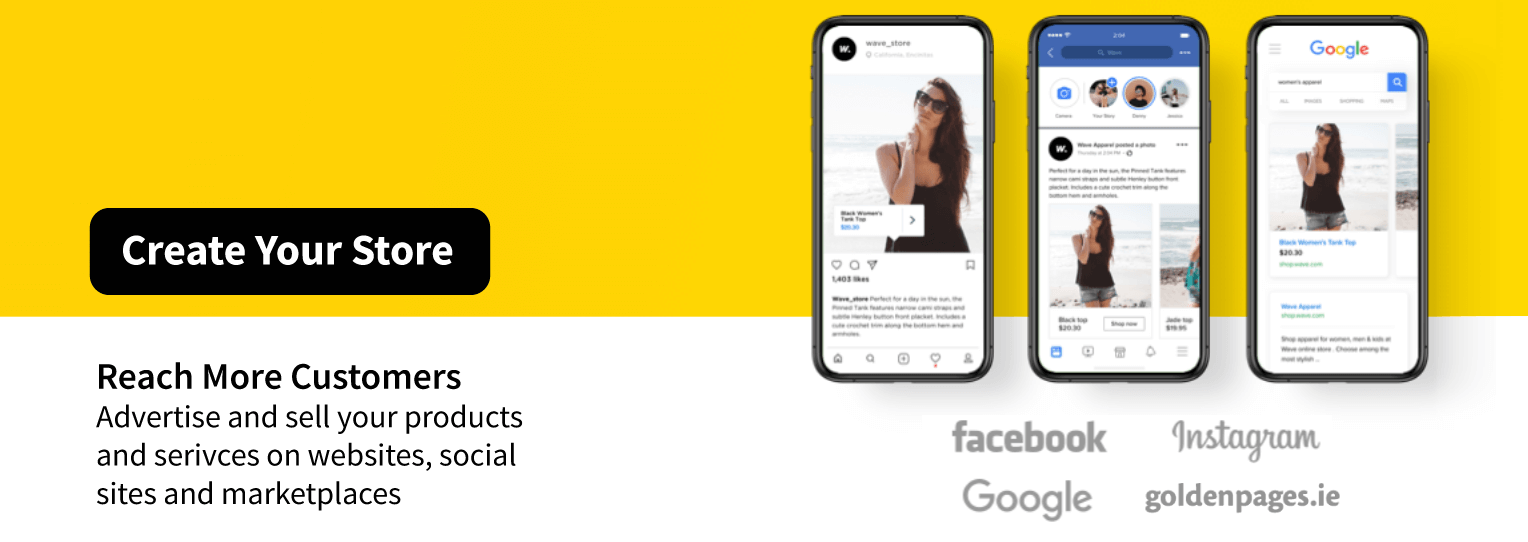We have collected the answers to frequent questions and helpful tips about using variations in your store.
Don't Have A Store Yet? Start Here
In this article:
- What to do if you do not have all the variations? For example, you don't have the sizes of some color option.
- Is it possible to use the same SKU for the base product and its variations?
- How to set the default variation?
- Is it possible to use bulk discounts for variations?
What to do if you do not have all the variations? For example, you don't have the sizes of some color option.
There can be cases when you do not have all the variations. For example, you have gray t-shirts in sizes XS, S, M and L and yellow t-shirts in size S and M only. You need to make sure your customers do not order yellow t-shirts in XS or L sizes.
For such situations we recommend that you create the variations of yellow t-shirts in XS and L and mark them as "Out of Stock":
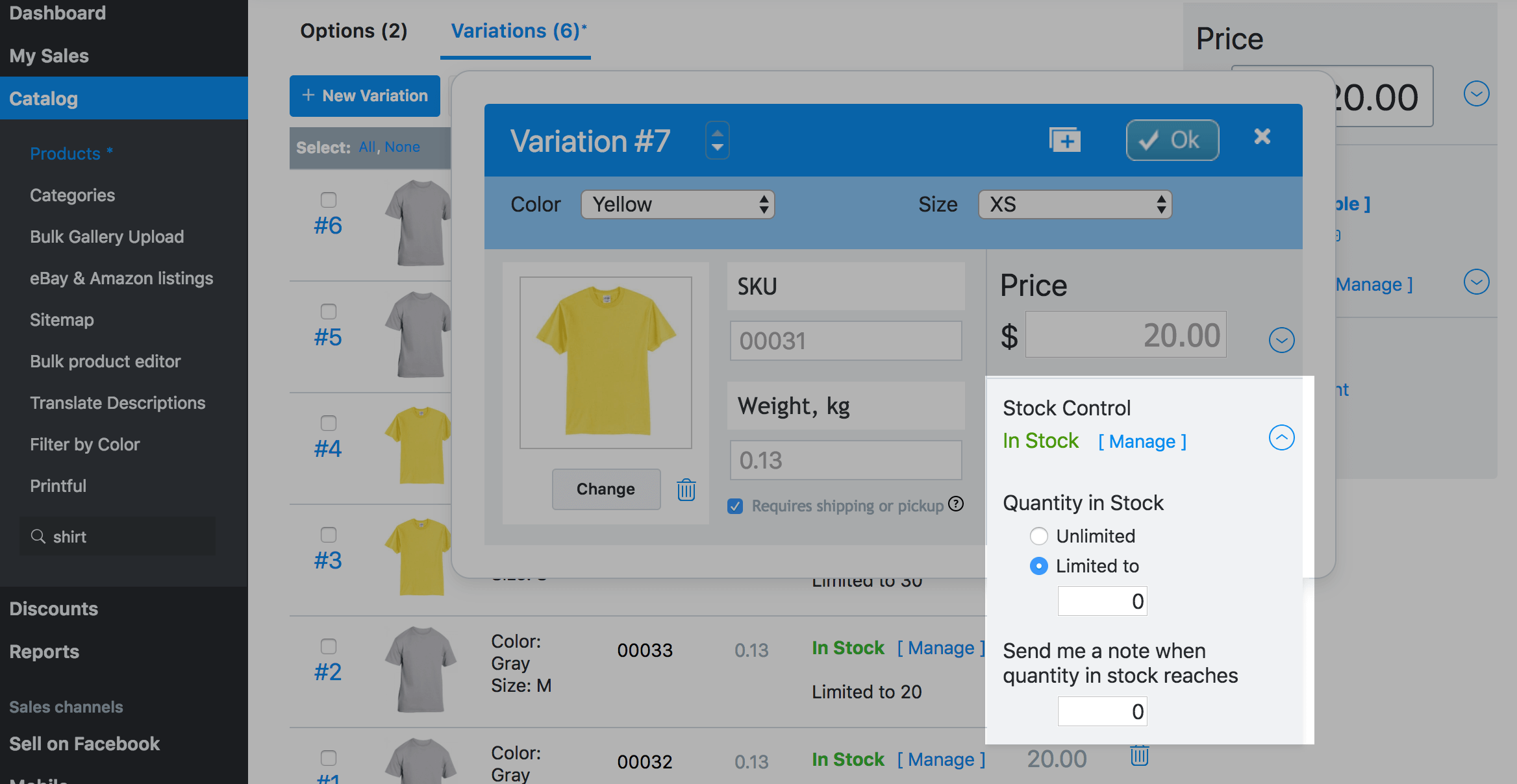
Here is how it looks in your Control Panel:
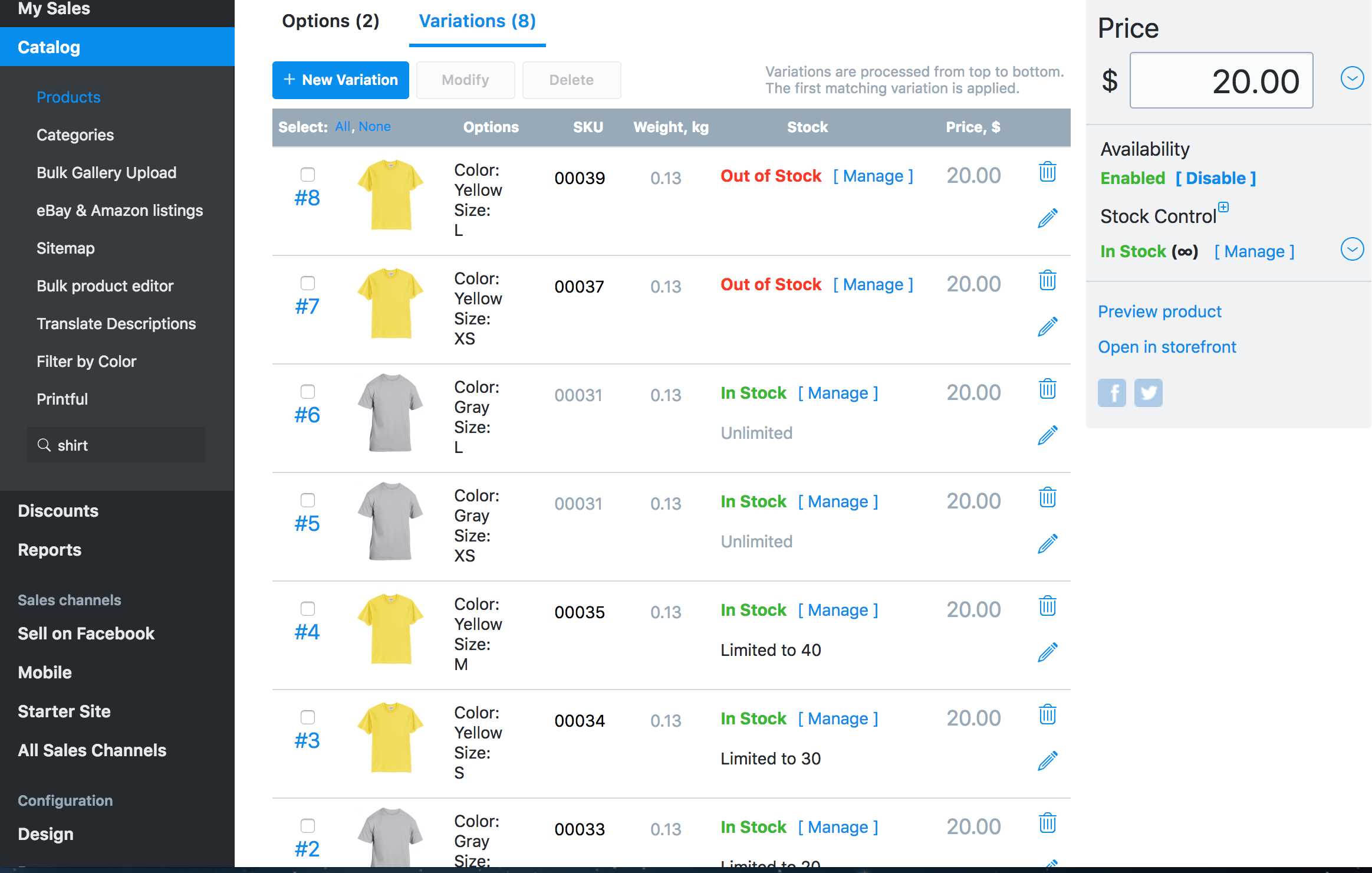
Here is how it works in your store for the customers:

Is it possible to use the same SKU for the base product and its variations?
Yes, you can use the same SKU for a product and its variations, if you don't need to track inventory for variations separately or have different weight or price for them. Once you change a variation quantity, price or weight, the store will ask you to set a unique SKU for this variation. In this case the variation is treated as a separate unique item. For this reason, the variation should have a unique SKU.
How to set the default variation?
It is possible to set a default product variation. It will show in the product details page by default. The default product variation depends on the product's default set of options. For example, if "Gray" is the default option for "Color" and "Small" is default for "Size", the variation "Gray, Small" will be a default one. Your clients will see this default variation when visiting your product details page for the first time:
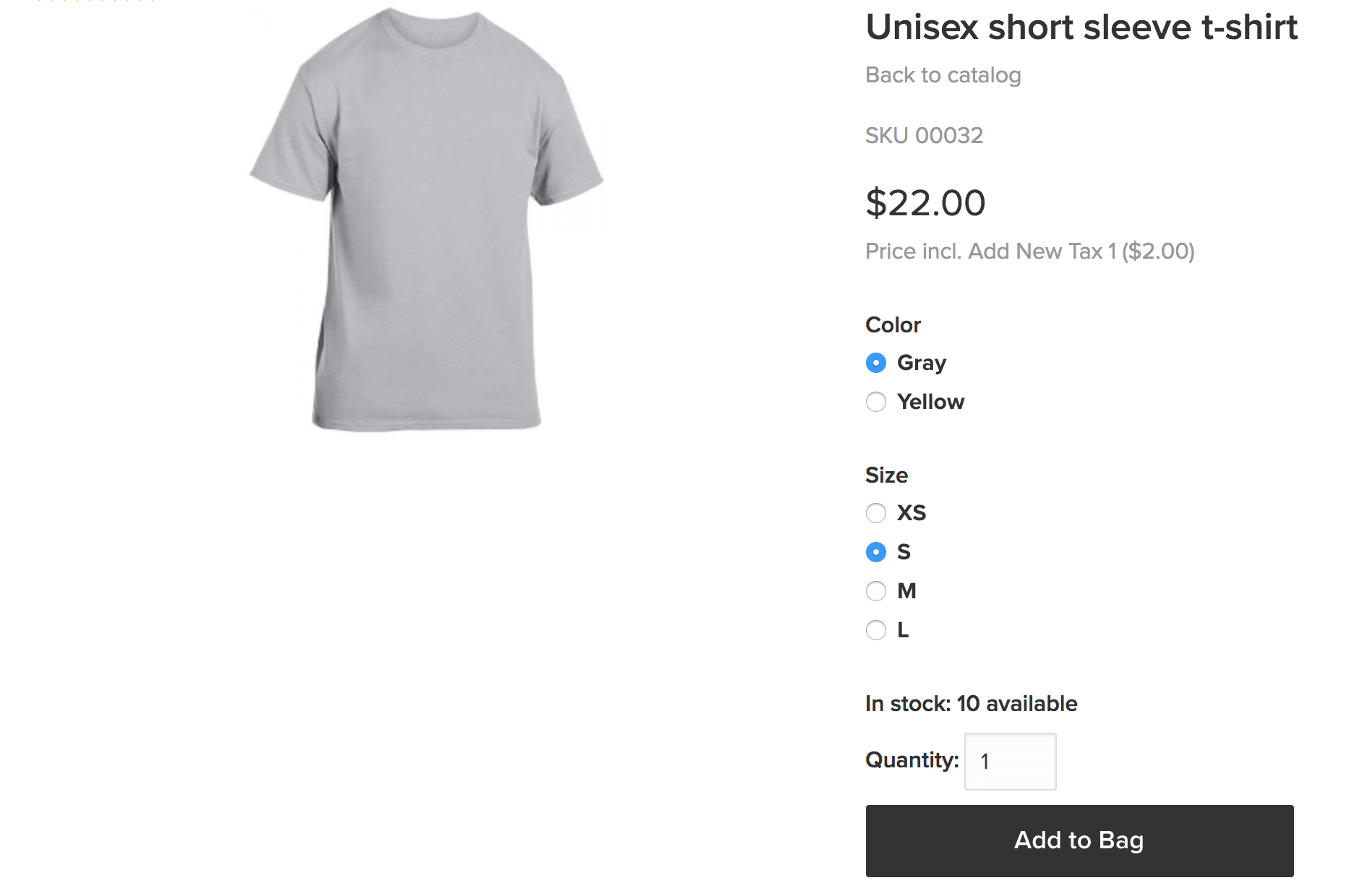
If you do not need any preselected defaults, just tick Require customer selection in the Options tab of the page where you edit product details:
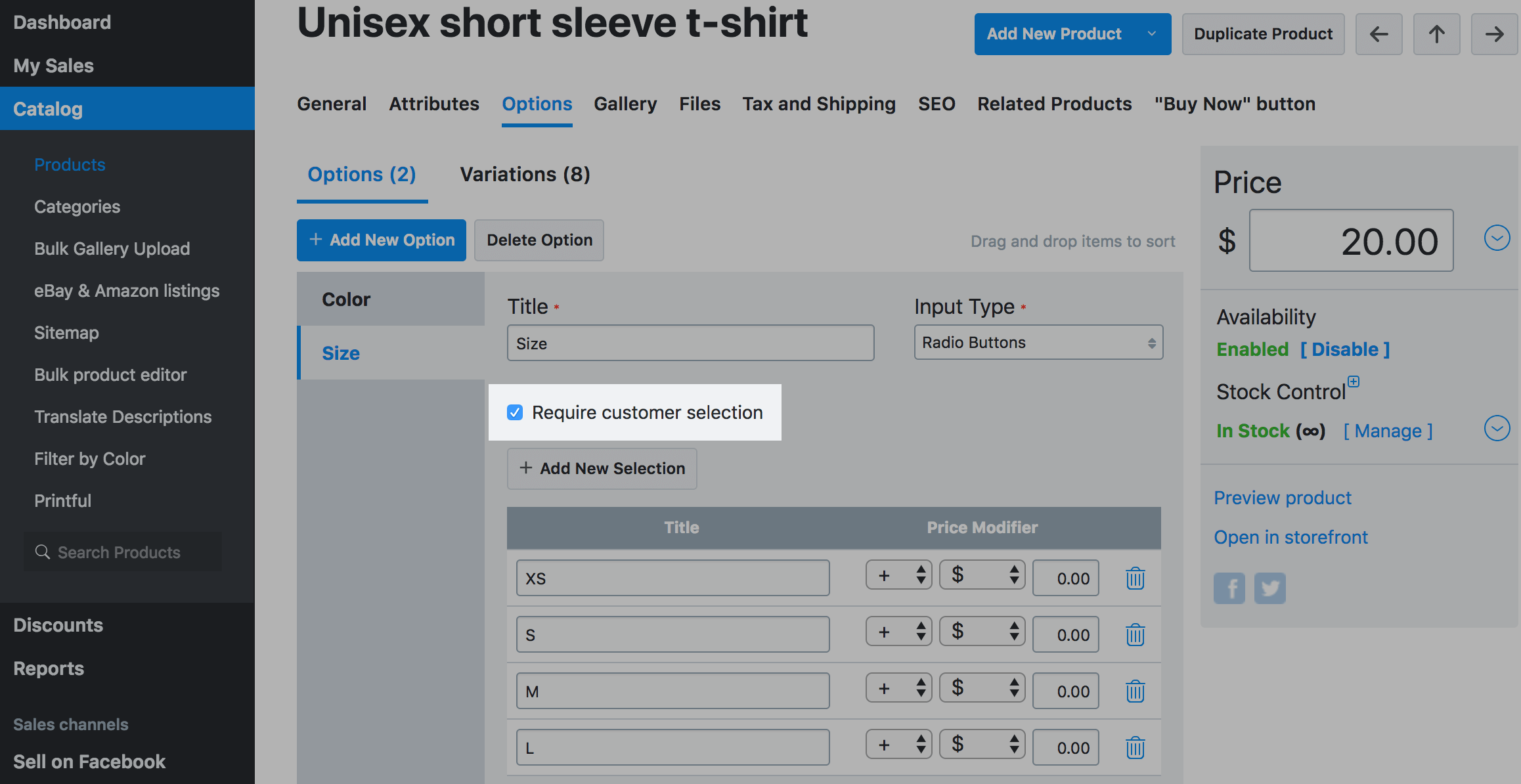
Is it possible to use bulk discounts for variations?
Yes, you can offer tiered pricing for each variation based on quantity tiers. You can find the detailed instruction here: Bulk discount pricing.
- You can also assign separate low stock notification to each variation you create. This message is automatically sent to you when a variation in your store has reached a low stock limit.