All merchants, registered with Online store have a one-page website with a built-in online store. This is the Storefront and it is completely free for all users.
If you use the Storefront with a domain (like https://example.gpi.ie), you already have an SSL certificate by default.
If you want to use the Storefront with your custom domain, like https://example.ie, you can just connect your domain to your Storefront. Online store will provide HTTPS for your domain for free.
Connecting your domain to your Storefront to get HTTPS
To connect your domain to your Storefront, you will need to make changes both in your Control Panel and in your domain registrar admin area:
- Log in to your domain registrar's control panel. If you do not know who your domain registrar is, check out the article on how to figure it out.
- Create an A-record for your example.ie domain and point it to our IP-address: 34.193.83.23
- To make your Storefront available at www.example.ie as well, create a CNAME record for your domain example.com and specify www as a name/alias for it. You will need to add the following to DNS record:
www IN CNAME @
or
www IN CNAME example.com - If you are not sure how to make these changes, please contact your domain registrar for support.
- Go to your Control Panel → Website.
- Scroll down to Change Your Storefront Address.
- Click Change URL:
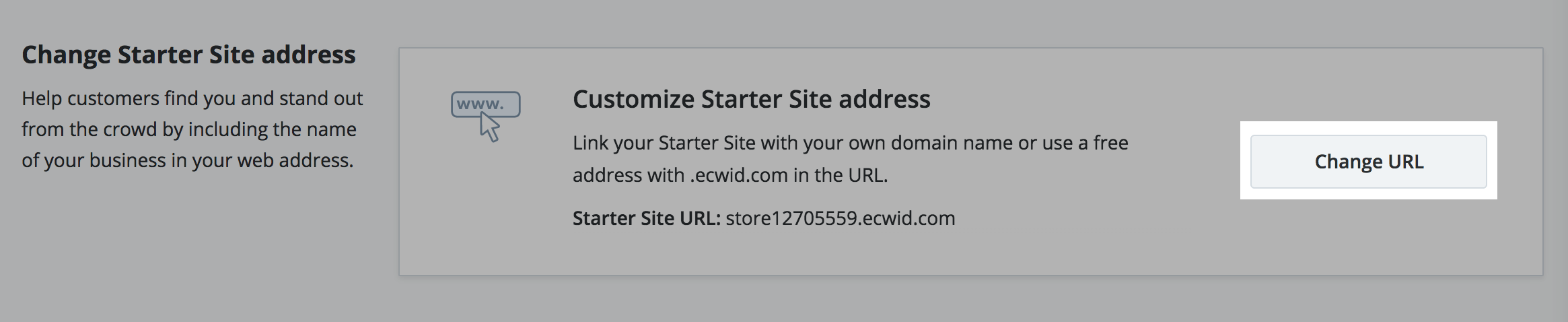
- In the pop-up click in the field under Use your own domain name and enter your domain there:
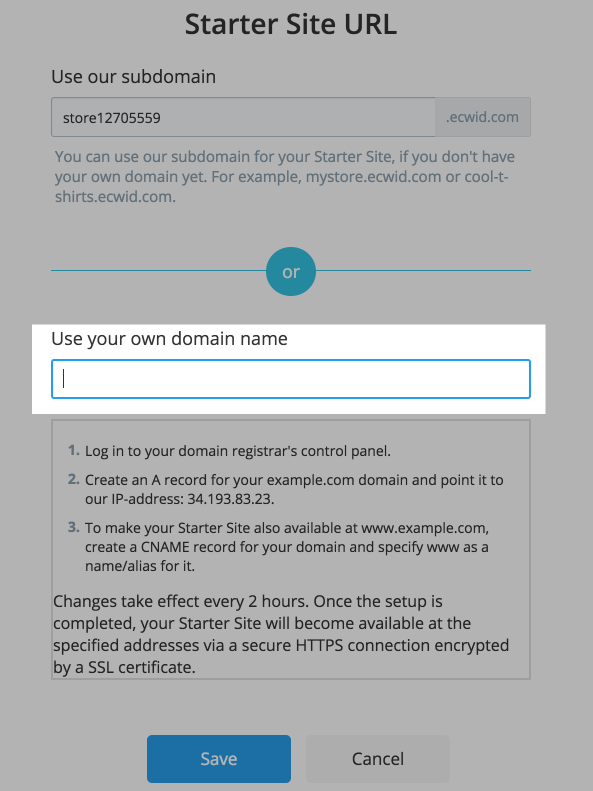
- Save the changes.
Changes will take effect in 2 hours automatically. Once the setup is completed, your Instant Site will become available at the specified addresses via a secure HTTPS connection encrypted by an SSL certificate.
--------------------------
