Whether you have a successful running store or just start your business, you might want to send out newsletters to your customers.
A newsletter is an email with updates and useful information that you send to your customers on a regular basis using third-party services like Mailchimp.
Newsletters help to gain traffic, keep your customers in the know, and build brand loyalty. They offer interesting and helpful content, announce new products or events, promote your store, and more. To get such emails, customers subscribe to your newsletter list.
- The anatomy of the newsletter
- Building a customer list
- Connecting an email marketing service
- Writing personalized e-commerce newsletter copy
- Newsletter best practices
The anatomy of the newsletter
Newsletters’ content might differ depending on the aim of an email, but the structure is usually the same.
A successful newsletter has:
- A catchy subject line. It’s one of the most essential parts, as it affects whether subscribers open your newsletter or not. So keep it short and try to come up with a creative yet informative subject line.
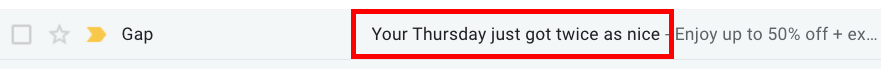
The subject line of Gap newsletter quickens interest in a reader
- Uncluttered layout and appealing design. Use visuals, fonts, and colors to break up blocks of text and establish visual hierarchy.
- A greeting. It might be customized, for example, you can greet recipients by their name.
- Insightful and engaging copy. Keep your newsletters informative, entertaining, and educational. Promotional content is appropriate only if you’re speaking about deals and offers.
- A strong call-to-action button. It must encourage readers to go to your website, so make it bright and inviting.
- A sender’s name. It helps to humanize the brand and make the interaction more personal. Adding a photo of your face also increases the human connection.
- Contacts. Your email address, and links to social media pages.
- An unsubscribe button. Always give your audience a chance to unsubscribe from your list – it helps to maintain credibility.
Let’s take the ASOS newsletter as a good example:
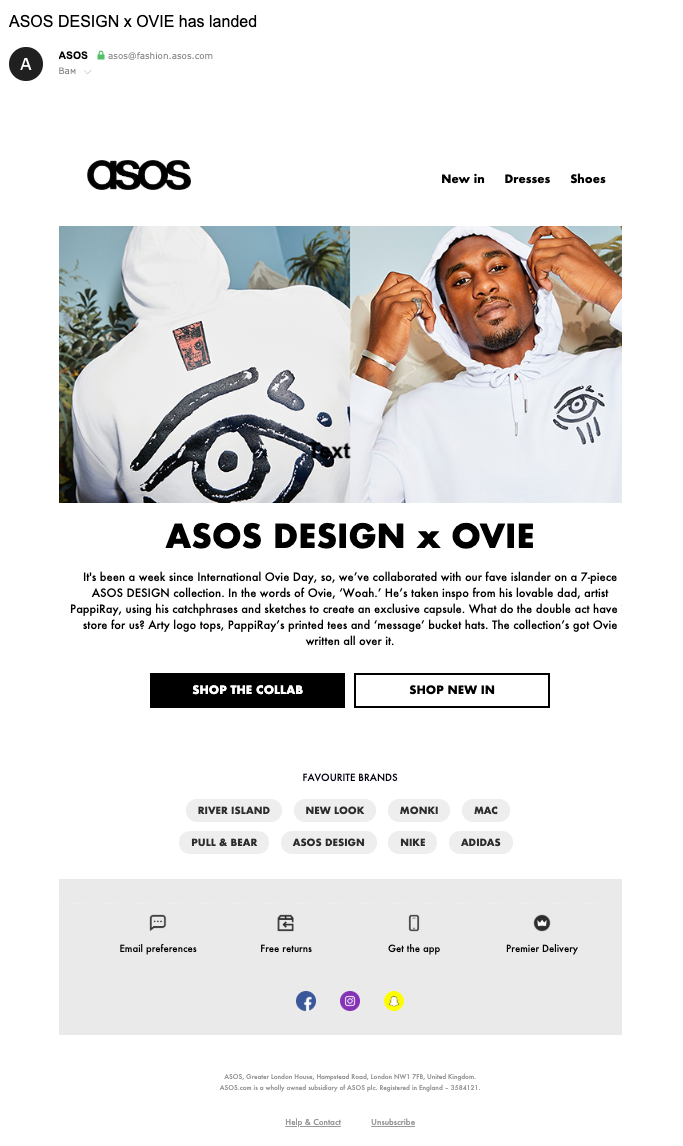
Building a customer list
There are two ways to collect email addresses from customers in your store, this includes:
- Adding newsletter signup at checkout
- Adding email capture popup in your store
For legal and privacy reasons, make sure that you send promotional emails only to customers who have agreed to receive marketing from your online store. If your business is based in Europe or you sell goods and services to the EU clients, you should get such permission from your store visitors by law.
Adding newsletter signup at checkout
Your customers can accept to receive marketing newsletters from you by checking a checkbox in the checkout.
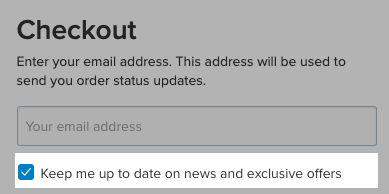
You can export a list of your customers’ emails manually to further upload it to the mailing service that you will use to send out newsletters.
To export email contacts:
- From your Ecwid admin, go to Marketing → Newsletters.
- Click Export Contacts under Export your email contacts:
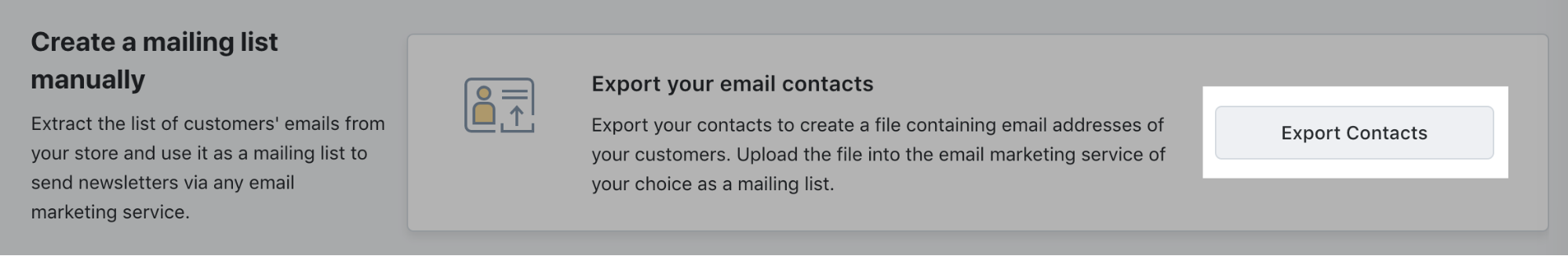
Adding email capture popup in your store
The first and easiest way to collect emails is to add a newsletter signup popup to your store. Using popups to embed your forms allows you to position your form anywhere on the page, maximizing the chances that your users will see it.
Here’s an example: Pull&Bear offers a discount in a welcome newsletter.
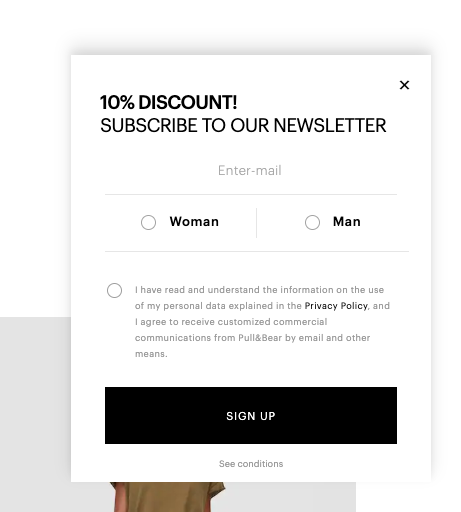
If you've connected Mailchimp to your store, you can create an email capture popup in Mailchimp and add it to your store.
To add Mailchimp email capture popup to your store:
- Connect Mailchimp to your store.
- Connect your site to Mailchimp if you haven’t done it yet: go to Marketing → Newsletters and click Connect site.
- Enter your site domain name where your store is located and where you want to add the popup, e.g. https://example.com
- Click Connect site.
- On the Newsletters page, scroll to the Email sign-up settings section and click Create Popup Form. You’ll be redirected to your Mailchimp account.
- Follow Mailchimp wizard to customize your email capture popup: choose fonts, layout, positions, how soon the popup should show up, etc.
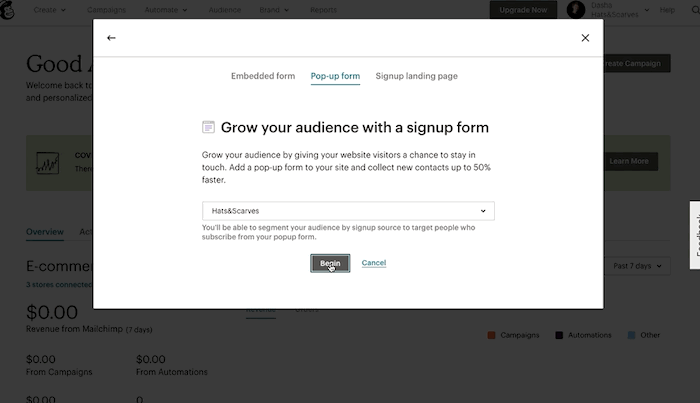
- Click Edit above, in the line that says that your pop-up is currently disabled.
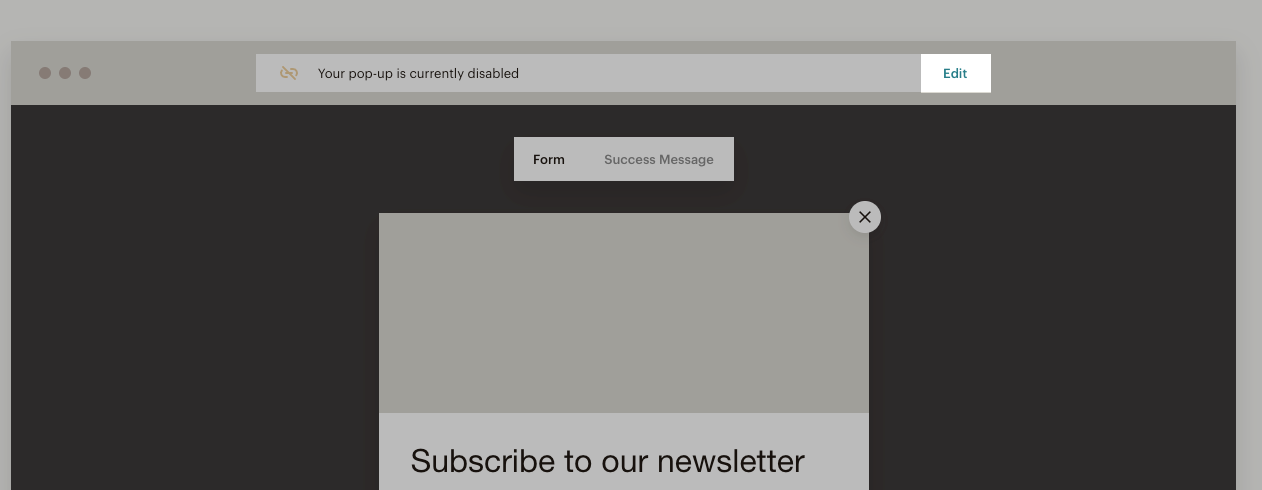
- Switch the toggle next to your connected site where you want to show the popup.
- Click Save & Publish in the right upper corner.
The email capture popup that you created in Mailchimp will appear on your site. Customers who sign up in this popup will be automatically added to your Mailchimp audience.
Connecting an email marketing service
You can easily connect your store to Mailchimp and use it to send out newsletters. See the detailed instructions: Sending newsletters with MailChimp.
If you want to use another email service, check if there is a ready app in the App Market that will let you connect it with the store.
Alternatively, you can create your own integration with a mail service using the API. This option requires advanced programming skills and knowledge.
Writing personalized e-commerce newsletter copy
People receive tons of offers and promotions in their inbox every day. That’s why your email content and subject line must be genuinely interesting and personalized. It’s better to show expertise on the subject of your products than to be salesy.
What you can add to your newsletter to make it noteworthy:
- personalized exclusive offers
- information about product launches
- news about your store and events you take part in (like markets and fairs)
- advice on using your products
- personalized product recommendations
- guides, tutorials, lookbooks
- information about hot deals and special offers.
Newsletter best practices
To use your newsletters more efficiently, pay attention to the following tips.
Pick the best time for sending your emails. According to CoSchedule, the best days to send emails are Tuesday, Thursday and Wednesday, and the best time is 10 am, 8 pm, 2 pm, and 6 am. It might be better to test several days and times to find out the ones when your audience responds more actively.
As for the frequency, it’s better to keep it regular and send out emails no more than once a week, but at least once a month.
Make it personal. Put the reader’s name at the heading of the email and use an informal and friendly tone of voice. Also, effectively segment your list to deliver personalized content for each part of your audience.
Make sure your newsletter is mobile responsive. A lot of people use mobile devices to check email and shop online. That’s why your newsletters should be optimized for tablets and smartphones.
Proofread and test. If there are mistakes and typos, links that don't work, or poor design, people may unsubscribe from your list. So always double-check your grammar. Also, test your emails – send them to your inbox and check them on a computer and a smartphone to ensure that both the mobile and desktop designs look good.
Clean your mailing list. Get rid of subscribers that don’t show any sign of activity. If a lot of people don’t open your emails, your newsletter may be considered irrelevant and may be blocked.
Prevent your newsletters from going to spam. Spam filters identify emails with certain characteristics and intercede before it ever hits the recipient’s mailbox. To make sure your newsletter won’t be marked as spam.
Analyze the effectiveness of your newsletters. Wait 2-3 days after sending a newsletter and then review your analytics. Pay attention to:
- conversion rate – the percentage of subscribers who complete the desired action (for example, visited a product page, registered for a webinar, downloaded your checklist);
- email open rate – the percentage of opened emails for a newsletter;
- email click-through rate – the number of subscribers that have clicked on at least one link in your newsletter;
- deliverability rate – the percentage of emails that were delivered to subscribers;
- unsubscribe rate – the percentage of people who opt-out from your newsletter list.
Also, it’s a good idea to run A/B tests to see which newsletters work best for your store.
