Whether you have a successful running store or just start your business, you might want to send out newsletters to your customers.
It is on of the best ways of staying in touch with your customers. Use them to maintain contact with your customers and build brand loyalty.
You can remind your customers about your store in various ways:
- highlighting hot deals and special offers;
- sending out the news about your store;
- giving them tips or advice on using your products
- and many more.
In this article:
Sending out emails
We makes it really easy to reach out to your customers with newsletters. Here is how you can send out the emails manually:
- Go to your Control Panel → Marketing → Newsletters.
- Download a list of your customers: click Export Contacts under Export your email contacts:
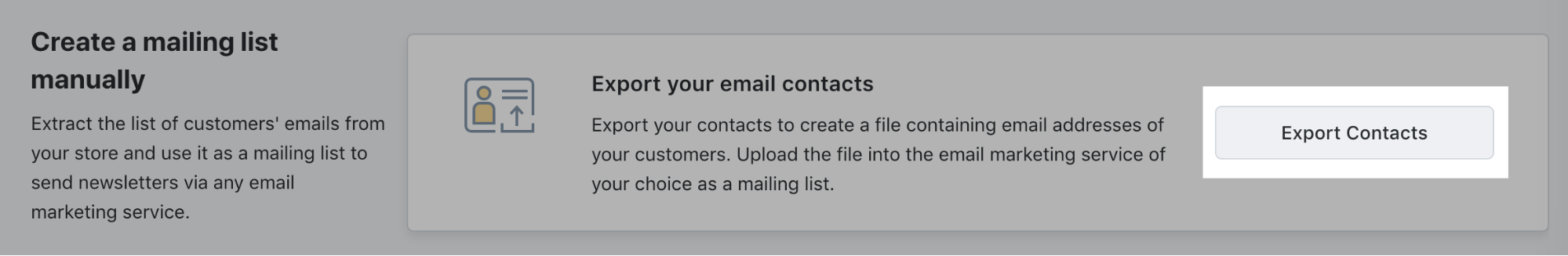
- Write your message and send it out manually or upload the contacts to some mailing service, like Constant Contact or MailChimp, and send out your message via this service.
- Send out the newsletter.
Growing your email list
You can use Rare.io: Smart Email Marketing app from the App Market to grow your email list. It connects your store with the Rare.io email marketing service. This integration allows you to send newsletters, welcome emails and order follow-ups.
Once you connect your store and Rare.io application, all your store data including contacts and shopping history will be loaded into the Rare.io backend. All future customer data will appear automatically in your Rare.io account (in 1-2 minutes after the information is recorded in your store).
The app is paid with a free version. To install it, go to your Control Panel → App Market.
