- Knowledge Centre
- Shipping and pickup
- In-store pickup
Setting up pickup date and time
If you need to know when your customers would like to pick up their orders and set your business hours to make sure that they won’t show up when you are closed, you can enable the Date and Time picker for your in-store pickup option.
To enable the Date and Time Picker option:
- Go to your store Control Panel → Shipping & Pickup.
- Click Actions → Edit next to the enabled In-store Pickup option.
- Enable the option Ask for Pickup Date and Time at Checkout.
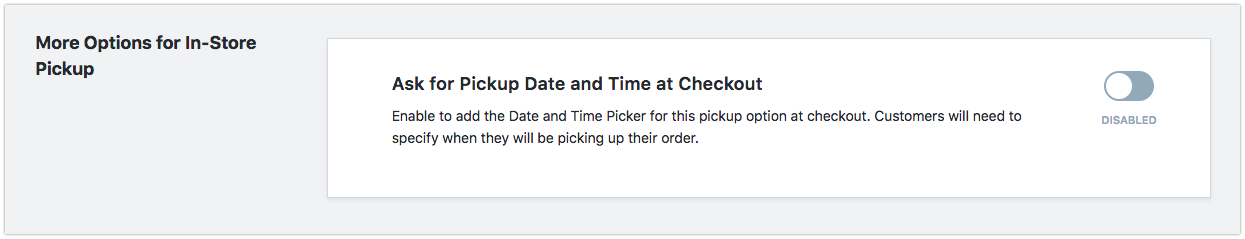
- Check the days when you are open for pickup and set your Business Hours.
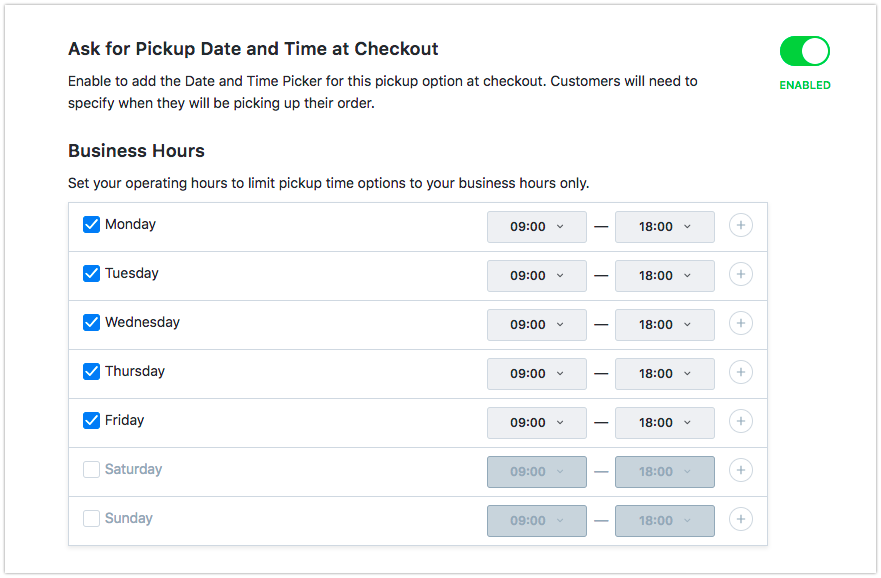
- Select the convenient Order Fulfillment Time.
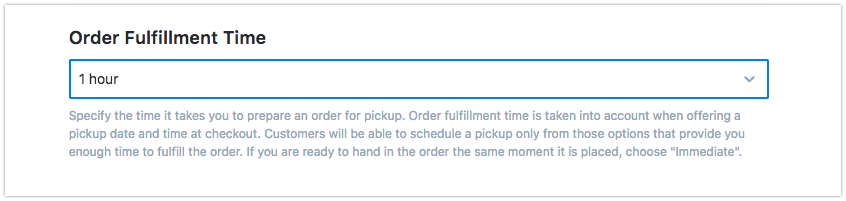
- Click Save.
Now when customers choose to pick up their order at checkout, they will be able to select the preferable day and time according to the set business hours and order fulfillment time.
You will know what day and time the customer has selected at checkout from the email notification for this order and when you are viewing the Order Details in your store Control Panel → My Sales → Orders.
