Share buttons
Social networks, such as Facebook, have proven to be a great viral source for new customers – people love to share new things with their friends. Along with the most popular Facebook 'Like' button, Online store also has these additional share buttons.
- Twitter’s button. Twitter, with its 140 million active users, is a great way to promote your products and inform your customers about your store’s news. Users can now easily tweet a link to a product in our store – we will even suggest for them to follow your store’s Twitter account (if you’ve entered it in the settings).
- Google+ Google pushes its social network very actively and there is already a lot of people who prefer Google+ to Facebook. Online store now has the Google+ Share button, which looks very similar to Google’s “+1″ one, however it is designed specially for sharing.
- Pinterest’s “Pin it”: quite a new player on a social network field which gets a lot of attention nowadays. Pinterest is already named a 3d popular social network in US (after Facebook and Twitter), so it can bring you a lot of traffic.
- VK button: VK is the most popular social network in Russia, so if you’re targeting customers from Russia, this button will be very useful.
- Tumblr button – Tumblr is a microblogging platform, which is designed to share multimedia: most of Tumblr’s posts are images.

You can enable and use them in your store extremely easy: just log in to your Control panel and open the “System Settings → Social Tools → Share buttons” page. Such buttons encourage your customers to share your items more, this in turn will get you more visitors and sales.
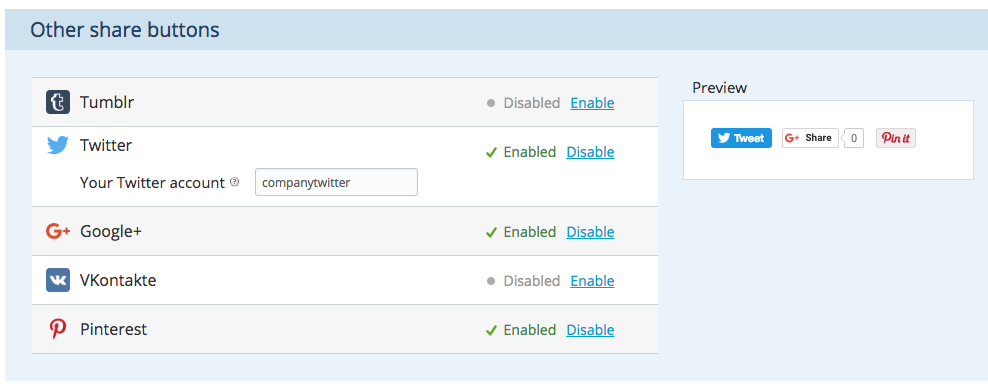
FAQ
Why the sharing buttons on the product details page are hidden by default?
By default, the only 'Share' link under the product options panel is visible when a product page is opened. The enabled sharing buttons on the product details page appear when a customer mouses over that 'Share' link. After the mouse leaves the sharing panel, the panel disappears in few seconds. Why it is convenient:
1. It makes loading of your store faster.
In fact, each sharing button is an <iframe> element - a webpage inside a webpage - and it loads needed content and code from corresponding social network servers. The thing is it may take some extra resources and time for a browser to render such elements. The buttons inside the sharing panel don't start loading and using the browser's resources until a visitor mouses over or clicks the 'Share' panel. It means that store product pages load as fast as usual, so don't worry about it even if you enable all sharing buttons in your store.
2. It looks better.
This approach prevents the social button widgets from taking too much space on the page. So the product details page layout remains clear, customers see the buttons only when they want to use them.
