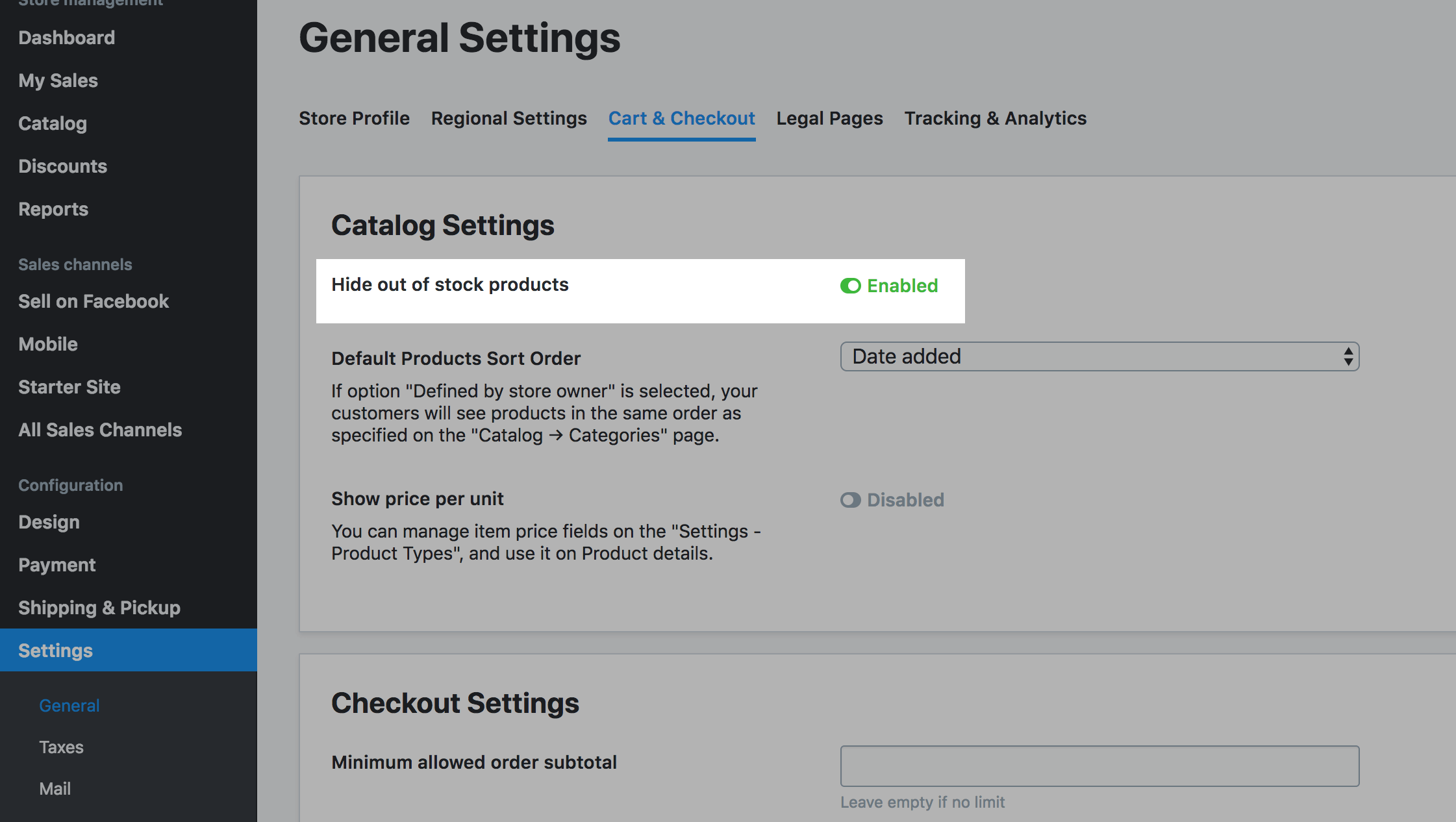- Knowledge Centre
- Products
- Managing stock
Product inventory tracking
You can track the number of products in stock in your store. You can add a quantity for each product separately. When a customer buys a product, the quantity is reduced automatically.
When the quantity reaches zero, the product shows as Out of stock and can’t be ordered. And the store owner gets an email about it.
To set the product quantity:
- Go to your store Control Panel → Catalog → Products.
- Open the product you want to edit.
- Scroll to the Stock Control block.
- Click Manage:
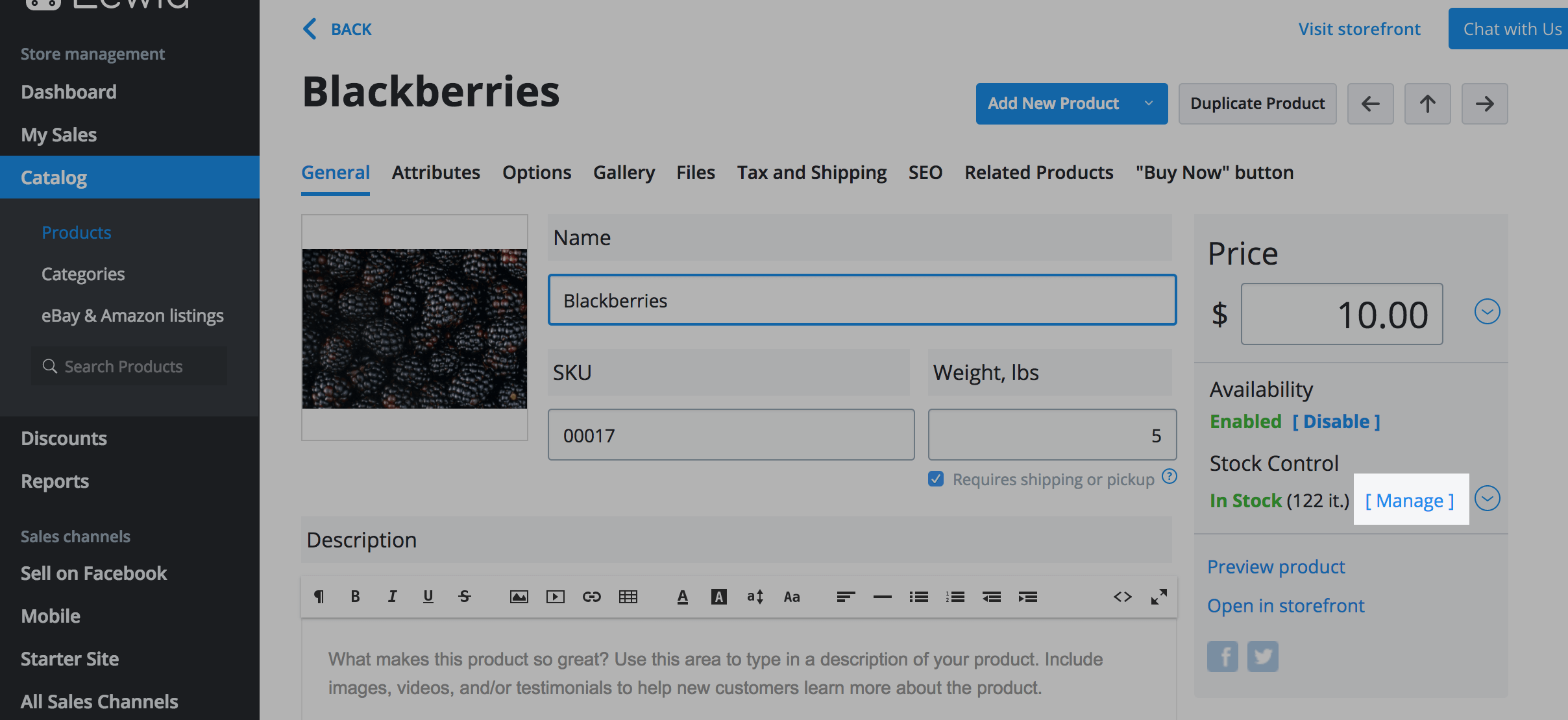
- Enter the number of products in stock:
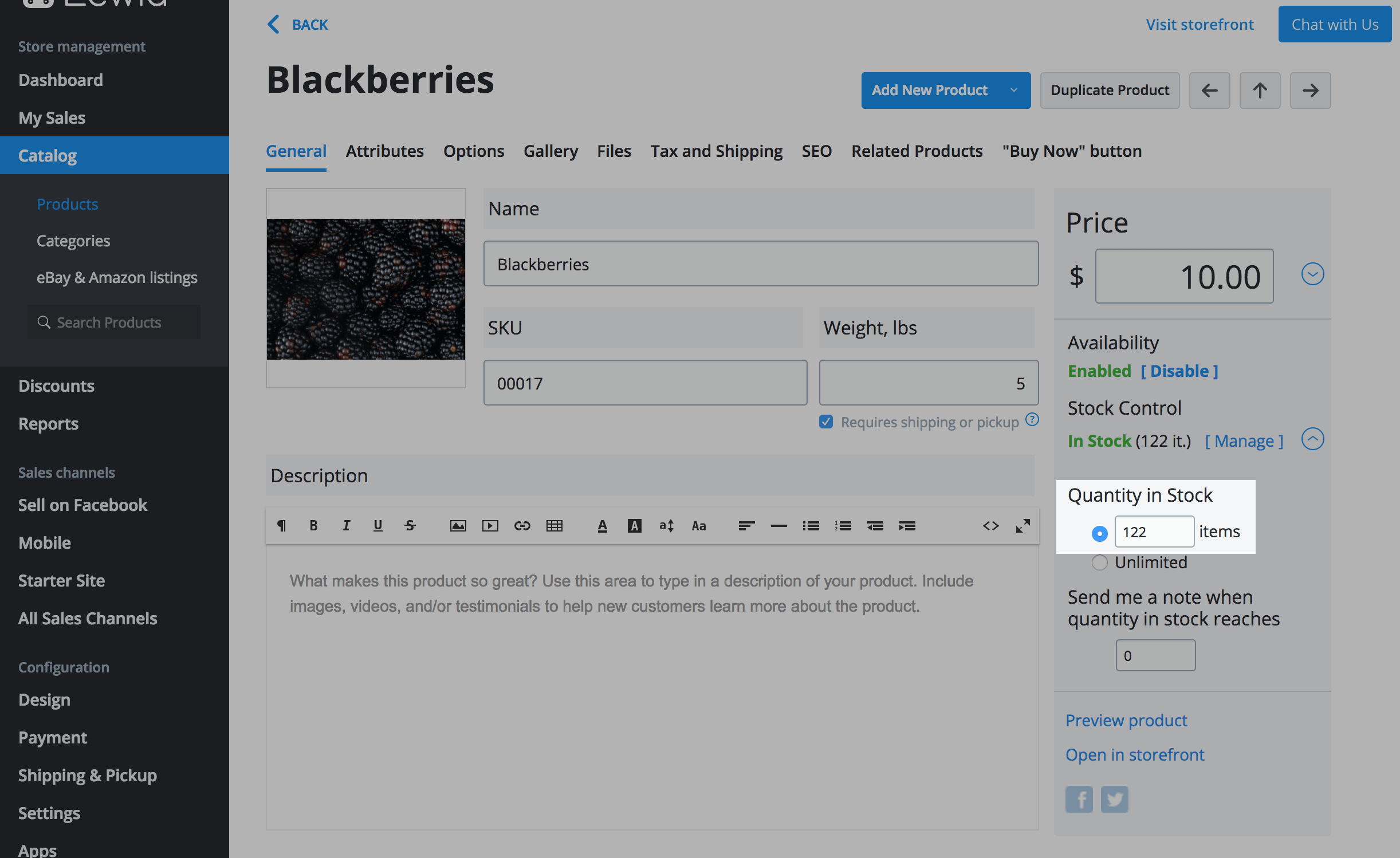
- If you set the quantity to Unlimited, a product always available for sale — the product quantity will never be reach 0, so the product will never be sold out. The unlimited quantity works good for services and digital products:
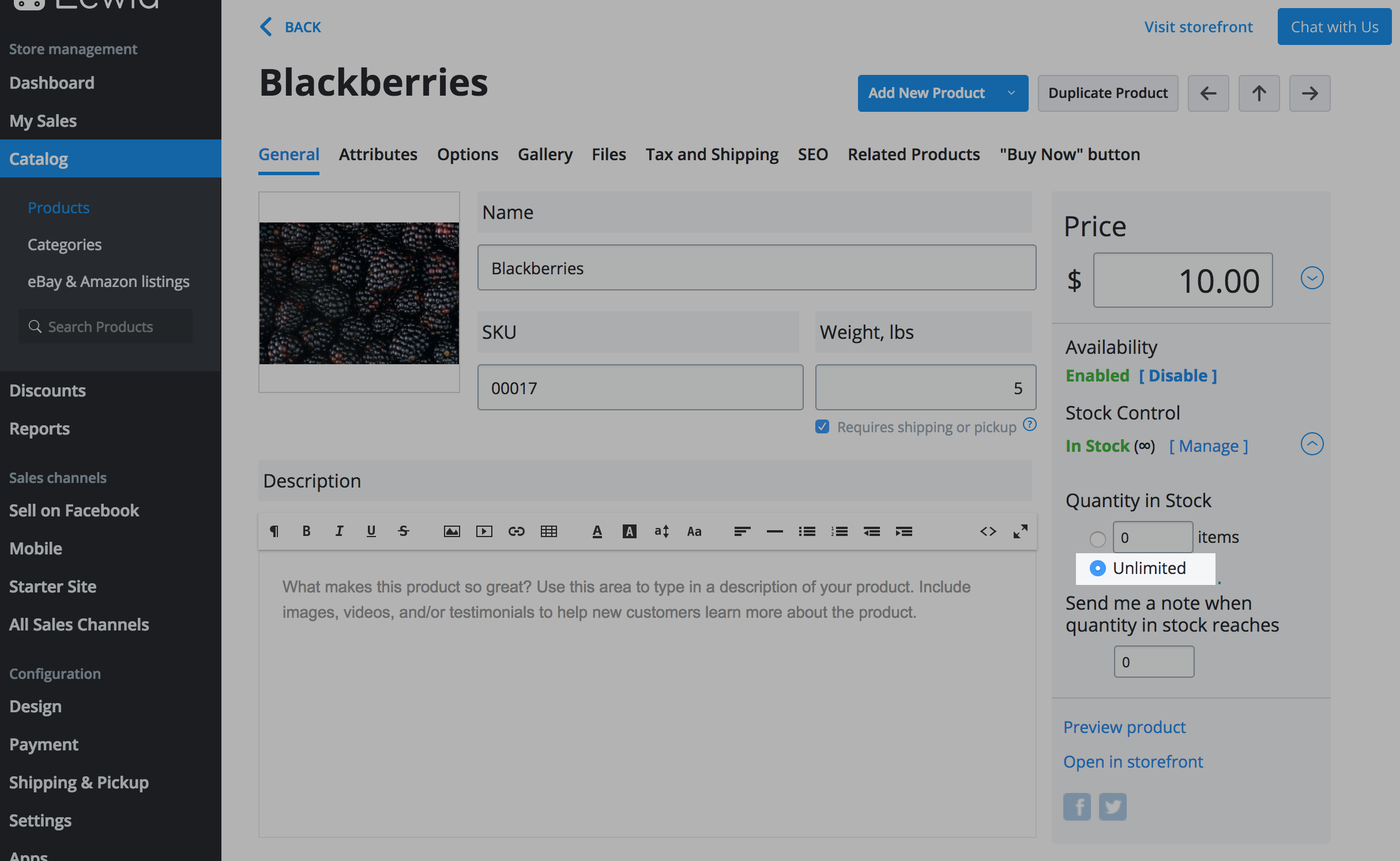
- If you want to receive a message when your stock reaches a certain limit, enter the number of items that should be in stock. When the number in stock reaches this limit, you will receive an email about it:
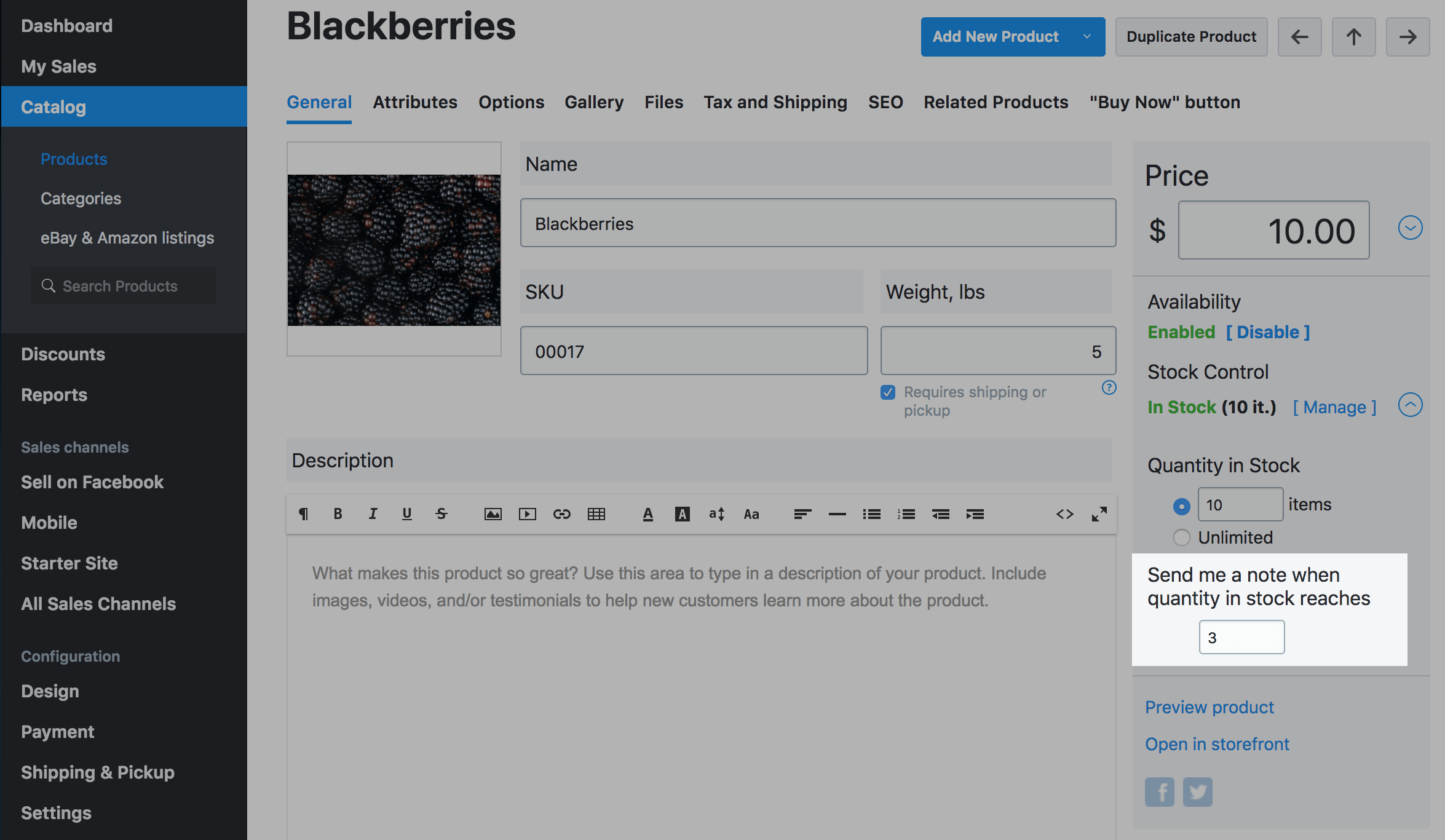
Learn more about Low Stock notifications.