Some products complement each other well and it’s best to buy them together. Use the related products feature to display the You may also like section in your online store. This feature helps you promote certain products and encourages customers buy more.
In this article:
- Related products in your catalog
- Related products at checkout
- Changing the "You May Also Like" phrase
Related products in your catalog
To add related products inside individual product pages:
- Go to your store Control Panel → Catalog → Products.
- Open the product page where you wish to recommend related products.
- Open the Related Products tab:
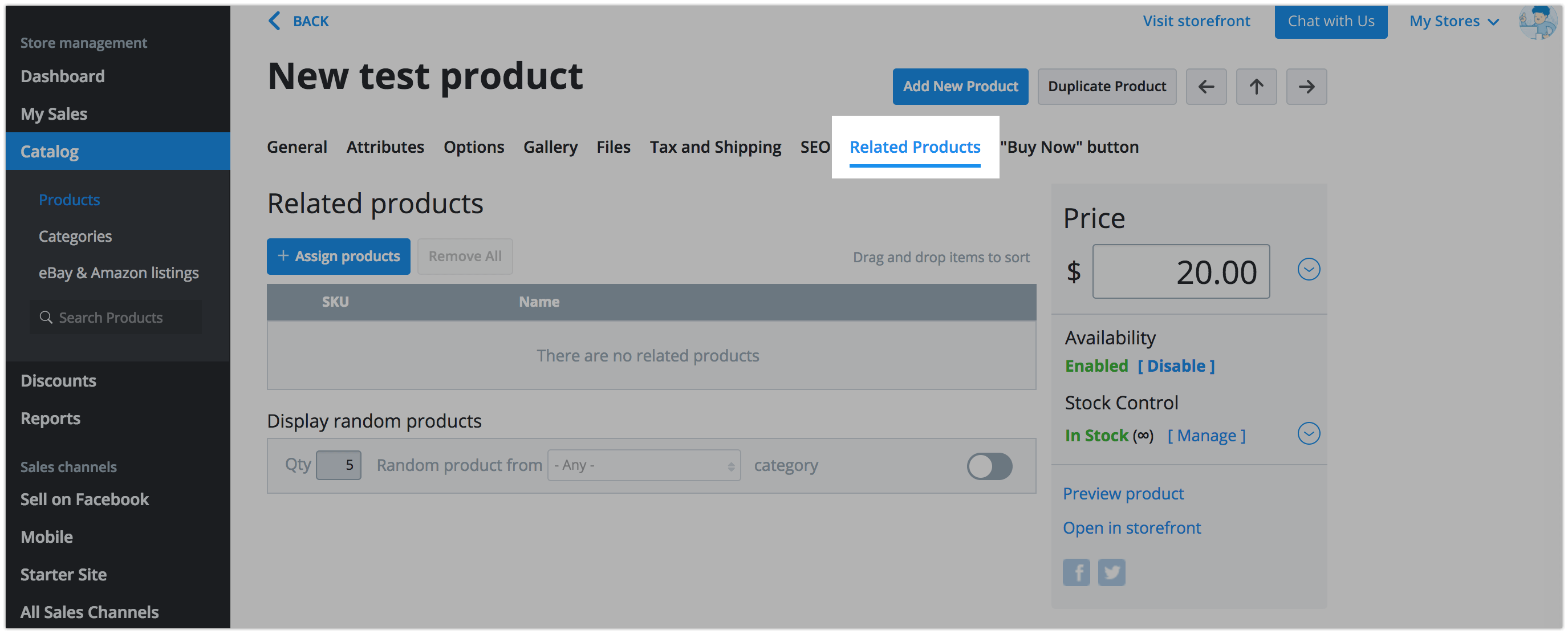
From here, you must choose one of three ways to display your related items:
Display specific related products
- Click +Assign Products.
- In the popup, check the products you want to show as related:
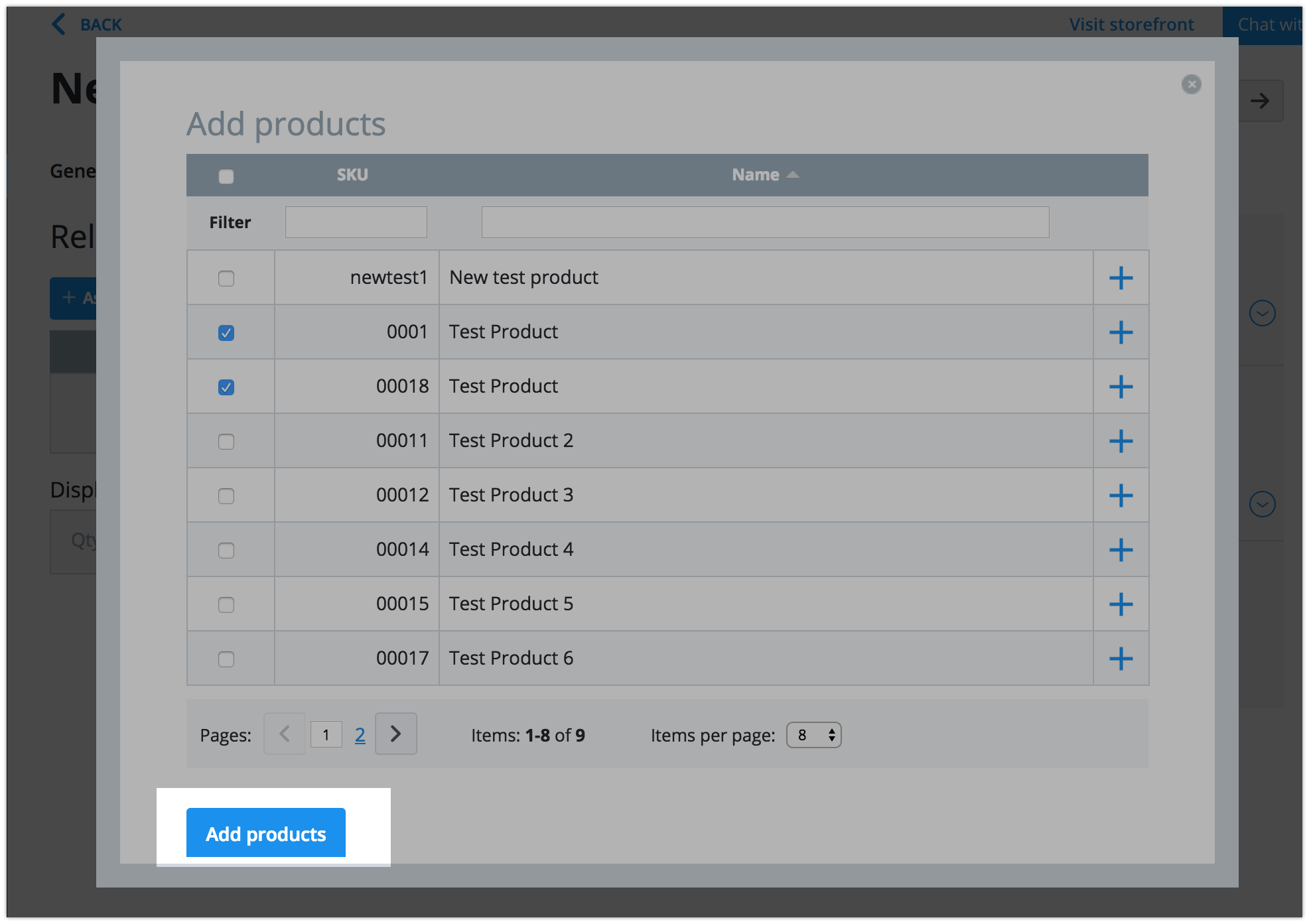
- Click Add products.
Display random products from a category
Enable Display random products and designate the number of products to show (Qty) as well as the desired category. If you select Any for the desired category, your store will show randomly selected products from your entire catalog:
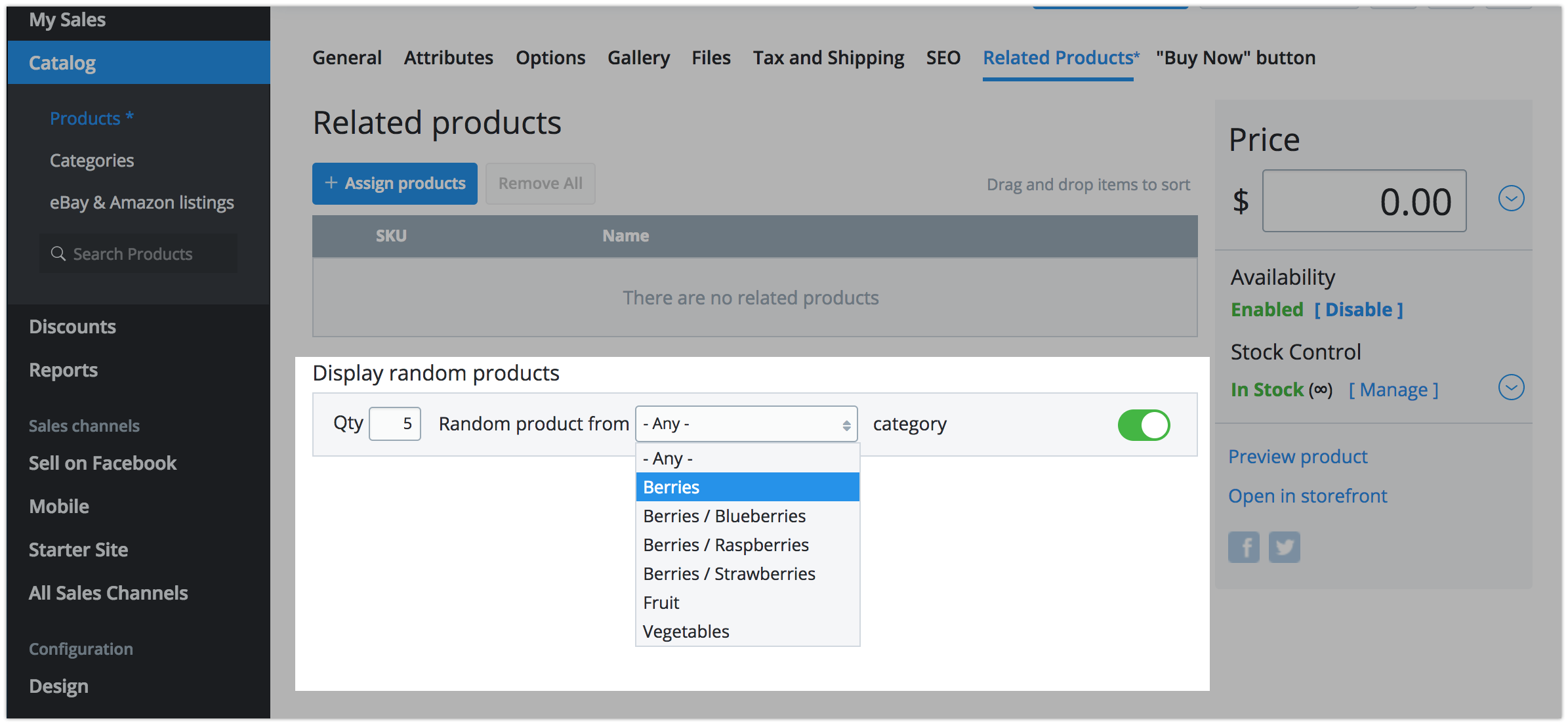
Display specific and random products
You may also show recommended products as a combination of the first two options. Simply follow the instructions above for each component of specified and randomized product suggestions.
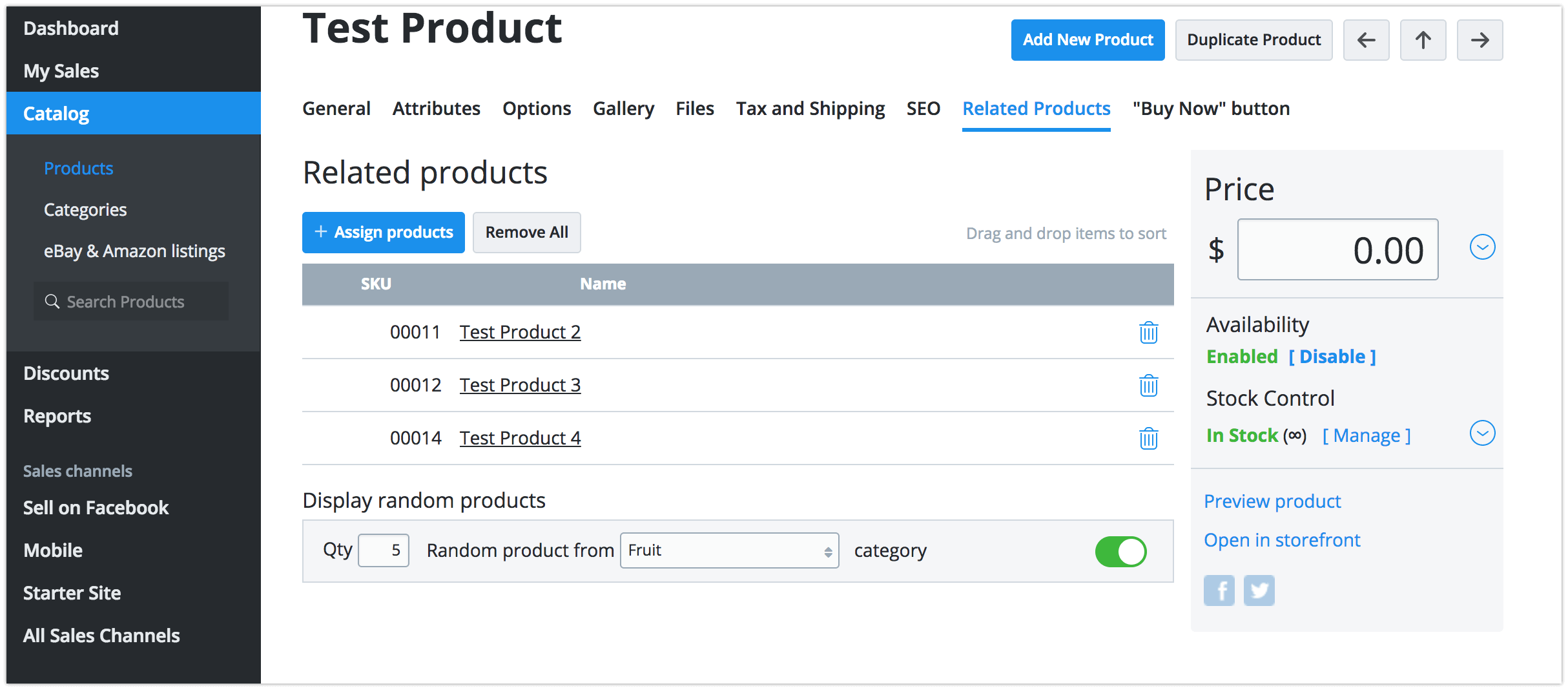
Related products will then be displayed in the product details page under You May Also Like section:
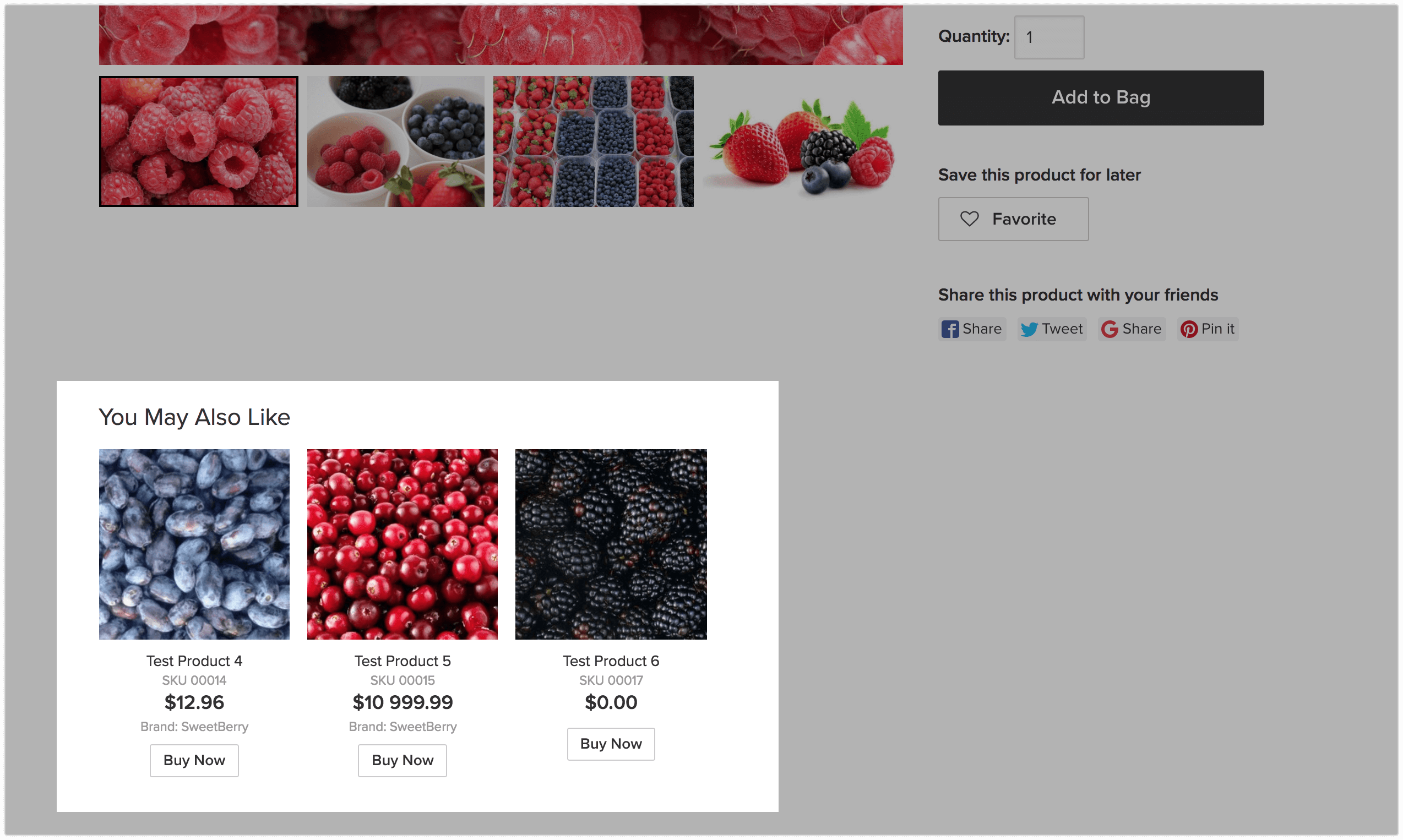
Related products at checkout
You may also show a list of related products in the cart page before your customer completes their purchase.
- Go to your store Control Panel → Settings → General → Cart & Checkout.
- Scroll to the Related products.
- Enable the On Cart page to show related products at checkout.
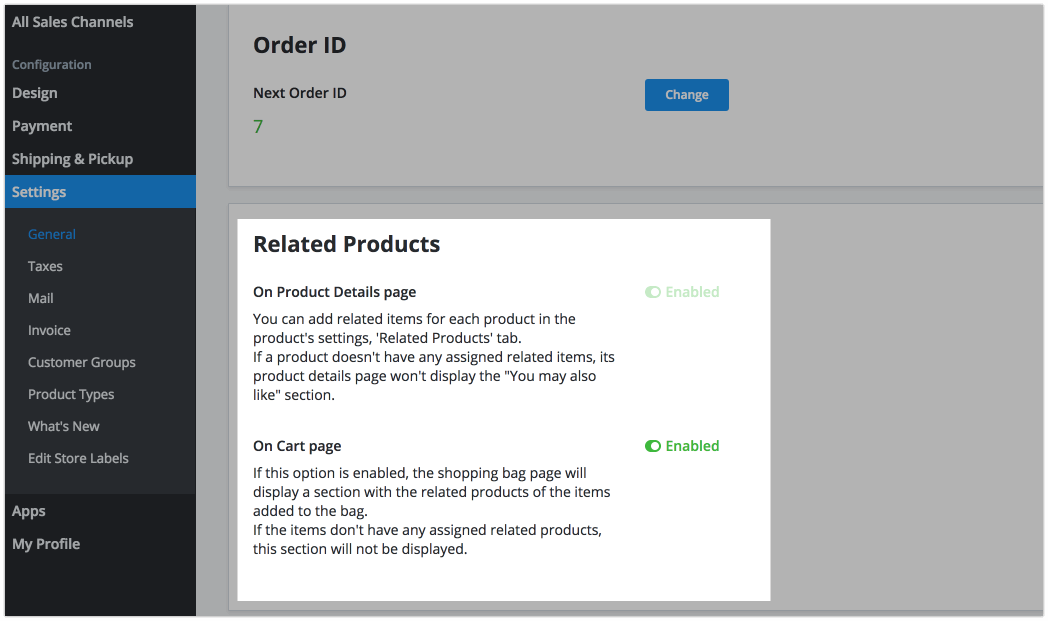
Changing the "You May Also Like" phrase
"You May Also Like" is just a suggestion. You can also use "Customers also bought" or any other phrase to fit the voice of your online store. Refer to this article for instructions on how to modify texts.
