Your store is optimized for Google by default. See a detailed description of what we do to make SEO a priority in store.
In this article:
- Sitemap
- Microdata
- Static copies of pages
- Clean links
- Automatic ALT-tags for images
- Robots.txt for Instant Sites
- Instant Site verification
- Managing Instant Site indexing
- Indexing stores on different platforms
Sitemap
A sitemap is an XML file that contains a list of the site pages. A multi-level menu (Home → Category → Subcategory1 → Subcategory2 → Product) takes Google a longer time to index these products because they are deep in the site structure. A sitemap will help search robots crawl and index your products faster. See our instruction on how to submit a sitemap.
New pages – and new products – are indexed faster with sitemap since search engines check sitemaps every day. New pages appear on the sitemap in about a day.
Microdata
Microdata is a set of special tags on the site code. They help search engines to see what information on the site is more important. This helps index the products and categories better. We uses microdata by Schema.org to annotate product information and adds it to all store pages automatically. This product information appears in search results.
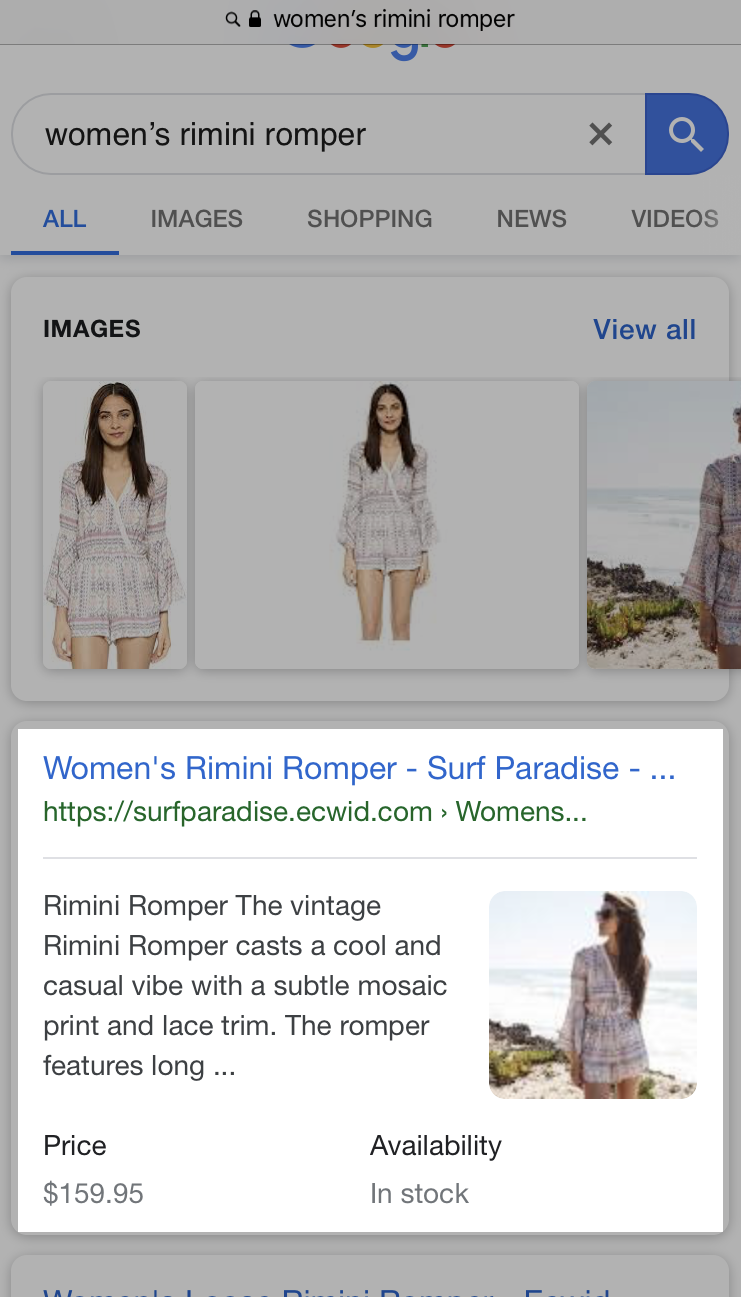
Static copies of pages
Store is a SaaS solution created using JavaScript. It is added to any website as a couple of lines of JavaScript code. The site source code does not contain any data about products. Rather, it is generated dynamically “on the go” when a visitor opens the page. With this technology, you can add store to any websites and social media account and sell on multiple platforms at the same time.
Search engines do not always index dynamic websites well. To ensure they index stores, we use special technology. We creates a static HTML-copy for every product and category page in your store and gives this copy to a search engine. This way, all product and category data shows.
This helps Google and other search engines index your store as if it were a static HTML site.
Clean links
Services that use JavaScript have hashbangs (#!) in their links. There is found a solution to display all store links as clean and understandable:
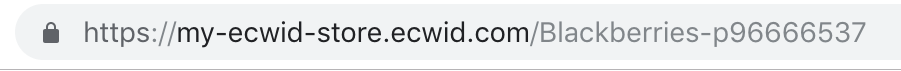
Clean links are better received and more quickly indexed by search engines.
Automatic ALT-tags for images
“ALT” is a tag used to explain images to search engines. There is creates ALT-tags for images automatically with the same text as the product title:
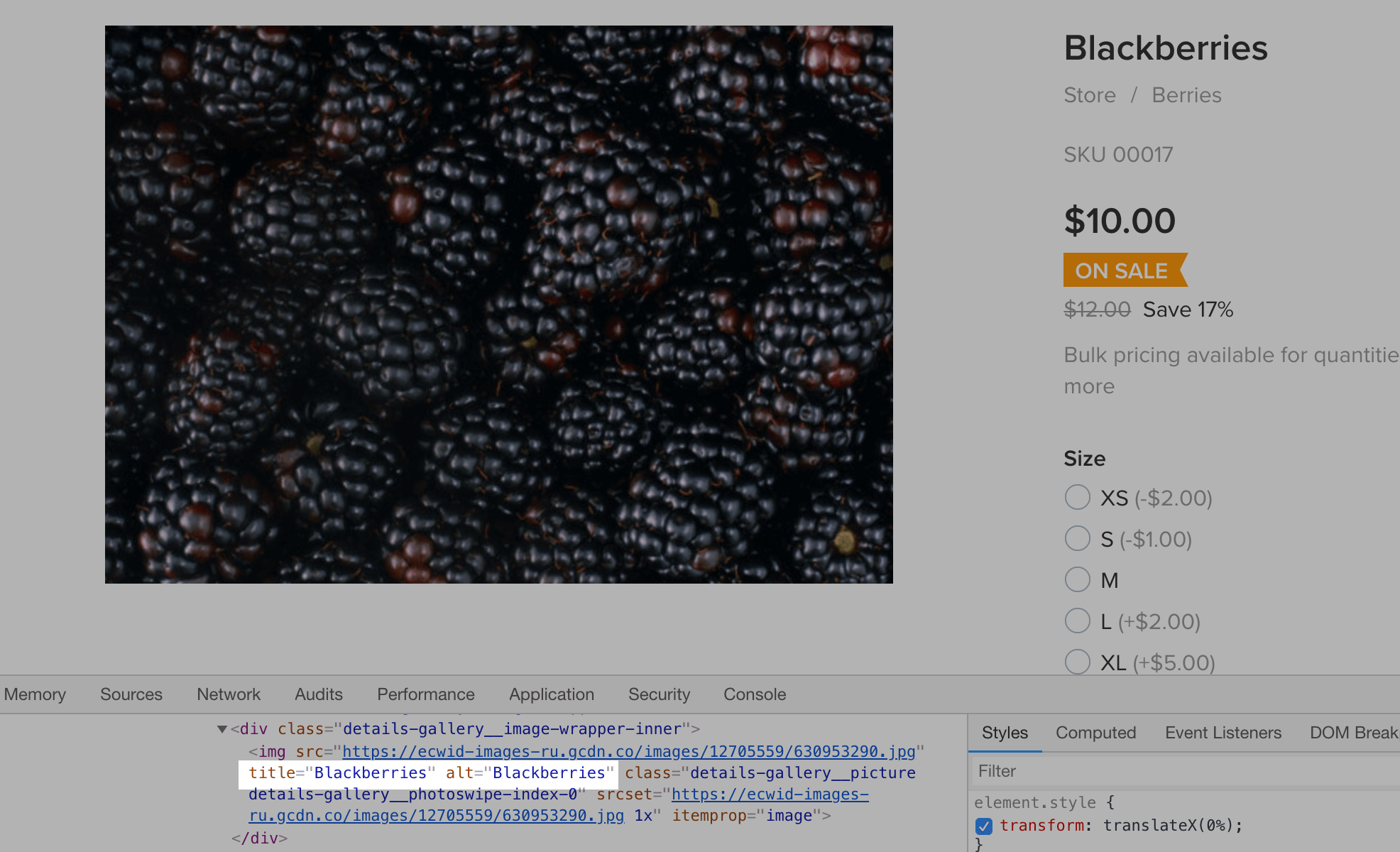
Adding keywords using ALT-tags helps search engines index your site more effectively.
Robots.txt for Instant Sites
Robots.txt is a text file that shows search engines what pages can be indexed. Search engines can index all the product and category pages on Instant Sites, but they will not see the cart page or search results. These pages should not be indexed as their content is different for every visitor.
Instant Site verification
Some services such as Google Merchant Center, Google Search Console, and Pinterest require verification of ownership. There are several ways to verify a site. One of the most common is to add a special HTML tag to the site.
To verify that you are the owner of a Instant SIte:
- Log in to the admin area of the service where you are verifying the site.
- Copy the tag (code) to use for verification in store.
- Go to your store Control Panel → Website.
- Scroll to Header meta tags and site verification.
- Click Add Code:
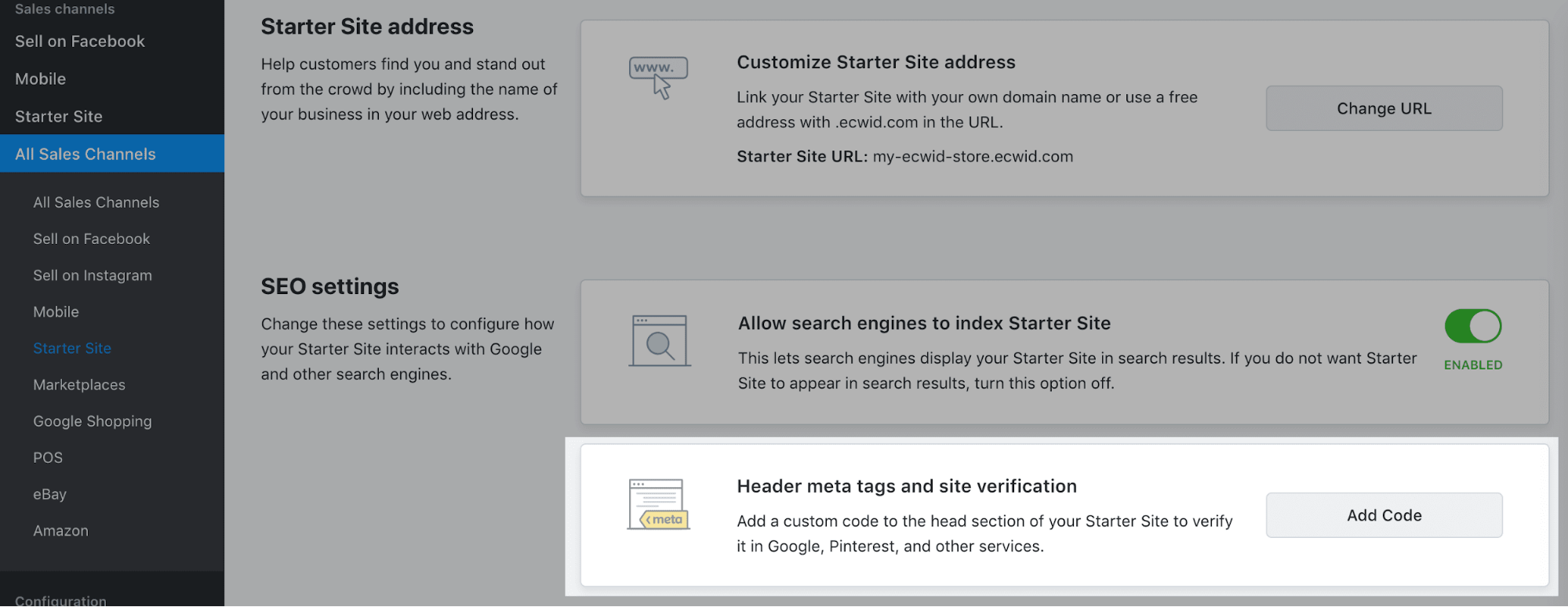
- Paste the HTML-tag in the text field and click Save.
- Return to the service admin area and confirm that you have added the tag.
Managing Instant Site indexing
Search engines index all the Instant Sites by default. If you add your store to your own custom website and do not want to have duplicated content, you can hide the Instant Site from search engines:
- Go to your store Control Panel → Website.
- Disable Allow search engines to index Instant Site:
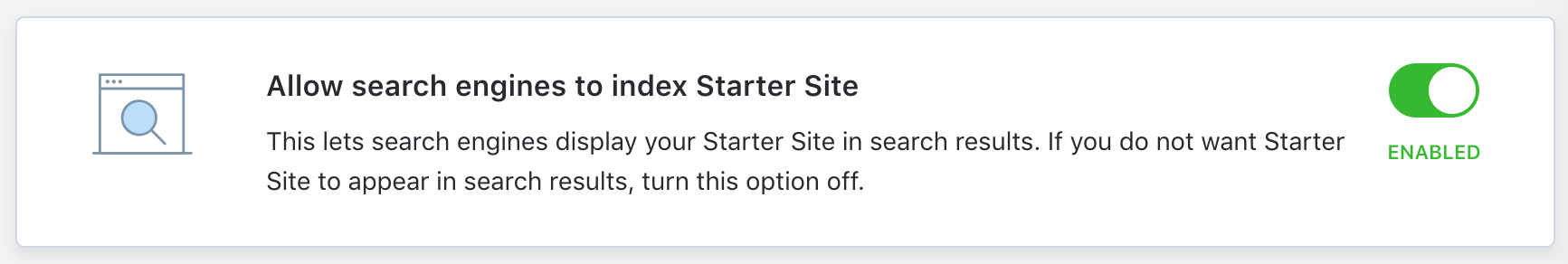
Indexing stores on different platforms
Do you want more organic search traffic to your online store? We bet that the answer is yes. In this case, it all starts with making your store visible to the search engines – the indexation. Since Google is now capable of indexing rendered content dynamically, your store, being a dynamic web application, can natively show up in the search results.
Indexing stores on WordPress, Wix, Joomla, and Instant Sites
If you have your store installed with our official plugins on WordPress, Joomla and Wix websites or use Instant Site, it is visible to the search engines by default and can be indexed just like any other static pages on your website.
In a while, after the search bots crawl on your website, your catalog pages will show up in the search results and include the markup for rich product results.
When launching your online store on WordPress, Joomla, and Wix platforms, pay your attention to the following points:
- Install the latest versions of store official plugins for WordPress or Joomla.
- Verify your website in Google Search Console and submit a sitemap to boost the indexing process.
- Use clean SEO-friendly URLs for your store pages.
- Allow search bots a few weeks to crawl through your catalog pages and include them in the search results for relevant queries.
You can check whether or not Google has indexed your store pages and, in the meanwhile, focus on optimizing your store for better search rankings. If you have waited for more than 4 weeks and still do not have any product links in the search results, contact store support team and we will check for possible issues.
Indexing stores on other website platforms
Since Google is now capable to render and index JavaScript content on website pages, you can have your store, installed on other website building platforms or custom-made websites, natively indexed by Google.
However, Google carries the JavaScript indexing according to a special algorithm, which is more time and resource consuming, compared to that for static HTML pages:
- When Googlebot crawls on a website page for the first time, it indexes the HTML content. At this point, it can only detect that the page has some dynamic JavaScript content.
- Next, the crawler transfers the page data into Google’s service that renders the page, like modern browsers do, and analyzes the dynamic content to use it later for page ranking.
- Google then puts the page on queue for the second indexation. And only after the post rendering indexation, dynamic JavaScript content can show up in the search results.
So, your store pages, being dynamically rendered, appear in Google’s index not as fast as static ones. You can quickly check what pages Google already indexed and monitor the indexing progress.
In store official plugins for WordPress, Joomla and Wix websites and on Instant Sites we have made the dynamic store’s content more discoverable by search engines, so that crawlers can see and index the information about your products and categories at their first visit to your online store.
If you have waited for more than 4 weeks and still do not have any product links in the search results, you can follow these steps to make Google discover your online store faster:
- Check your indexing via Google Search Console. To start using the service, you must confirm that you are the owner of your site.
- Help Google discover the right content on your site by adding your Sitemap to the Search Console.
- Optimize your content to include information relevant to people’s searches.
- Regularly share links to your store on different social media and try to get other websites to post links to your store too.
- You can also improve your SEO rankings by running your site on HTTPS.
