Before your first order, you must decide how to distribute your products. In this article, we’ll help you to choose and set up shipping options that give your customers a great shopping experience through checkout.
The three methods for distribution are in-store pickup, shipment via postal or delivery service, and third party fulfillment services.
In this article:
- Define your shipping strategy
- Calculate the rates
- Set up shipping in your store
- Check what your customers see
- Ship the orders
Define your shipping strategy
You need to plan the shipping strategy for your store. Keep in mind that your strategy might change as your business grows. We offers flexible shipping setup so you can find the strategy that works best for you and adjust if needed.
There are three basic strategies.
Exact shipping rates
If you ship products using a delivery service, you can charge your customers the exact rates you pay to ship their order. This shipping rate is shown on checkout when a customer is placing their order.
We integrates with UPS, USPS, FedEx, Royal Mail, Canada Post, Brasil Correios to provide rates. This is a good starting point for small businesses who have limited resources. Read more about automatic shipping rates.
You may also set rates based on the weight or amount of an order, adjusting the shipping fee accordingly. Learn more about custom rates based on weight or subtotal.
Flat rate
If you can calculate your average shipping cost to send a package, you can set a flat rate (e.g., $5 per order) or a percentage (e.g., 10% of the order subtotal) for every package. Read more about setting up flat rates.
Free shipping
Free shipping attracts customers. When offered above a certain threshold (e.g., free shipping for all orders over $50), free shipping can encourage customers to buy more. One of the ways to offer free shipping at minimum expense is to include the shipping fee in your product’s price. Just calculate the average cost of shipping and add this to your product’s price.
Calculate the rates
Once you have a strategy, make sure your rates are accurate. To show the most accurate rates, you should:
Set up shipping in your store
Set up the shipping rates in your store Control Panel → Shipping & Pickup. There are several steps:
- Enter the origin address where you will ship from:
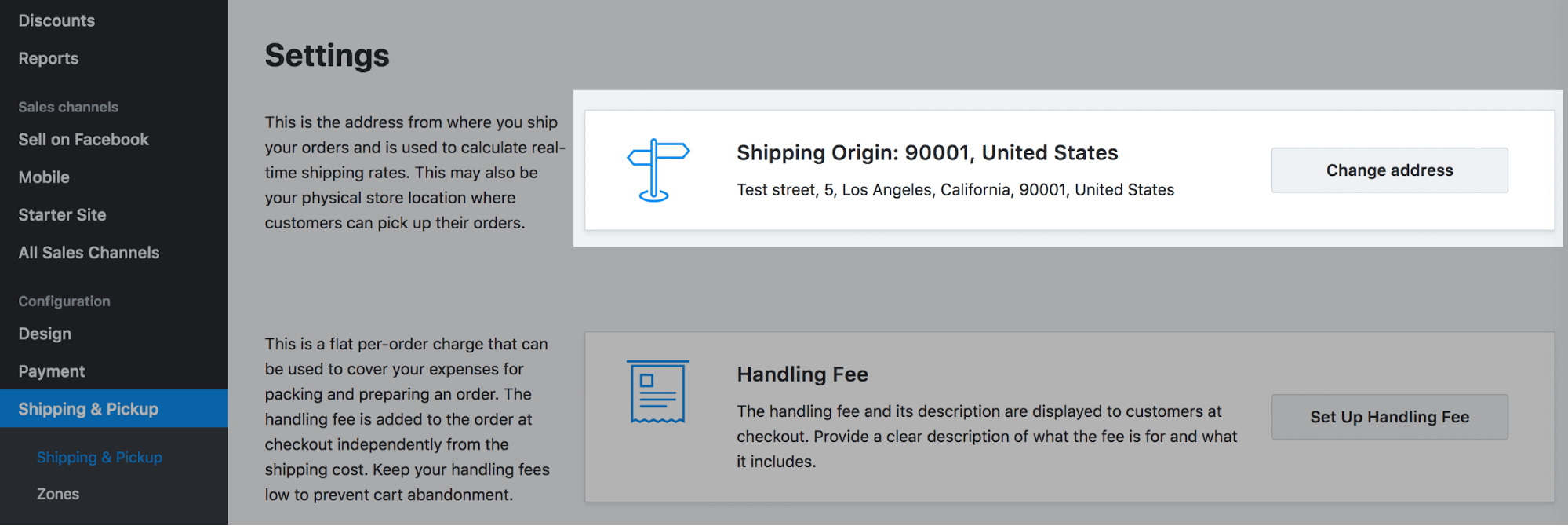
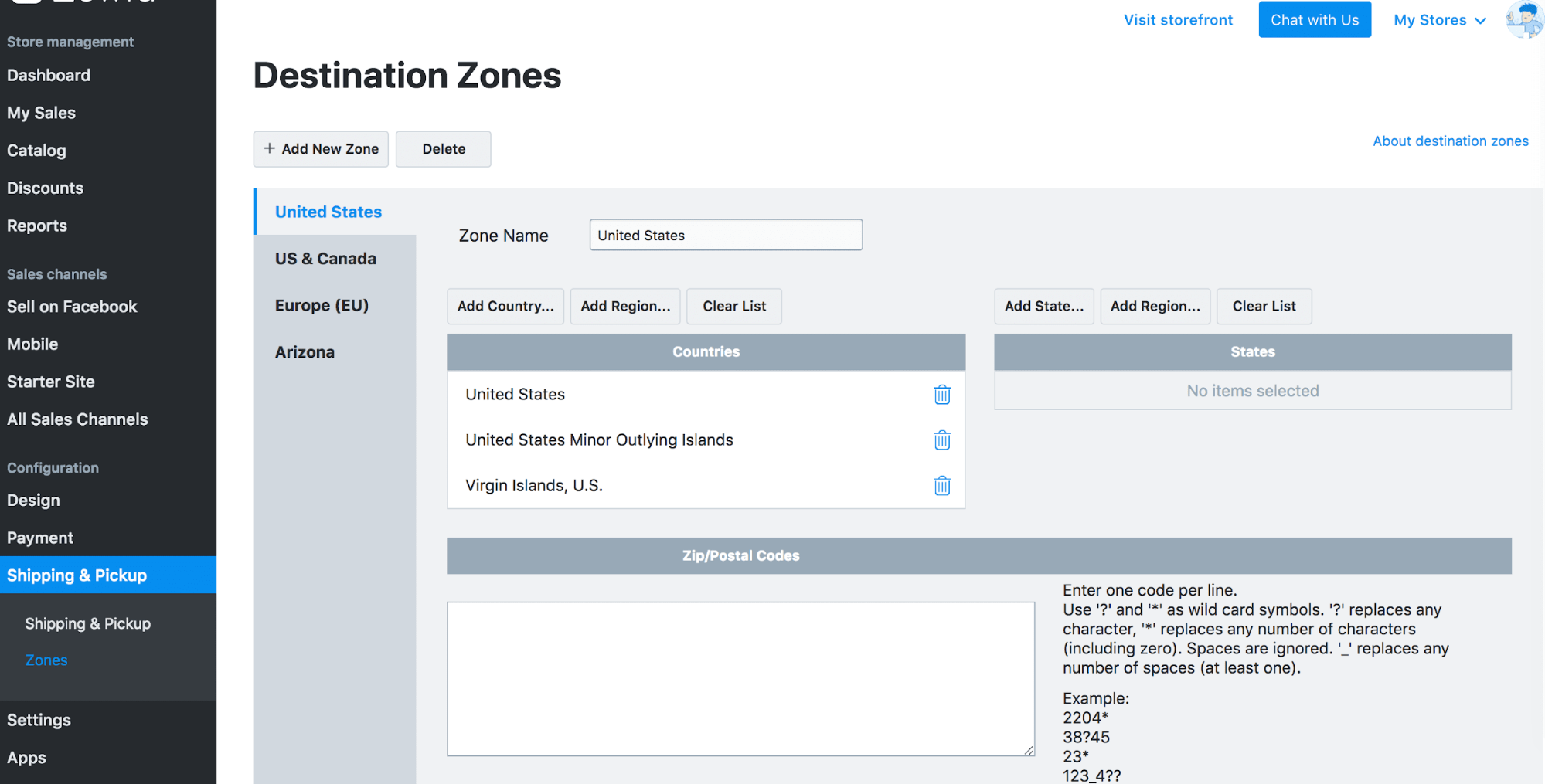
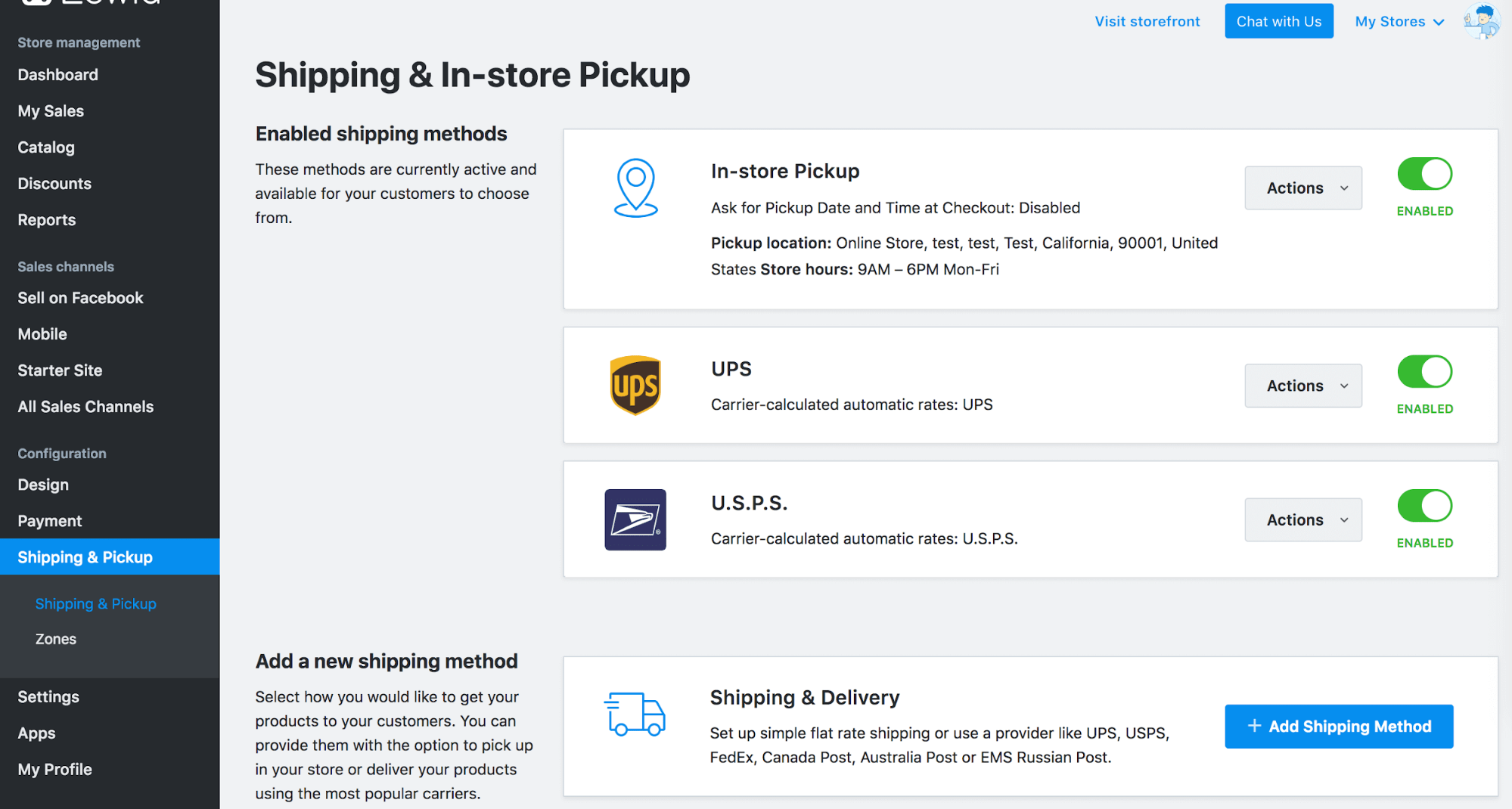
Check what your customers see
Your shipping settings affect what your customers see at checkout. After you set up shipping, we recommend placing a test order to check the customer experience and make sure your rates show correctly.
You may provide many options, but your customers will only see those applicable for their order.
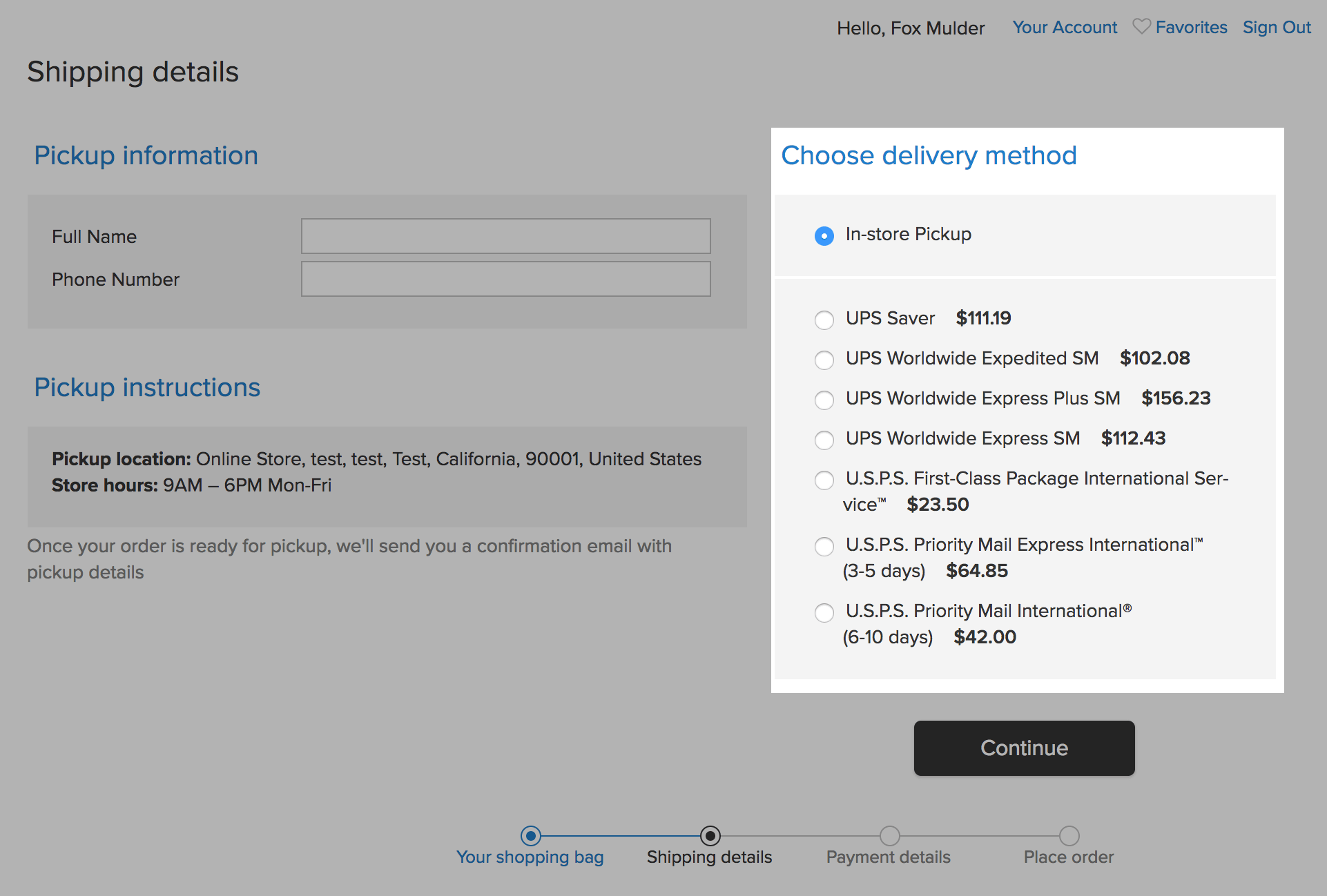
You can arrange shipping options in the order you prefer. The first option shows as the default. We recommend inexpensive options first so you don’t scare your customers away with high shipping costs. See how to sort the shipping options.
Ship the orders
When you receive an order and payment, it is time to ship!
- Pack the products well so that they are not damaged during their trip to the customer.
- Fill out or print the customer’s address. If you write it by hand, make sure it is clear.
- Bring the package to your preferred shipping company.
- Be sure to send any tracking numbers to the customer.
